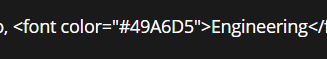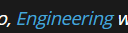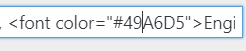- AuthorPosts
- October 3, 2018 at 8:09 pm #29116
jessy
GuestWhen I put text in my tagline then save draft and copy link it appears on that web address, however after I save it and publish I go look at my site and it’s not the colour I wanted it to be it’s showing html please help I have no idea what is happening or how to fix it.
October 3, 2018 at 8:10 pm #29117jessy
GuestI put <font color=”hex_number” or “colour_name”>text</font>
October 3, 2018 at 8:16 pm #29120jessy
GuestImages of –
Engineering in blue – what is looks like on my webpage from copied link from save drafttest in tagline white background – html written working with hex value
result after i pressed published and searched for my website – engineering in blue gone and html showing black background



- This reply was modified 1 year, 9 months ago by
BoldGrid Support.
October 4, 2018 at 9:21 am #29121BoldGrid Contributor
GuestHave you tried editing it using the Custom JS & CSS Customize section? Also, Which inspiration are you using?
October 5, 2018 at 8:23 am #29122jessy
GuestHi, thank you so much for taking the time!
I have not tried the Custom JS & CSS editor through my theme.I have tried google fonts and placed h3 override styles. I was able to override my tagline customisation and it was more flexible however it still remains that I can only have the word all one colour. Theme is Wedge. I’m not too sure how to go about writing an overwrite code. Just need to overwrite the h3 setting in the theme I think. I saw something about wordwrap? I am not sure about that but I also found a command that allows a complete override of a current script. It’s so simple what I want to achieve but it’s proving difficult.
October 5, 2018 at 10:44 am #29123BoldGrid Contributor
GuestYou can add !important to the CSS code. You can read more about it from Stack Exchange.
October 15, 2018 at 5:59 pm #29124arnelc
GuestHello Jessy – it appears that you tried to create another question in our older question system (which is in the process of being phased out). Since all the details to your question are here, and this is the question & answer system that we are moving to, we will be responding to the issue here.
JT did answer your question with the appropriate information. If you correctly add the “!important” flag in your CSS, then it overrides previous definitions. If you are still having the problem, then please provide us with a URL of exactly where the problem is happening and we can investigate it in more depth.
If you have any further questions or comments, please let us know.
Kindest regards,
Arnel C.
- This reply was modified 1 year, 9 months ago by
- AuthorPosts
- The topic ‘Html in tagline not showing on webpage’ is closed to new replies.