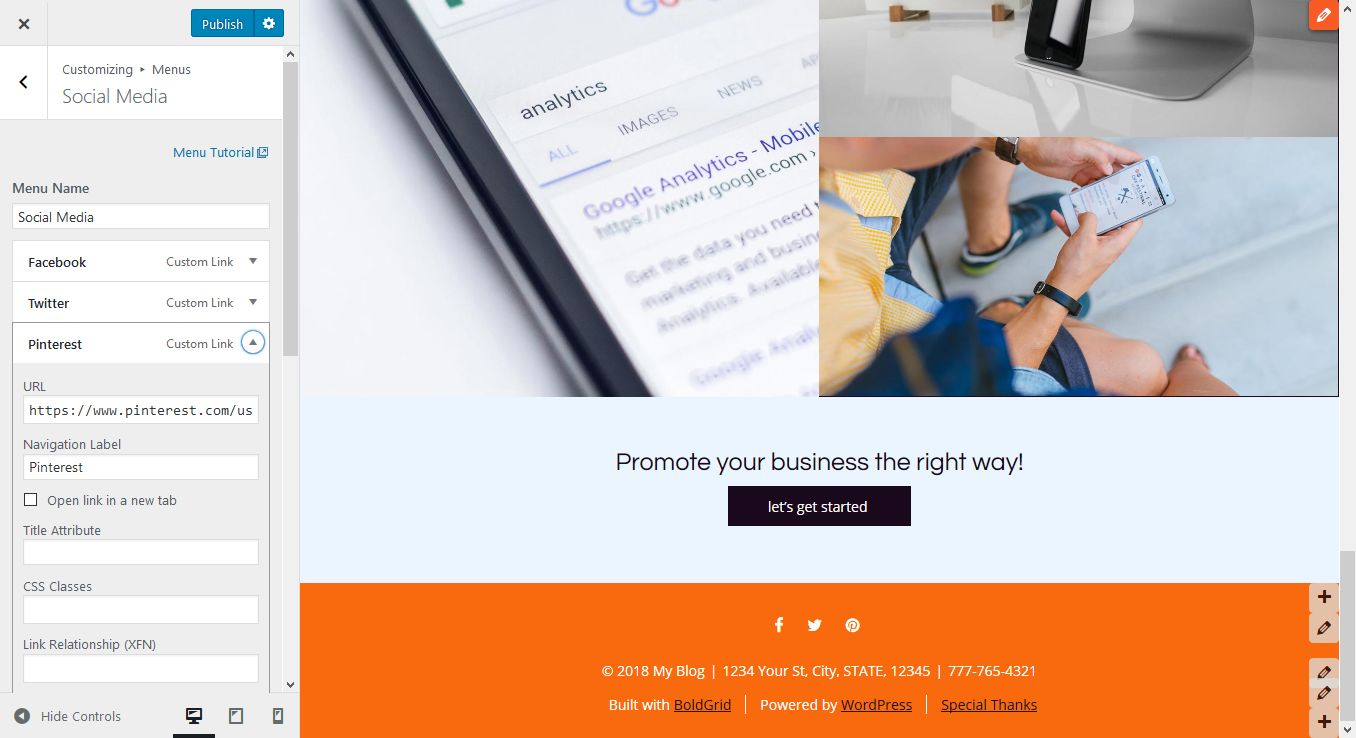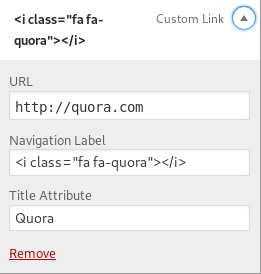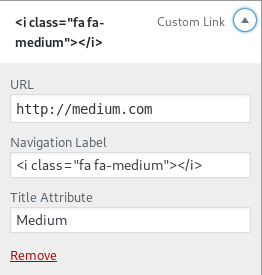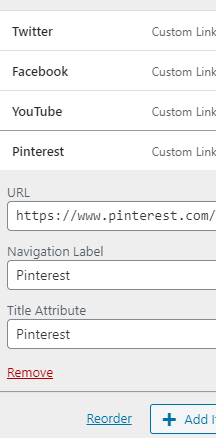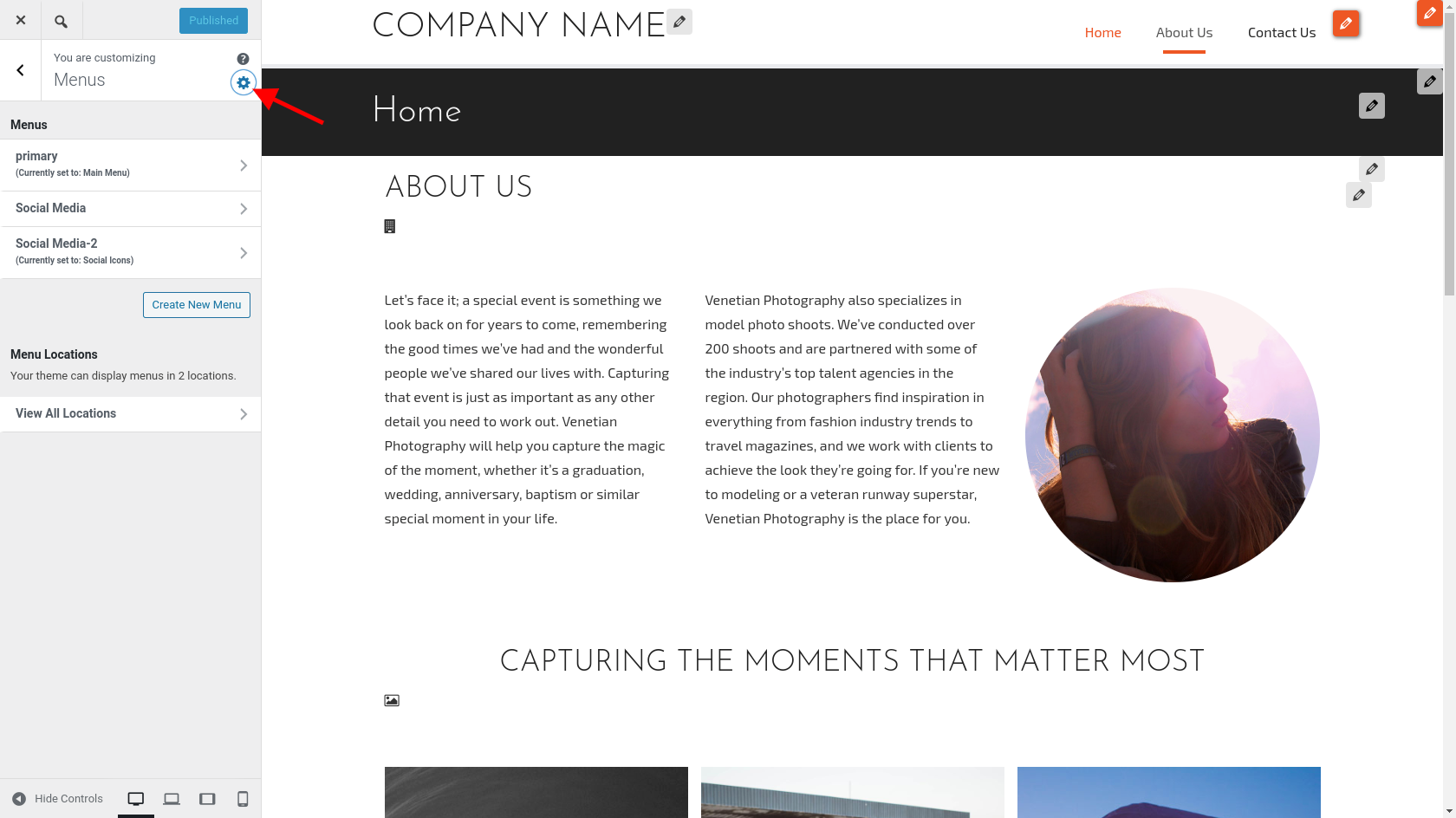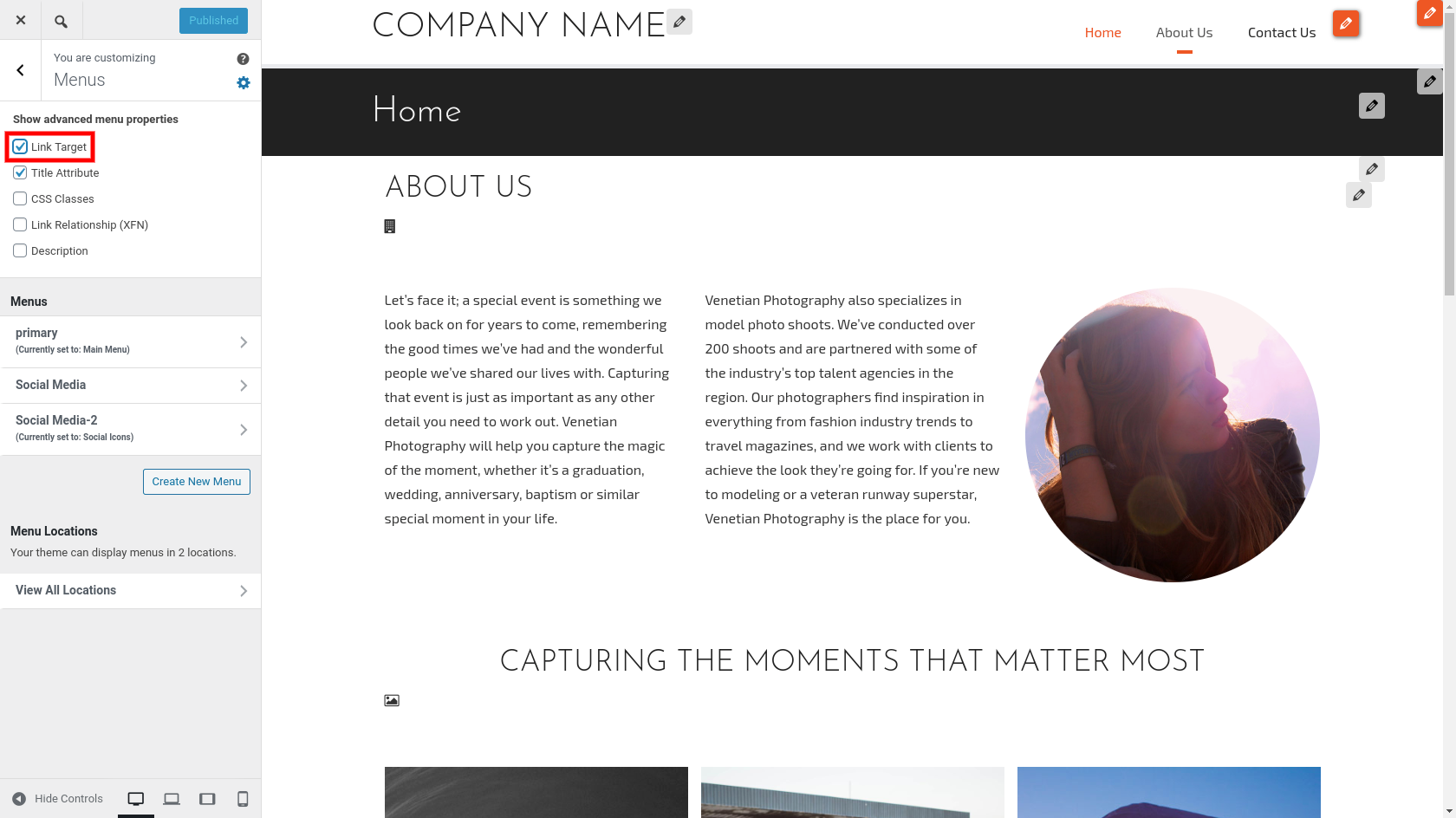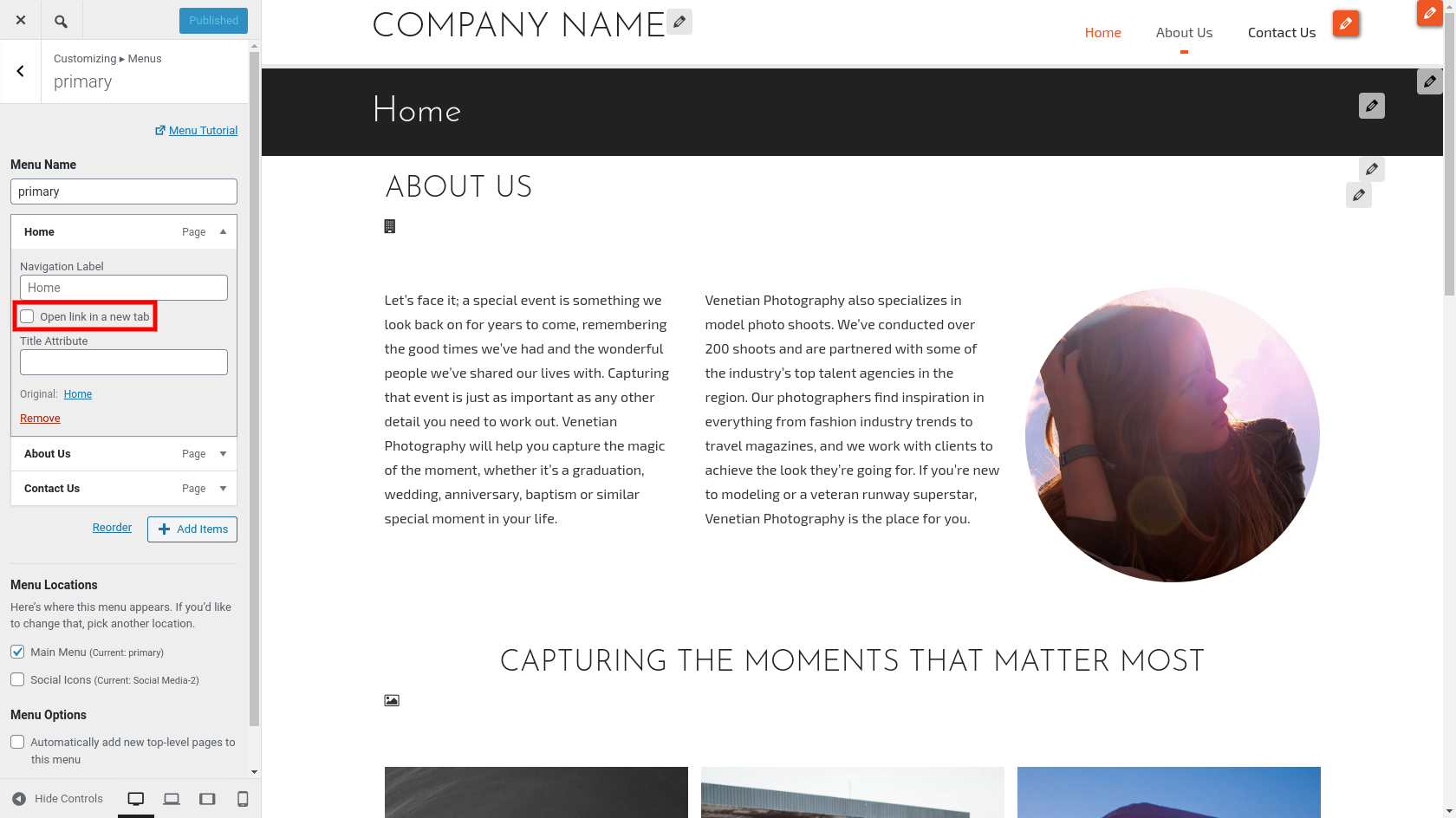- AuthorPosts
- October 5, 2018 at 6:39 am #29141
tomridley09
GuestHow can I add a social media icon to the social menu in the footer? In my case Pintrest.
October 5, 2018 at 10:48 am #29142BoldGrid Contributor
GuestIn the Customize section, there should be footer widget options under Advanced and/or Widgets.
October 5, 2018 at 3:41 pm #29143tomridley09
Guestthere is that section but no option to add a Pinterest icon anything related to social media for that matter. I could add a custom HTML section but wanted to see if there was a simpler way
October 15, 2018 at 12:26 pm #29144Harry J
GuestThank you for contacting us!
To add a social media item, you would need to add a custom link menu item to your social menu, with the URL to your account: https://www.pinterest.com/username
The Social Icon will automatically be added to your menu based on the URL used for the custom link.

Please let us know if you need any further assistance, we are glad to help!
- This reply was modified 1 year, 10 months ago by
BoldGrid Support.
May 17, 2019 at 6:55 am #29145waynedennison.com
GuestHi Bold Grid folks.
Someone needs to open up the support section to google, boldgrid user documentation, my hosting provider and the sands of main street.
I perfectly searched for this question in google and on boldgrid and ONLY when I was going to ask the question did this answer pop up.
Please, consider addressing this.
#Social #Media #Icons #Add #Menu #Footer
May 17, 2019 at 11:57 am #29146arnelc
GuestHello Thje Wei Dee,
I actually answered your question on the hosting platform as well as here. To re-iterate:
There
are a number of recognized social media platforms. The ability to add a
NEW icon is not part of the existing functionality within BoldGrid –
though that is a good feature suggestion.To add a recognized social media icon to your social menu list, you
have to create a custom link and then type in the social media URL. As
long as the URL is recognized, a social media icon will appear in the
menu list. If it’s not recognized, then text in the custom link title
will be used.I have sent a copy of your comment to the BoldGrid staff so that they
could address the issue as well. If you have any further questions or
comments, please let us know.Kindest regards,
Arnel C.
June 28, 2019 at 3:56 pm #29147Nicholas
GuestQuora and Medium are both well recognized social links, yet do not feature in your social menu options. I followed your directions above, but no relevant ion populated the social menu…just an awkward black text representation of whatever I typed in the “Navigation label” box. arnelc seems to have sent you a ticket on this issue more than a month ago. Any updates? thx.
July 2, 2019 at 11:37 am #29150support
GuestHi Nicholas,
We have not updated our theme framework yet to convert Quora and Medium to icons yet, but our themes do include the Font Awesome library and you can get the icons to display by using some custom HTML markup in the Navigation Label field. These pictures demonstrates what you will need to do to get the icons displaying correctly.


I hope that this helps you get the design you are looking for an please let us know if there is anything else that we can do to assist you.
- This reply was modified 1 year, 10 months ago by
BoldGrid Support.
December 28, 2019 at 5:19 am #29151digitalpurview.com
GuestI dont see “open in new tab” option when I add a new social media icon. Due to this all new social media icons are opening in same tab. Only FB and Twitter which were preexisting open in new tab. How to fix this? I am using Crio theme.

- This reply was modified 1 year, 10 months ago by
BoldGrid Support.
December 30, 2019 at 8:56 am #29154support
GuestThank you for your question!
You can display the new tab option by activating the Link Target selection in your Menu settings.



Please let us know if you have any additional questions, we are always happy to help!
- This reply was modified 1 year, 10 months ago by
BoldGrid Support.
- This reply was modified 1 year, 10 months ago by
- AuthorPosts
- The topic ‘How can I add a social media icon to the social menu in the footer? In my case Pintrest.’ is closed to new replies.