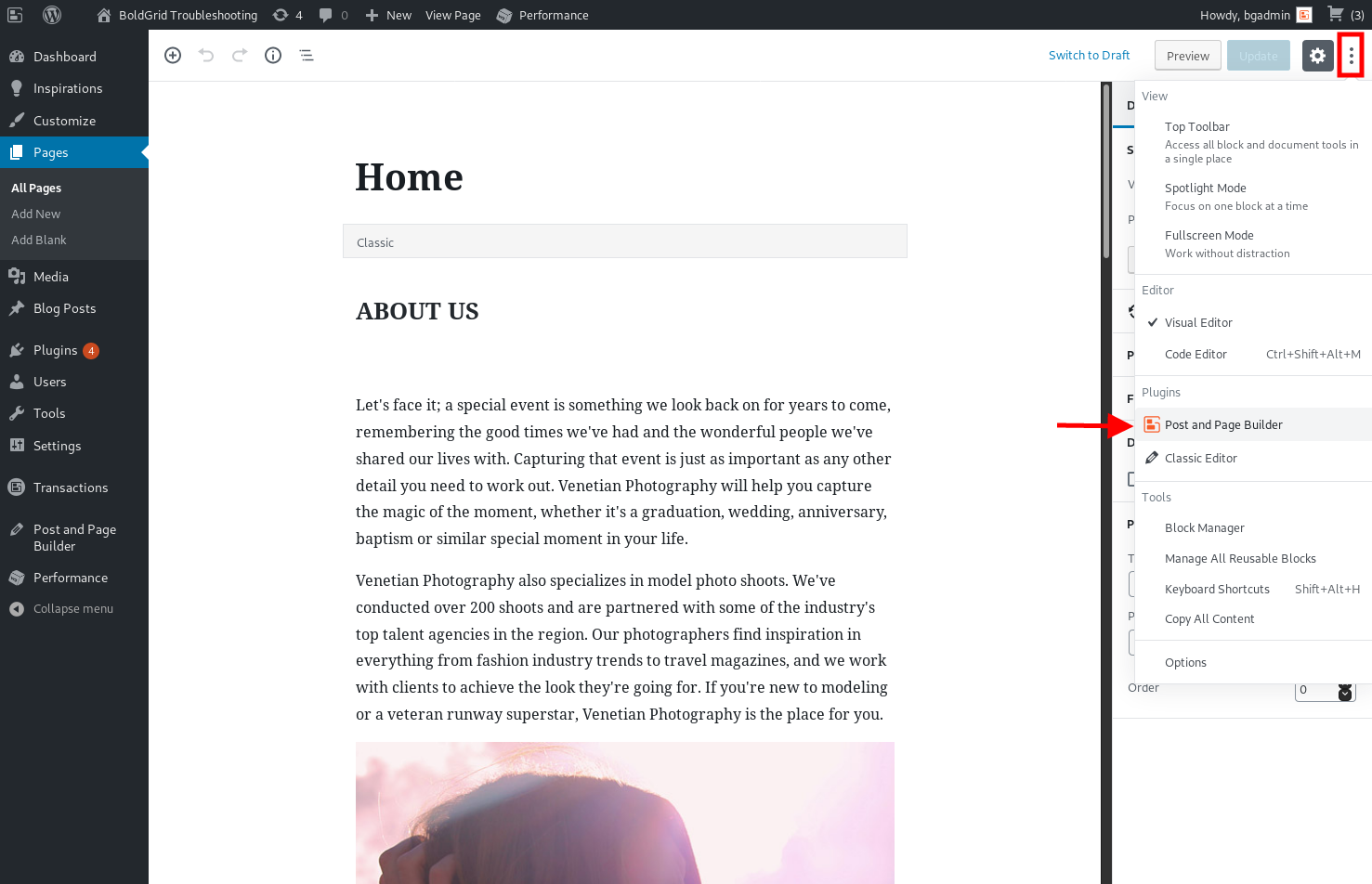- AuthorPosts
- February 8, 2019 at 4:03 pm #29742
Stephen Day
GuestI am trying to work on my website in WordPress, but cannot find how to get out of Boldgrid. The advanced video says we should go to “Settings/Boldgrid” but that option does not exist on my menu. I know there must be a way, but can’t seem to find it.
Thanks for any suggestions.
February 11, 2019 at 2:38 pm #29743carlosd
GuestHello Stephen.
Thanks for posting your question for switching BoldGrid back to WordPress. If you want to remove BoldGrid, you can follow the steps in our guide here, to uninstall BoldGrid and use WordPress.
I hope this helps!
Sincerely,
Carlos D.
February 11, 2019 at 2:54 pm #29744Stephen Day
GuestI don’t want to remove BoldGrid, but rather only use WordPress to edit Metatags in HTML and return to Boldgrid. I cannot seem to find the right section of the HTML in the BoldGrid HTML editors.
February 11, 2019 at 3:50 pm #29745carlosd
GuestHello Stephen.
I see. My apologies for misunderstanding. If you are using the latest version of the BoldGrid Page and Post Builder plugin, you can choose the Classic Editor for the WordPress interface to be used when modifying posts/pages.
If you have installed the Gutenberg Editor, then you can select the Code Editor.
I hope this helps!
Sincerely,
Carlos D.
September 20, 2019 at 5:36 pm #29746cruciblecom
GuestHi Carlos,
How do you navigate BACK to BoldGrid after you have just been using WordPress for one specific thing.
Thanks, Lili
September 23, 2019 at 12:07 pm #29747support
GuestHi Lili,
If you are using the WordPress editor option
you should see a button with 3 vertical dots. Clicking that button will
display additional editing options and you should see the Post and Page
Builder listed there. Selecting Post and Page Builder from that menu
will restore the BoldGrid editing functionality for your page or post.
I hope that helps you get your preferred editor selected and please let
us know if there is anything else that we can do to help!- This reply was modified 1 year, 10 months ago by
BoldGrid Support.
- This reply was modified 1 year, 10 months ago by
- AuthorPosts
- The topic ‘I am trying to switch from Boldgrid back to WordPress.’ is closed to new replies.