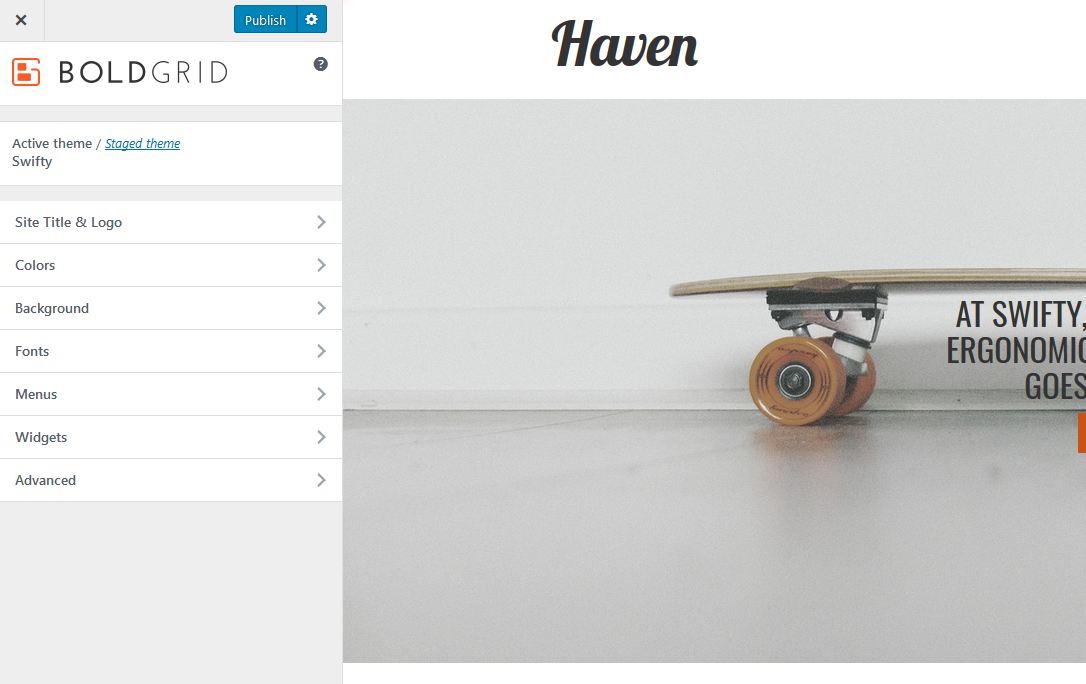- AuthorPosts
- February 12, 2019 at 8:45 pm #29754
Vince59
GuestI purchase a wordpress template and have been editing it with Boldgrid. This is my first time so essentially made a “mess” of the template. How do I revert back to the origianl template to start over?
February 13, 2019 at 7:46 am #29755arnelc
GuestHello Vince59,
If you are trying to revert to the original theme/inspiration you can simply reload it. Log in to your BoldGrid Administrator Dashboard (same as your WordPress Admin dashboard), then go to Inspirations. Select the same Inspiration that you’re using and then make sure it replaces the appropriate existing website (either Active or Staging). You can tell which one you’re replacing by simply going to the Customization screen and looking at the top left corner. You will see either Active theme or Staged theme. The one that isn’t a link is your active theme. You can see an example in the screen below (Active theme = Swifty).

I hope that helps to answer your question! If you require further assistance please let us know!
Regards,
Arnel C.- This reply was modified 1 year, 10 months ago by
BoldGrid Support.
February 13, 2019 at 10:01 pm #29756Vince59
GuestThank you, Arnel C.
I am back to starting from scratch, but still having a difficult time using the Boldgrid software to update the WordPress template. It either seems very limited or maybe I need to purchase some plug-in? Right now I am using a free version from my hosting provider – Inmotion. Sorry, but I’m am such a newbie at this.
February 14, 2019 at 10:43 am #29757johnpaulb
GuestInMotion Hosting provides a Premium BoldGrid license for free with your account. This means you have all the features available and InMotion will provide full Support on how to use this software. We have helpful guides on using the Post & Page Builder and also the Customizer. The BoldGrid plugin is compatible with many themes but is fully tested with the themes included in the Inspirations plugin. If the theme you are using is not working, you may want to consider using one of the ones included with BoldGrid.
- This reply was modified 1 year, 10 months ago by
- AuthorPosts
- The topic ‘I purchase a wordpress template and have been editing it with Boldgrid. This is my first time so essentially made a “mess” of the template. How do I revert back to the origianl template to start over?’ is closed to new replies.