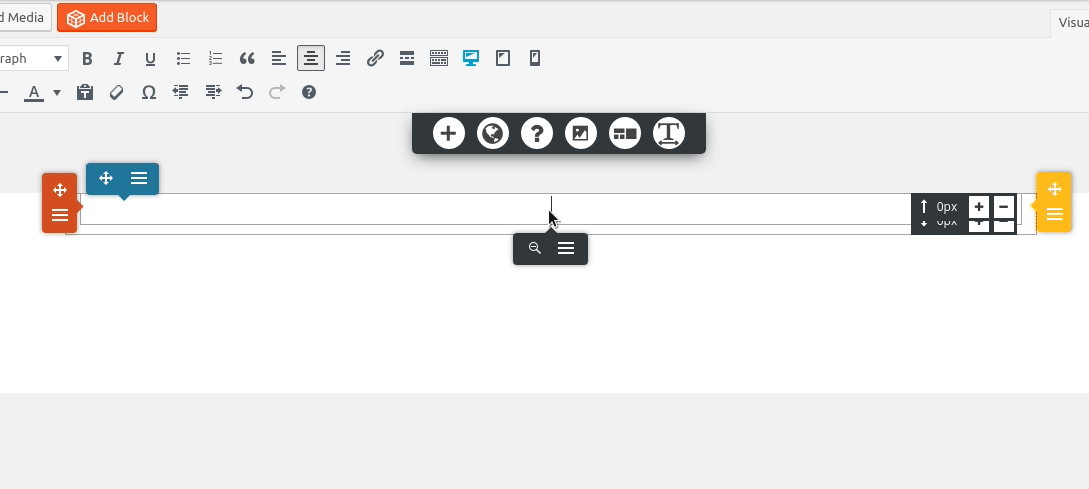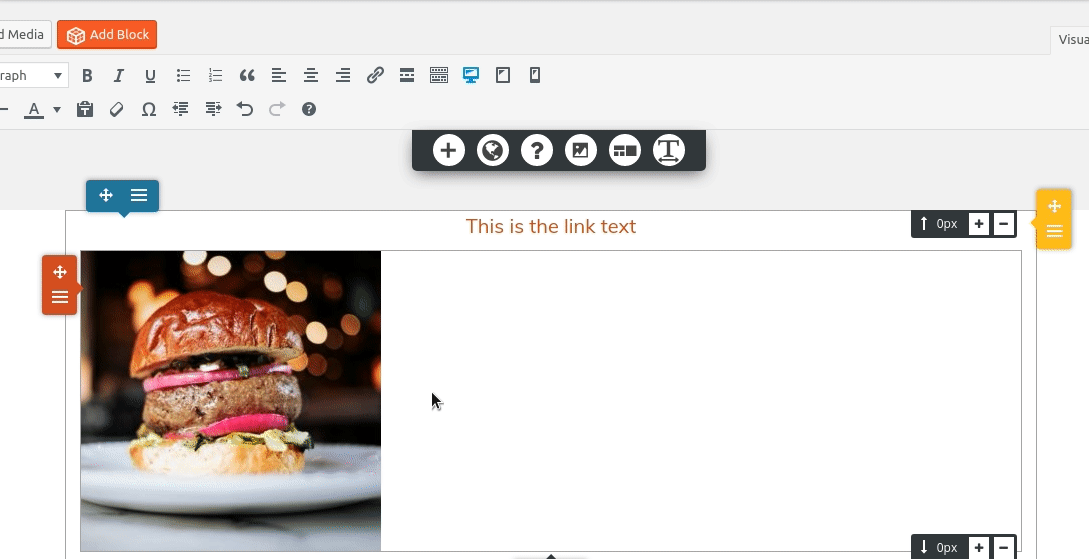- AuthorPosts
- August 21, 2019 at 5:00 am #30401
David A Mulholland
GuestWhy do my insert links that I add to the insert link section keep disappearing? Whether its a text link or a picture link the same thing happens? This is a real pain guys a I then need to go look for them on various other sites every time this happens and it takes up a lot of my time
August 21, 2019 at 3:59 pm #30402Jesse Owens
GuestHello David,
Thanks for the great question, I’m sorry to hear your links aren’t working as expected.
Can you provide a little more information about the issue? If I’m understanding correctly, you’re trying to make text and image links within a Post or Page?
There are a few ways to create links. The way I do it normally, I’ll type out the anchor text, and then go back and select the text and add the URL, like you can see in this animation:

The same method works with images, but you can also add links to images directly in their edit windows, as you can see in this animation:

If this process isn’t working for you, or your links are disappearing after you’re adding them this way, can you let us know what steps you’re taking when you see the issue pop up?
- This reply was modified 1 year, 10 months ago by
BoldGrid Support.
June 22, 2020 at 6:22 pm #30403jerome.marfleet
GuestThis also happens to me. I’m trying to surround a div with an <a data-toggle=”collapse” href=”#Contact”>, where Contact is the id of a form at the bottom. It saves the change, but deletes it if I make any other change. Thank you for any clarification on this.
June 23, 2020 at 5:05 pm #30404support
GuestHi Jerome, thank you for contacting us.
One thing that might work is to wrap the content inside of the <div> with the <a> instead of including the containing element. I hope that works for you and please let us know how it goes!
- This reply was modified 1 year, 10 months ago by
- AuthorPosts
- The topic ‘Links keep disappearing’ is closed to new replies.