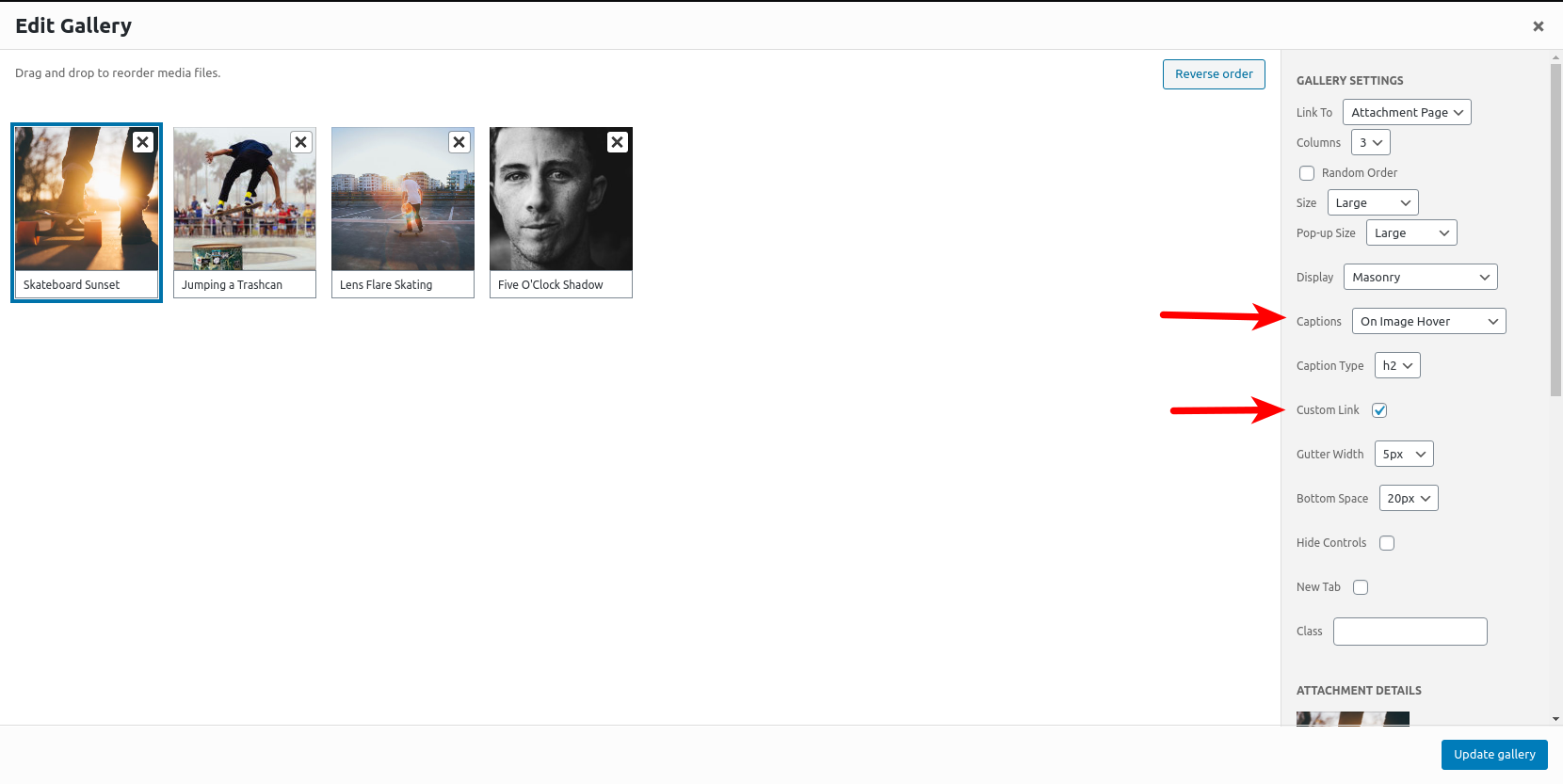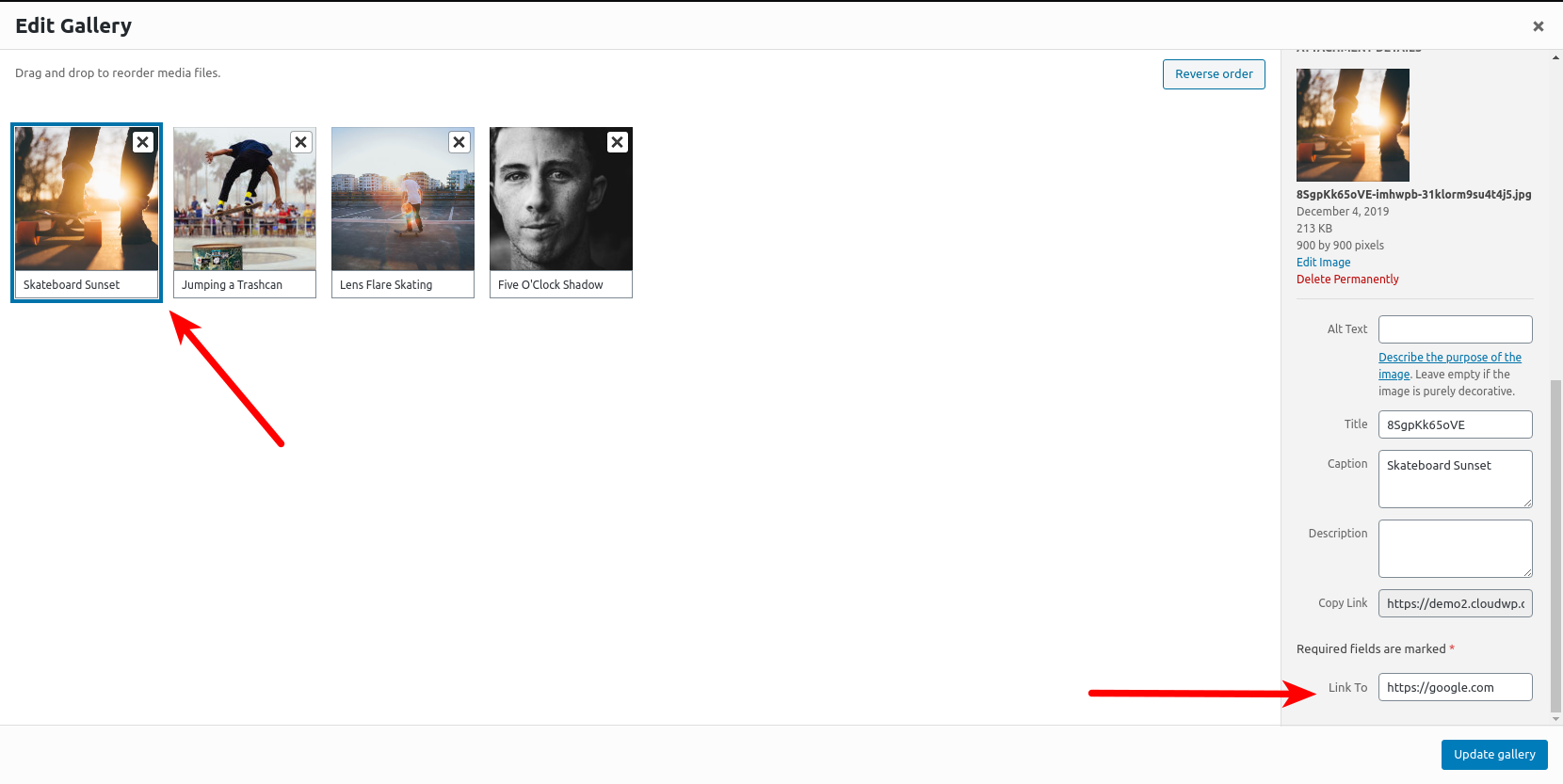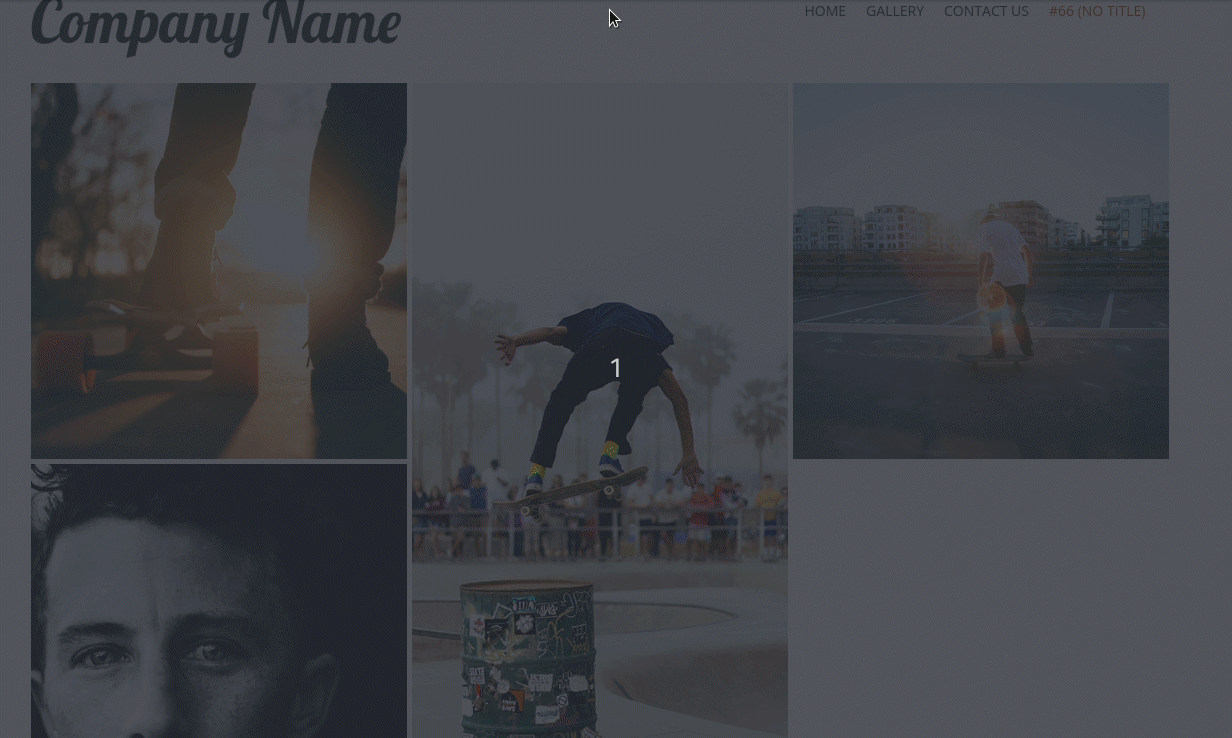- AuthorPosts
- December 5, 2019 at 5:08 pm #30630
Celine
GuestHi
I’m using your pluggin and it’s really nice. I’m trying to add a . gallery and on each picture a word that appears when we scroll, plus the option to link the picture and open the link in a new page. I can’t find the option to add text that appears when scrolling.
Thanks in advance
Céline
December 5, 2019 at 5:15 pm #30635Jesse Owens
GuestHello Céline,
Thanks for the excellent question. I’m not precisely sure I understand what you’re looking for regarding “text that appears when scrolling.”
However, you can accomplish something very similar using the Gallery’s On Image Hover option for captions. This will make the text appear when your user’s mouse hovers over the image.

Then, if you select the Custom Link option, you can create a link for each image to visit another page:

This will give you the following effect:
 August 11, 2020 at 8:52 am #30636
August 11, 2020 at 8:52 am #30636afke
GuestHi Jesse, I’ve followed your instructions to the letter but there is no link on the slider gallery photo’s on the live site when I fill in those details. I am using the Privas theme and Boldgrid gallery plugin, all up to date. The site is All-in.foundation and it’s meant for the top slider on the home page. Could it be a glitch? Or what am I doing wrong?
August 11, 2020 at 2:53 pm #30637support
GuestThank you for your question and our team is happy to help you get the links on your images working correctly!
I hope there isn’t a glitch that is preventing your captions and links from working properly, and just to confirm, could you send us a screenshot of your gallery settings so our team can replicate your exact configuration? Hopefully once we mirror your settings we can figure out where the problem is coming from.
Thank you for your patience while we get this fixed and please let us know if you have any other questions for us along the way.
- AuthorPosts
- The topic ‘How to Make Custom Gallery Links and Captions’ is closed to new replies.