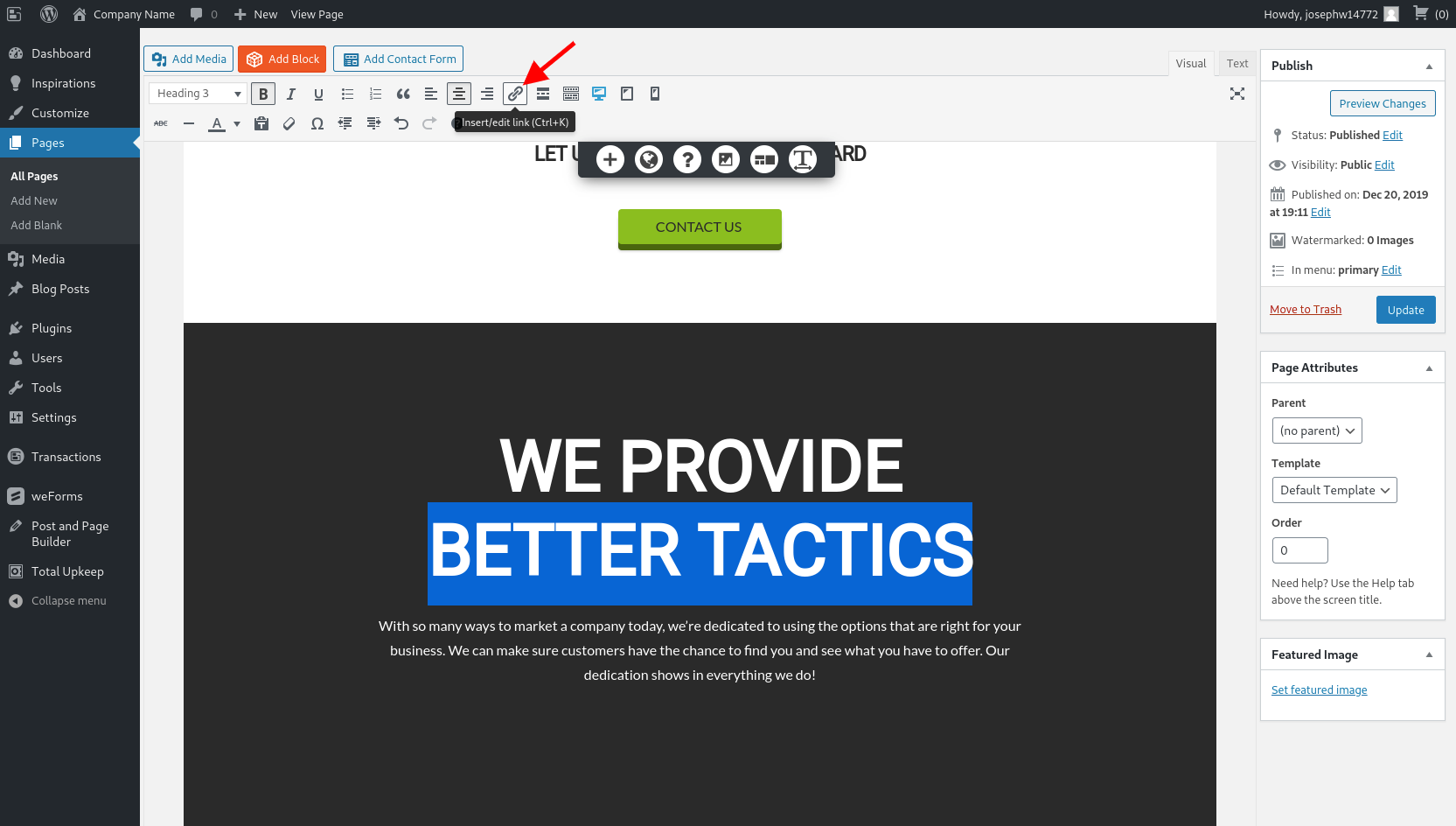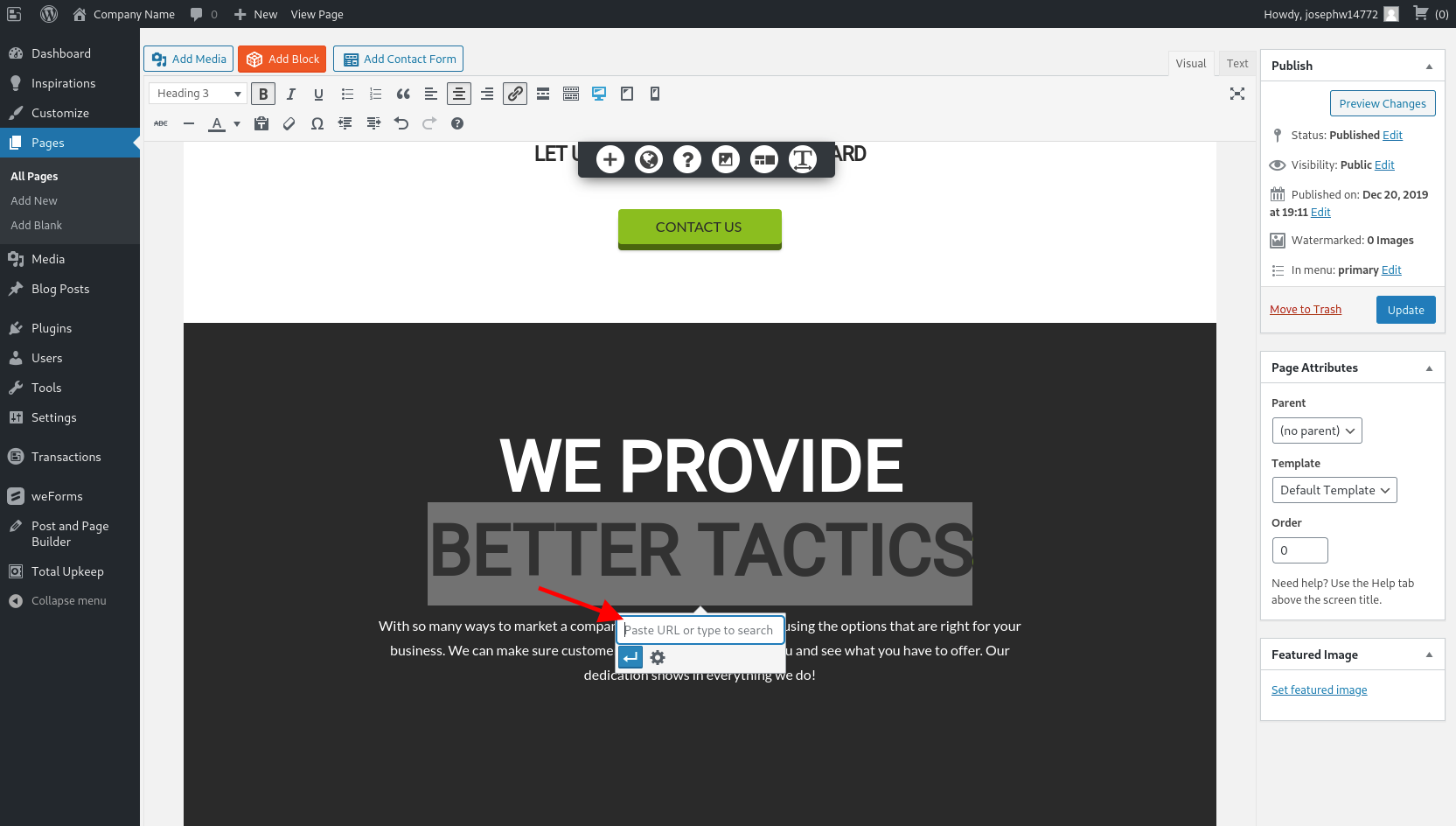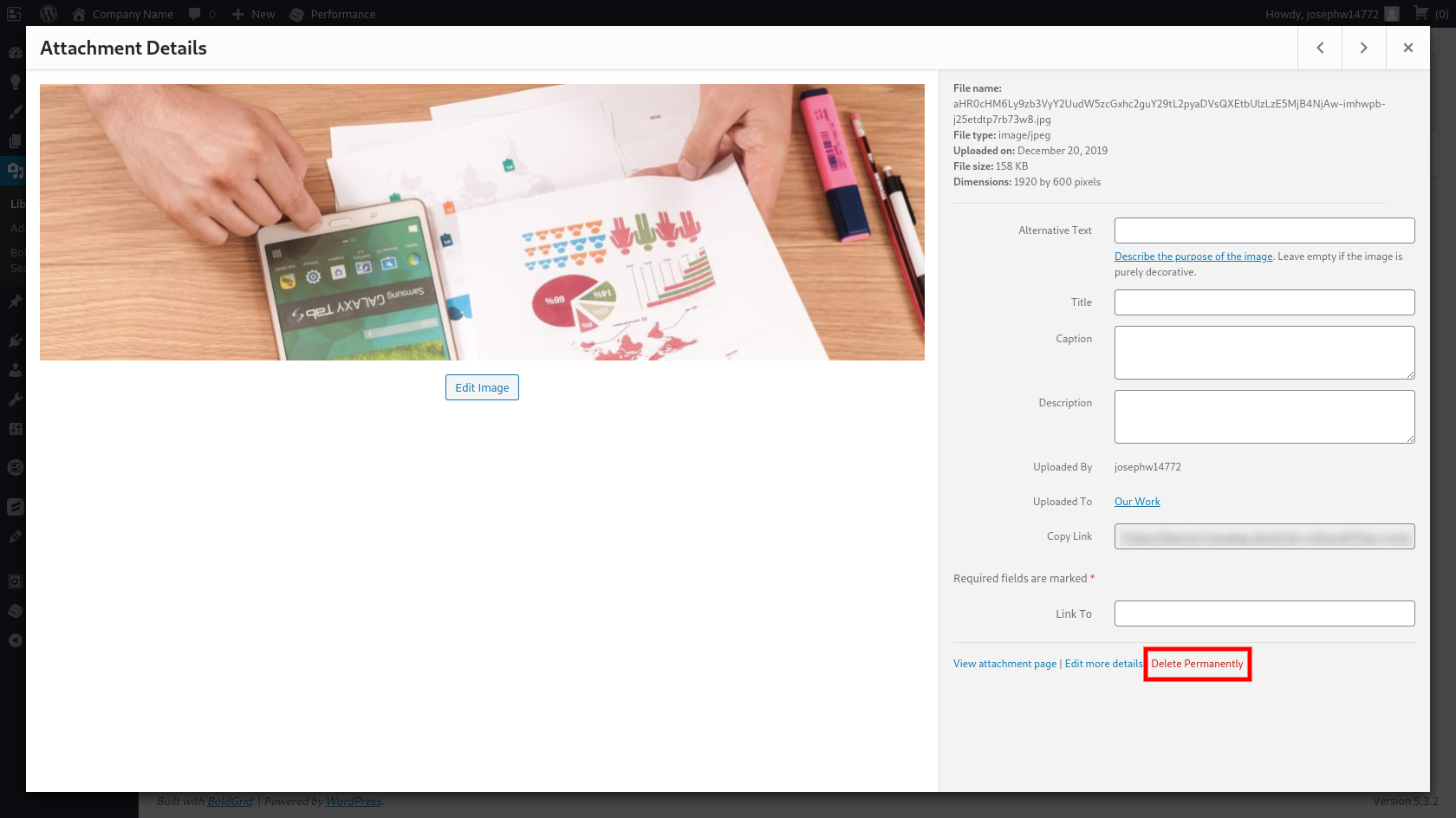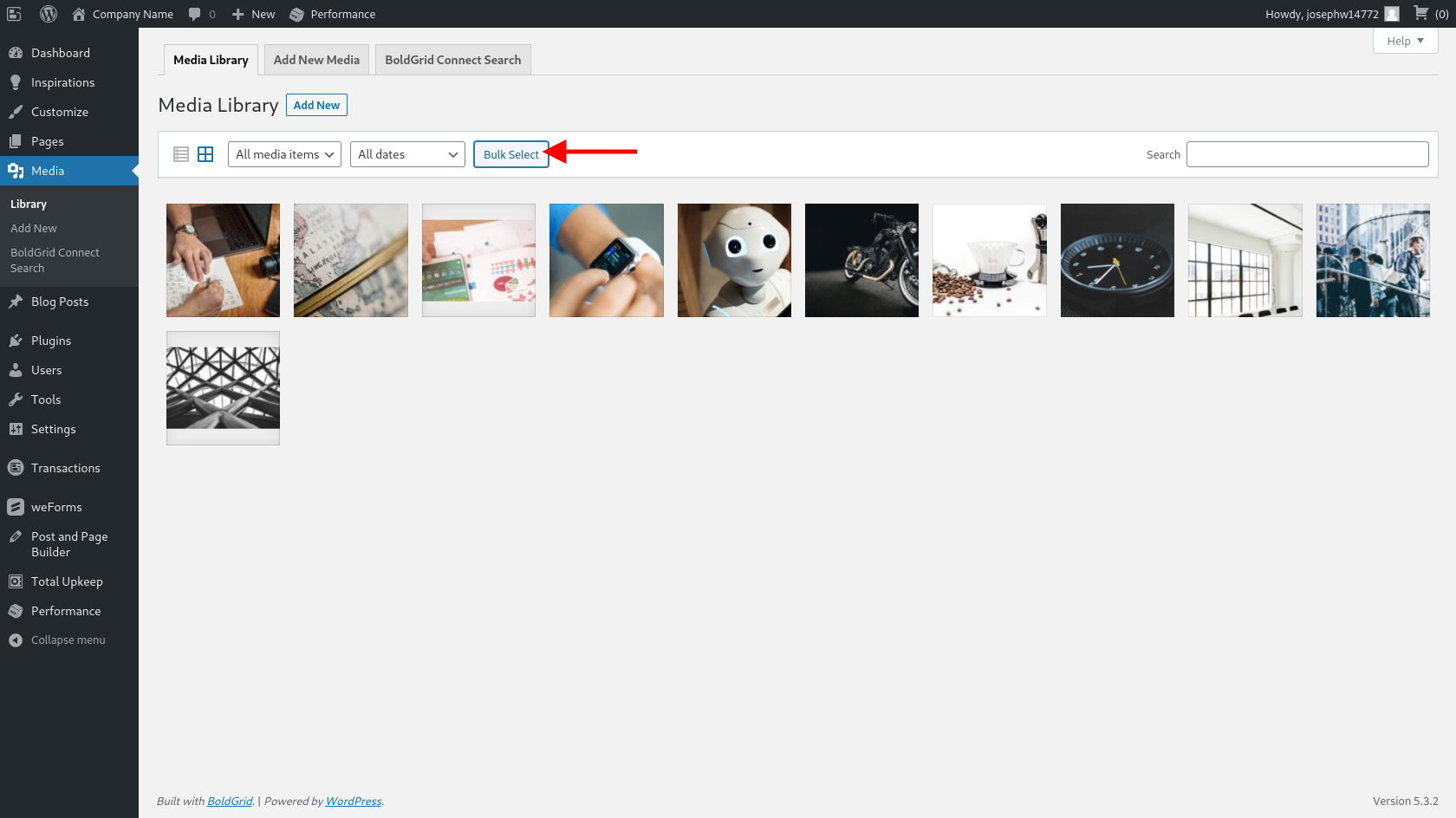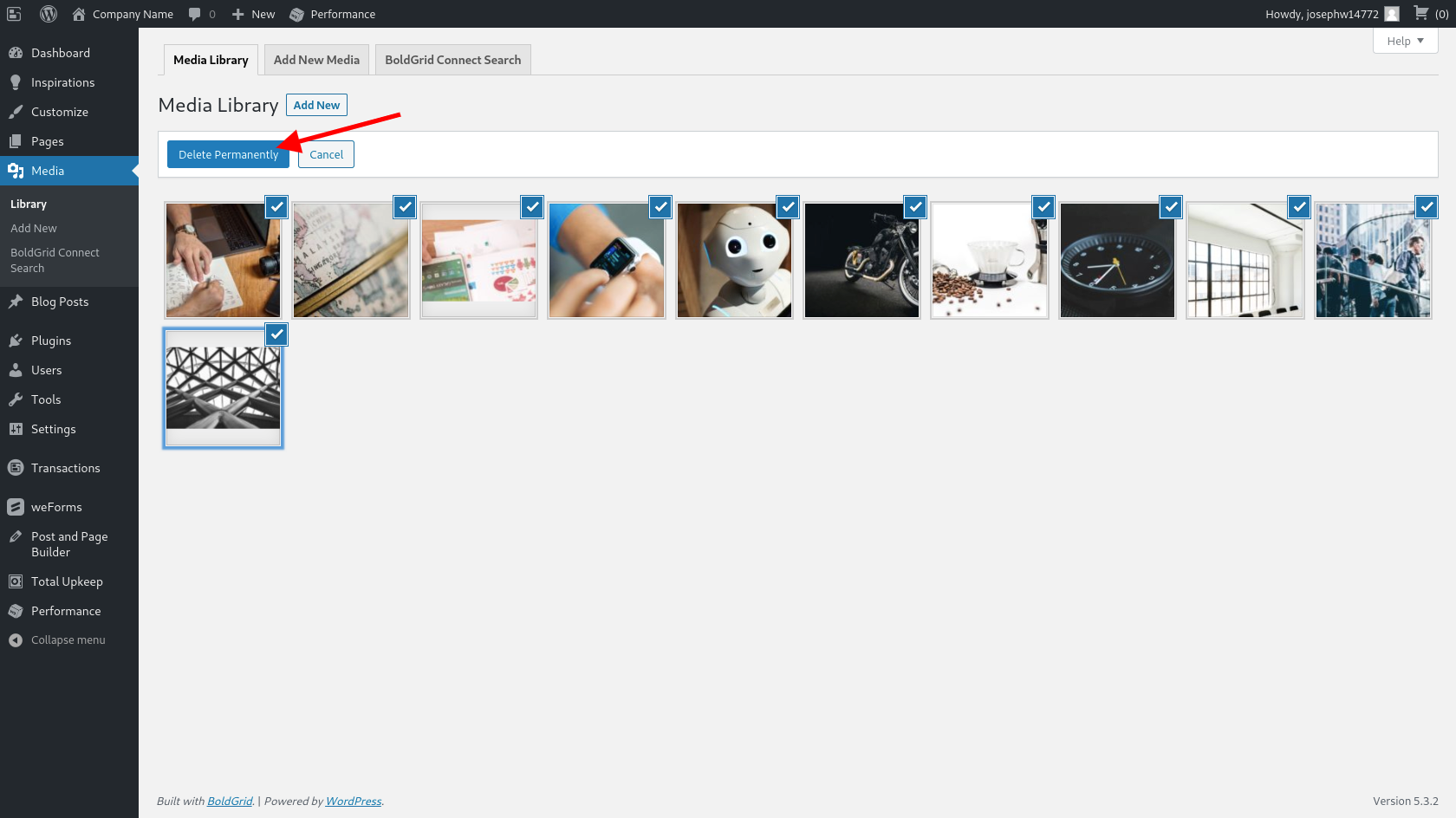- AuthorPosts
- December 17, 2019 at 5:06 am #30649
rickstar
GuestNot being a web designer, after much agony I have created a simple page I can duplicate. I have inserted my own buttons “Home” and “Menu” in the header area. How can I link them to the relevant pages? In customize page, header is not visible ….the buttons are “under” the toolbar!
Also, when I select a page to customize, I get taken to my home page, not the page I was editing. Frustrated…Rick surely it is possible to hotlink images to use as buttons?
December 24, 2019 at 11:45 am #30651support
GuestHi Rick, thank you for your questions!
I am sorry to hear that there are some frustrations customizing your website and our team is happy to help in any way we can.
If your buttons were created inside widgets in your header then that might explain why you can’t see them when editing your page content. Can you send us some screenshots of your website showing off the buttons? Having those will help us figure out exactly why you are having some difficulty seeing them.
You can link buttons and images on your website using the link button available in the editing interface. Highlight the element that you want to link and then supply the URL of the page that you want to link to. This will work with any page element including text, buttons, and images.


I hope that helps you get your links working as expected and please let us know if you have any additional questions!
December 27, 2019 at 9:01 pm #30652rickstar
GuestThanks Joseph. I did fiddle with the link button and it didn’t work. Perhaps I don’t know how to highlight the element? I’ll read your instructions carefully and try again. Rick
December 30, 2019 at 8:50 am #30653support
GuestHi Rick, I hope you are able to figure out how to get the links working correctly on your end and please let me know if you have any additional questions!
December 31, 2019 at 3:40 am #30654rickstar
GuestThanks Joseph. I followed your instructions and found how to link objects. That makes navigation of the site so easy. I’m cruising now, thanks to you! If you have time to reply, are you able to tell me how to DELETE items from the Media library…it’s getting overcrowded. Rick
December 31, 2019 at 12:38 pm #30659support
GuestYou’re welcome Rick, I’m glad to hear that everything is going smoothly now! You can delete images individually by selecting the image in your Media Library and deleting it in the information popup.

You also have the Bulk Select option available which lets you choose a large number of images to remove at once.


Please let us know if you have any additional questions!
- AuthorPosts
- The topic ‘Not being a web designer, after much agony I have created a simple page I can duplicate. I have inserted my own buttons “Home” and “Menu” in the header area. How can I link them the the relevant pages? In customize page, header is not visible!’ is closed to new replies.