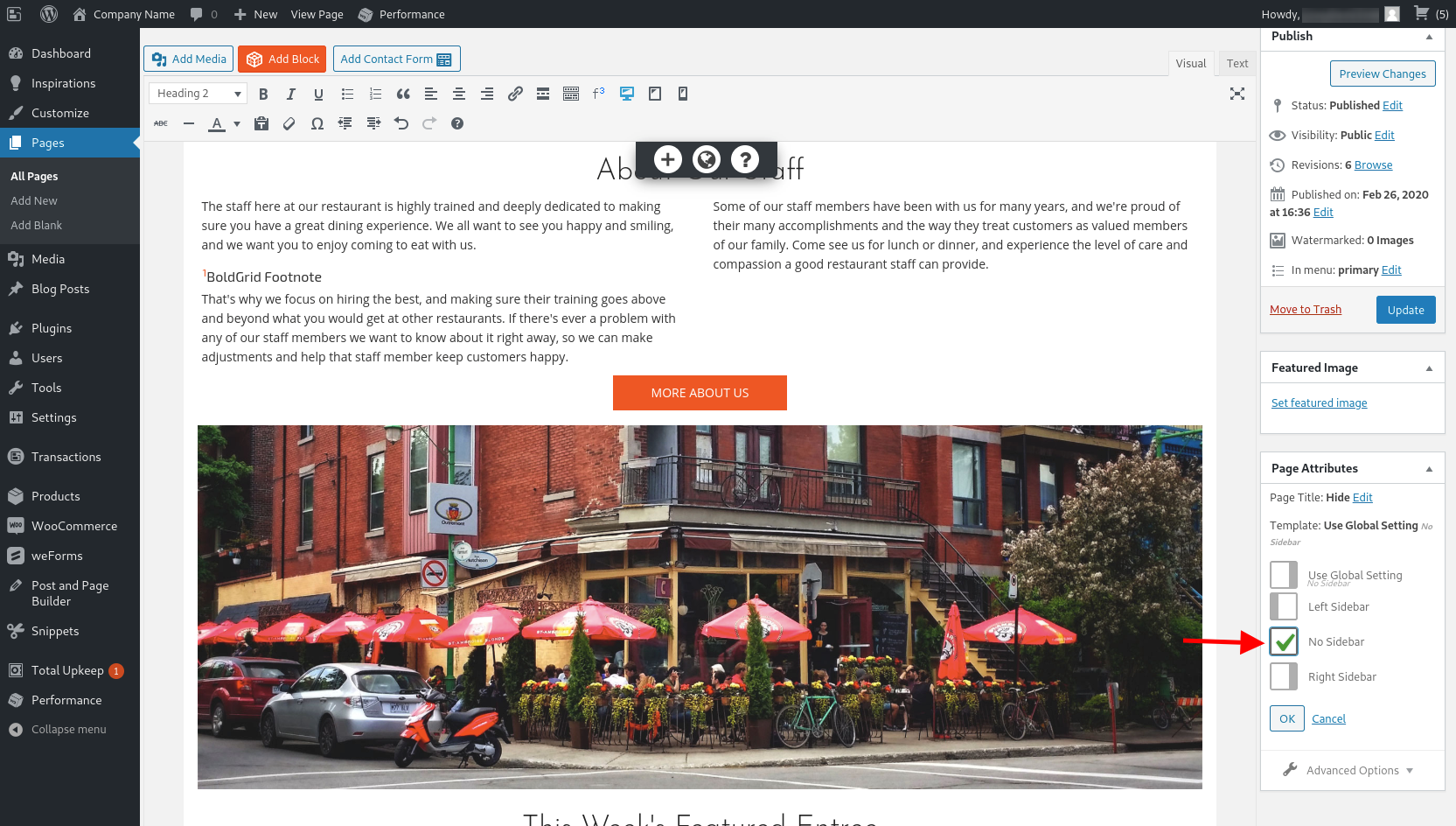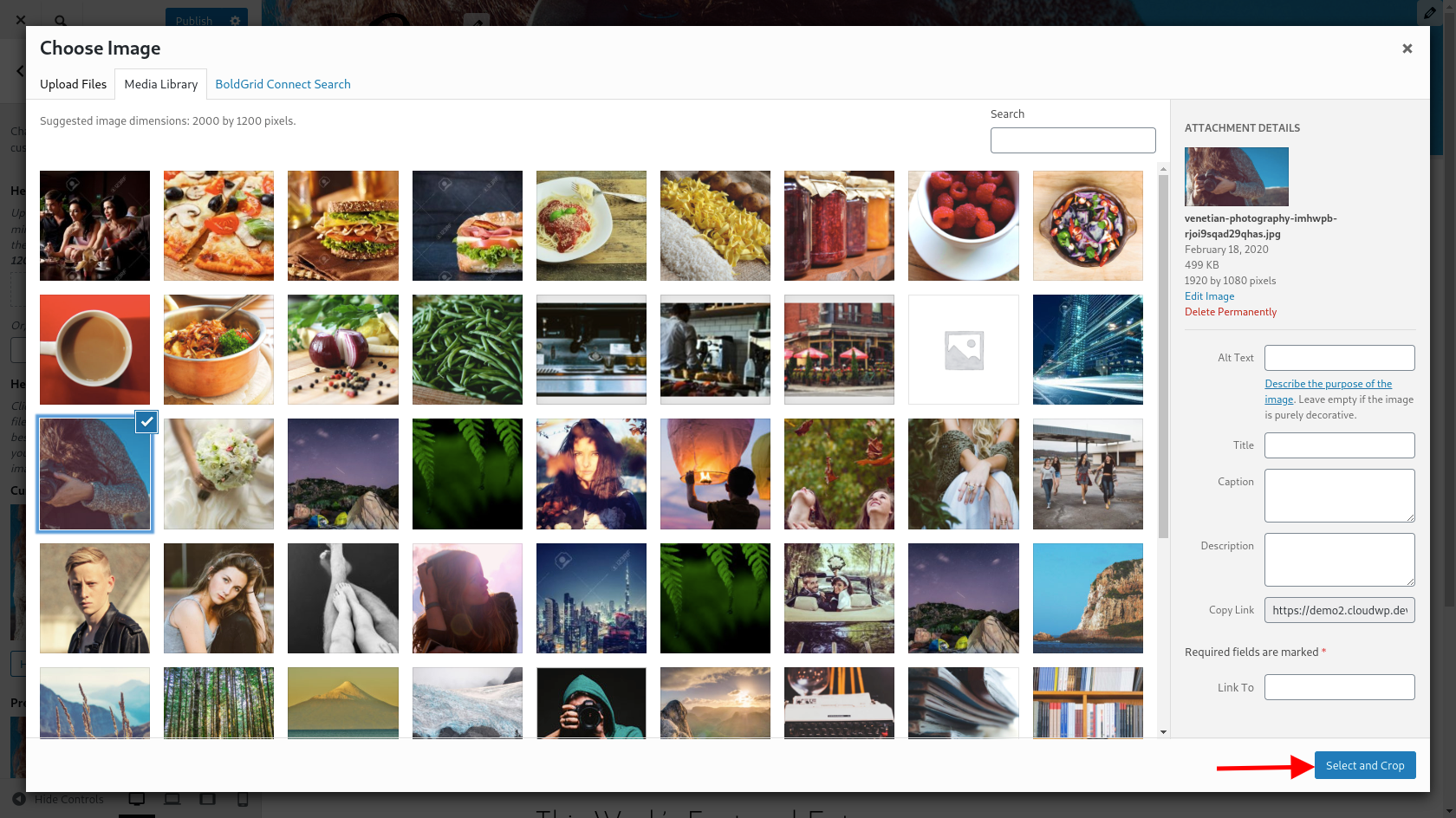- AuthorPosts
- February 27, 2020 at 4:24 pm #30813
ncstargazing
GuestIt is forcing my menu to remain on the right side of the screen. Even when I override with custom CSS, it only centers the menu items in that section. I need it to center the menu in the middle of the website. Is the Primary Menu location locked into that position on the right side? I am using the EVOLV Theme.
I have a Premium Connect Key but I’m not sure where to fetch it. Thank you, in advance! Joe
 February 28, 2020 at 3:25 pm #30814
February 28, 2020 at 3:25 pm #30814support
GuestThank you for your question!
Our Evolv theme uses the our version 1 theme framework, which unfortunately means that there are limited customization option available for positioning header and footer elements. I recommend trying out our newest them Crio if you would like a them with more robust control. Crio is built with our version 2 framework and allows you to easily move around your header elements.
I hope that Crio is able to give you the design options you need and please let us know if there is anything else that we can do to assist you.
February 28, 2020 at 8:20 pm #30815ncstargazing
GuestCrio is the perfect solution! I only have two issues:
a) I disabled the sidebar for Pages, but it’s still forcing my Home Page contents over to the left.
b) When I add a header image, it forces me to Crop it. I would like to use a banner.
March 2, 2020 at 3:43 pm #30820support
GuestI am glad to hear that Crio is working for you so far!
The
first issue is something our development team is currently working on
and hopefully we will be able to get it patched soon. In the meantime,
you manually set the Page Template for your homepage to use the No
Sidebar setting instead of the Global setting and that should get your
content to display as expected.
When setting the Background Image for the header you should be provided with the option to Skip Cropping after clicking the Select and Crop button.


I hope that this helps you make the appropriate customizations on your website and please let us know if there is anything else that we can do to assist you, we are always happy to help!
- AuthorPosts
- The topic ‘How do I center my Navigation Menu in the “Primary Menu” location?’ is closed to new replies.