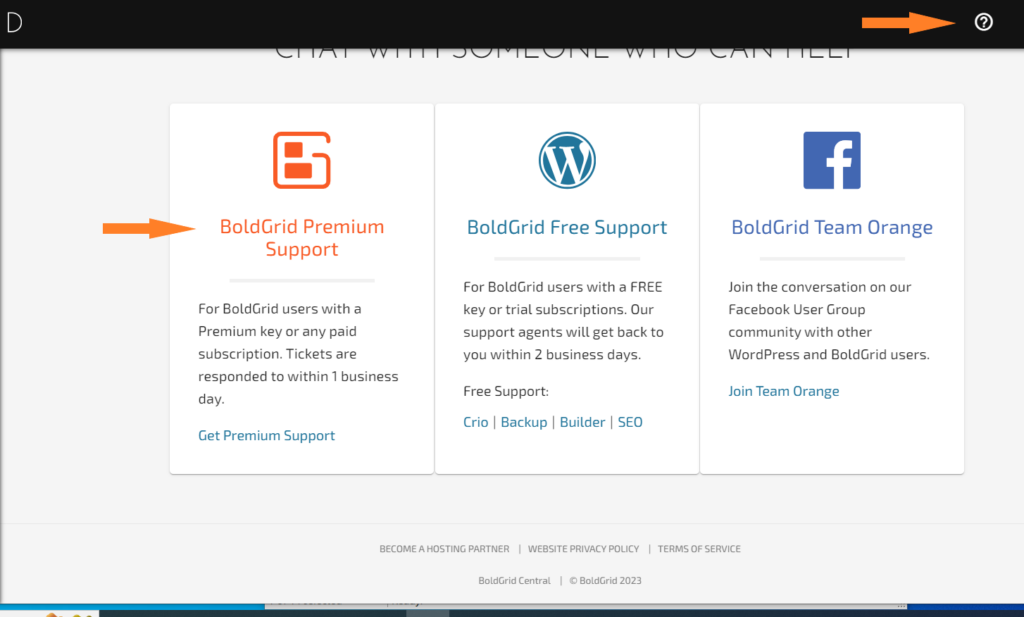- AuthorPosts
- September 21, 2023 at 1:08 pm #106215
Scott Soost
GuestCan anyone resolve this Critical Error or do I need to abandon the Crio Theme?
WordPress version 6.3.1
Active theme: Crio (version 2.17.3)
Current plugin: (version )
PHP version 8.1.0Error Details
=============
An error of type E_ERROR was caused in line 153 of the file /<site_root>/wp-content/themes/crio/inc/boldgrid-theme-framework/includes/customizer/class-boldgrid-framework-customizer-generic.php. Error message: Uncaught TypeError: Cannot access offset of type string on string in /<site_root>/wp-content/themes/crio/inc/boldgrid-theme-framework/includes/customizer/class-boldgrid-framework-customizer-generic.php:153
Stack trace:
#0 /<site_root>/wp-content/themes/crio/inc/boldgrid-theme-framework/includes/customizer/class-boldgrid-framework-customizer-generic.php(132): Boldgrid_Framework_Customizer_Generic->directional_control_styles(Array)
#1 /<site_root>/wp-content/plugins/crio-premium/includes/page-headers/templates/editor/class-crio-premium-page-headers-templates-editor-styles.php(124): Boldgrid_Framework_Customizer_Generic->get_default_styles(Array)
#2 /<site_root>/wp-content/plugins/crio-premium/includes/page-headers/templates/editor/class-crio-premium-page-headers-templates-editor-styles.php(189): Crio_Premium_Page_Headers_Templates_Editor_Styles->get_directional_css(Array)
#3 /<site_root>/wp-includes/class-wp-hook.php(310): Crio_Premium_Page_Headers_Templates_Editor_Styles->add_inline_css(‘:root {–light-…’)
#4 /<site_root>/wp-includes/plugin.php(205): WP_Hook->apply_filters(”, Array)
#5 /<site_root>/wp-content/themes/crio/inc/boldgrid-theme-framework/includes/class-boldgrid-framework-editor.php(73): apply_filters(‘boldgrid_mce_in…’, ”)
#6 /<site_root>/wp-includes/class-wp-hook.php(312): Boldgrid_Framework_Editor->add_tinymce_plugin(NULL)
#7 /<site_root>/wp-includes/plugin.php(205): WP_Hook->apply_filters(NULL, Array)
#8 /<site_root>/wp-includes/class-wp-editor.php(417): apply_filters(‘mce_external_pl…’, Array, ‘content’)
#9 /<site_root>/wp-includes/class-wp-editor.php(308): _WP_Editors::editor_settings(‘content’, Array)
#10 /<site_root>/wp-includes/general-template.php(3812): _WP_Editors::editor(‘<div class=”…’, ‘content’, Array)
#11 /<site_root>/wp-admin/edit-form-advanced.php(604): wp_editor(‘September 21, 2023 at 1:19 pm #106294Andy V
ParticipantHi Scott,
Thanks for reaching out and thanks for using Crio Pro WordPress Theme! I’m sorry to hear that you are getting critical errors on your site today but we would be more than happy to help you get this back up and running.
I wanted to confirm a few things about the issue with you to better assist you:
- When did this issue start?
- Was there any action you took that led to the errors?
We look forward to helping you get to the bottom of this Scott, thank you!
September 26, 2023 at 8:30 am #106320Scott Soost
GuestIt happened sometime within the last couple of weeks. I had not made any file changes myself and all plugins were set to not auto-update. I believe it resulted from a recent WordPress update.
September 26, 2023 at 8:30 am #106458Scott Soost
GuestI just noticed this error last week, but believe it may have happened a week or two before.
I did not make any changes to files and all plug-ins were set to NOT auto-update.
I believe it may have been after a recent WordPress update.
September 26, 2023 at 8:30 am #106745Scott Soost
GuestI keep posting the same reply and it disappears.
I made no changes to files and all plug-ins were set to NOT autorenew. I think this problem resulted after a WordPress upgrade a few weeks ago.
September 26, 2023 at 8:40 am #106837Brandon C
ParticipantHi Scott,
We apologize for the delay. Also, replies are moderated before they are published to the site so that’s why it seemed like they were disappearing. Scott is it possible that you can change your PHP version to PHP 8.0? PHP 8.0 is the recommended stable version of PHP and 8.1 is still in beta at this time so there’s always a possibility of issue arising there.
It would also help if you can let us know exactly where you’re experiencing the error and what the site is doing as a result of it.
Please let us know if making this change gets the theme functioning properly and if not we’d be happy to take a deeper dive into your issue.
September 27, 2023 at 8:34 am #106907Scott Soost
GuestBrandon,
Changing to PHP 8.0 did not resolve issue. I am currently only getting a message that the theme failed to load. “Error: This theme failed to load properly and was paused within the admin backend.”
If I go to my site in a browser, all I get is a blank screen. If I change the theme to Twenty Twenty-One, If seems to work fine.
What’s next? Thanks for your help
September 27, 2023 at 8:47 am #106954Brandon C
ParticipantHey Scott,
Thanks for trying that out for us. I see that you’re a premium user so if you don’t mind, if you we can get you over to premium support we can log in to your site and address the issue directly with your permission.
I know a new update to Crio Premium just went out as well. A good idea might be to remove your current Crio Premium installation completely then reinstall the latest version by downloading it from the Plugins section of your BoldGrid Central account.
If that doesn’t resolve the issue we hope we can get you over to premium so that we can address it head on.
Thanks Scott, I hope this helps!
September 27, 2023 at 10:57 am #106956Scott Soost
GuestBrandon,
I used FileZilla to delete the Crio theme from the WP_Content/Theme folder. Then downloaded the Crio Premium plugin from the BoldGrid Central Plugins section. Went to themes and tried to upload the Crio-Premium.zip file. I get the error “The package could not be installed. The theme is missing the style.css stylesheet”
How do I handle that?
Scott
September 27, 2023 at 10:59 am #106967Brandon C
ParticipantHi Scott!
Crio Premium is actually a plugin that runs alongside the standard Crio WordPress theme. You should install the Crio Pro plugin from “Plugins” section Plugins > Add New.
Please let us know if we can answer anything else for you Scott!
September 27, 2023 at 12:49 pm #106976Scott Soost
GuestThanks for the clarification. I used FileZilla to put the Crio folder back into the WP_Content/themes direcotry and add the Crio-premium as a plugin. Both the basic Crio theme and the plugin are now up-to-date.
Both the theme and the plug-in failed to load. Plug-in error ..
“An error of type E_ERROR was caused in line 59 of the file /home/dh_pqawem/soosthomeservices.com/wp-content/plugins/crio-premium/includes/page-headers/templates/editor/class-crio-premium-page-headers-templates-editor.php. Error message: Uncaught Error: Call to a member function get_configs() on null in /home/dh_pqawem/soosthomeservices.com/wp-content/plugins/crio-premium/includes/page-headers/templates/editor/class-crio-premium-page-headers-templates-editor.php:59 Stack trace: #0 /home/dh_pqawem/soosthomeservices.com/wp-includes/class-wp-hook.php(310): Crio_Premium_Page_Headers_Templates_Editor->load_scripts(‘plugins.php’) #1 /home/dh_pqawem/soosthomeservices.com/wp-includes/class-wp-hook.php(334): WP_Hook->apply_filters(NULL, Array) #2 /home/dh_pqawem/soosthomeservices.com/wp-includes/plugin.php(517): WP_Hook->do_action(Array) #3 /home/dh_pqawem/soosthomeservices.com/wp-admin/admin-header.php(118): do_action(‘admin_enqueue_s…’, ‘plugins.php’) #4 /home/dh_pqawem/soosthomeservices.com/wp-admin/plugins.php(605): require_once(‘/home/dh_pqawem…’) #5 {main} thrown”
Theme error same as before
What should my next step be?
Scott
September 27, 2023 at 3:22 pm #106988Brandon C
ParticipantThank a lot Scott,
If you look closely this actually looks like a totally different error, it is referencing line 59 when before the issue was on line 153. It would be best if we can get you over to premium support so that we can create a backup of your site to replicate the issue and work through this offline.
We look forward to seeing your there!
September 28, 2023 at 9:24 am #106992Scott Soost
GuestWhat do I need to do? Will someone be reaching out to me?
September 28, 2023 at 9:26 am #107044Brandon C
ParticipantHi Scott,
You can click this link and you’ll be taken to your BoldGrid Central account help section.
If you’ve never logged into your BoldGrid Central account you can click this link to review our guide on how to do so.
Once you’re logged in to your BoldGrid Cental account dashboard you should see a question mark icon at the top of the page. If you click that link and scroll down a bit your see the section for BoldGrid Premium Support.
If you could reach there our premium support reps can access your website directly to determine the source of the error.
Thanks Scott!
- AuthorPosts
- The topic ‘Critical Error with theme’ is closed to new replies.