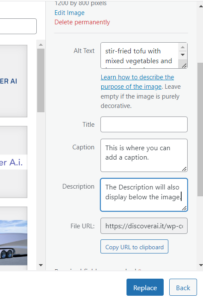Tagged: Images, Post and Page Builder
- AuthorPosts
- September 27, 2023 at 11:10 am #106887
Dianna
GuestI am building my website to show the things that I sell. I have finally figured out how to add the
boxes to place my photos in but I need to add text to the area above the pictures, and below each picture
for the description and price of each photo.
Any simple direction as to how I do that?September 27, 2023 at 11:27 am #106973Brandon C
ParticipantHi Diana!
Thanks for reaching out with your question about working with images and text in BoldGrid Post and Page Builder for WordPress!
Generally, when you edit an image in Post and Page builder you can click on the image to select it and choose the “music note + camera” icon to access the image settings. Within the image settings, there should be an option to add a caption or description. This text will usually appear below the image.
You can also treat the image just like a text element and simply point your courser towards the beginning or end of the image and drop down to create a new element. Then click inside the new element and begin writing your text.
I hope this helps explain working with images and text in Post and Page Builder. Please let us know if you need further assistance with this. It would also be very helpful if you could attach the URL you’re working on to the thread as well. This will allow us to pull up your website and inspect it using our browser tools if need be.
Thank you Dianna!
October 3, 2023 at 2:57 pm #107545Dianna
GuestThank you Thank you Thank you.
I can’t believe how quickly my question was answered and how easy it was for me to do what I was asking about. I had spent several days with my host provider and WordPress and all I got was the runaround.
Thank you so much for the response. I do appreciate it more than you know.
DiannaOctober 3, 2023 at 2:58 pm #107563Brandon C
ParticipantHey Diana!
That’s is exactly why we are here! I’m so happy to hear that you were able to get this resolved and it was a pleasure to assist you! Please don’t hesitate to reach back out if you ever have anything else that you would like for us to answer for you or assist you with!
Thank you!
- AuthorPosts
- The topic ‘How do I add text to images in BoldGrid Post and Page Builder?’ is closed to new replies.