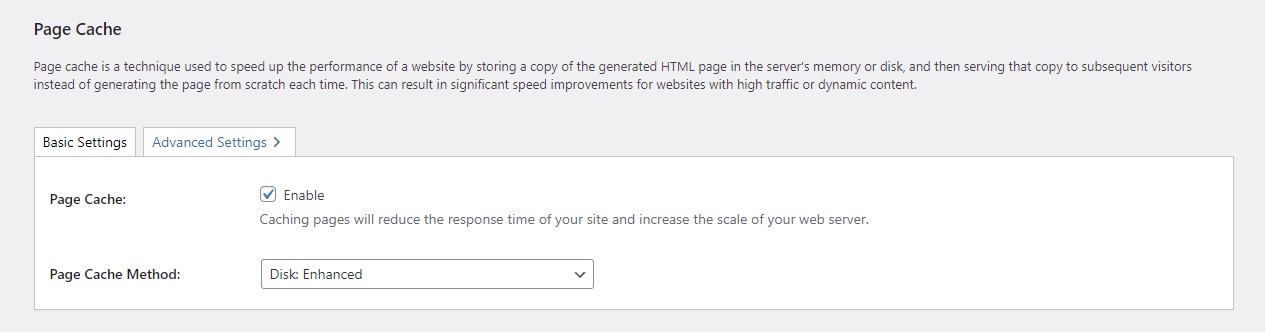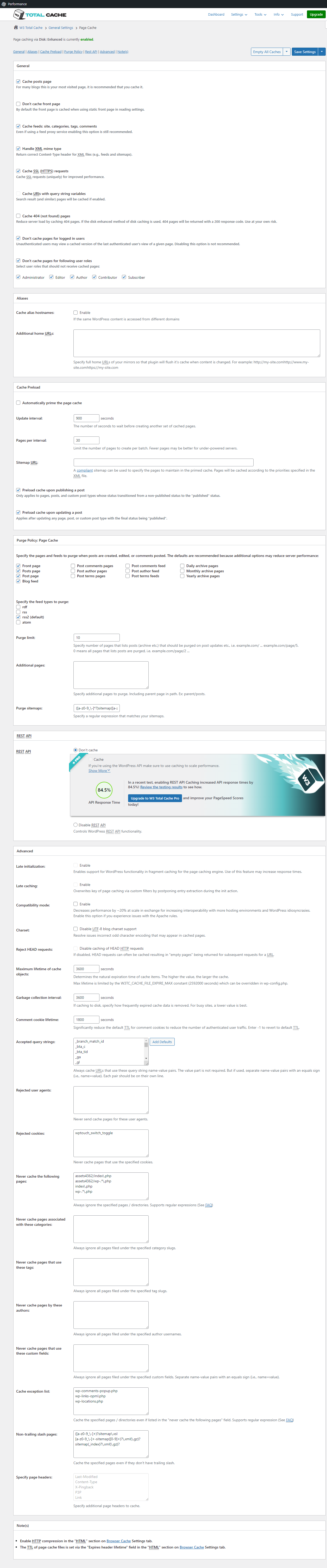Tagged: Page Cache
- AuthorPosts
- June 26, 2024 at 11:53 am #133805
Das BIOS
GuestWe noticed that the W3TC Page Cache prevents media items from being moved into the Trash.
Steps to reproduce the problem:
#1
Activate media trash in wp-config.php:
define( ‘MEDIA_TRASH’, true ); // Media Trash
define( ‘EMPTY_TRASH_DAYS’, ’31’ ); // Trash Days#2
Turn on the W3TC Page Cache.
It doesn’t matter which page cache method is used.#3
In Media Library, try to move any item into Trash by clicking on the Trash link or checking the checkbox in front of the item and then select Move to Trash from Drop Down and click on the Apply button.After the page reloads, the item is still in the Media Library, and at the same time, the message says “Media file moved to the Trash. Undo”
Checking the Trash shows that the item is not there. Clicking on the Undo in the message returns the error “Error in restoring the item from Trash.”.
#4
If we a) Deactivate media trash in wp-config.php OR b) Turn Off W3TC Page Cache, moving Media items into the trash works again.Tested on:
————
Lastest WP: v6.5.5
Lastest W3TC: v2.7.3
Plugins: all plugins deactivated except W3TC
Theme: Tested on multiple themes, including Twenty*
————–We need Trash functionality, and we can’t risk elevating the client’s permissions to modify the configuration (turn on/of Page Cache) of the W3TC on its own.
What can we do?
Can you please take a look and let us know what and how to fix the problem?
Looking forward to hearing from you.
Kind regards.
June 26, 2024 at 11:56 am #133843Marko Vasiljevic
KeymasterHello,
Thank you for reaching out and I am happy to help!
Can you please share the screenshot of the W3 Total Cache Performance>Page Cache section, and please let me know if the page caching is disabled for the logged-in users because Page Caching should not affect the backend.Thanks!
June 28, 2024 at 12:22 pm #133862Das BIOS
GuestHi Marko,
Thank you for your quick reply.
Screenshots:


Kind regards.
July 8, 2024 at 11:44 am #134961Marko Vasiljevic
KeymasterHello,
Sorry for the late reply.
I was not able to replicate the issue you are referring to.
I’ve noticed that you have enabled both: “Don’t cache pages for logged-in users” and “Don’t cache pages for following user roles”
If you enabled “Don’t cache pages for logged-in users” there is no need to additionally disable caching for other user roles.
Can you pleas disable “Don’t cache pages for following user roles”, save all settings and purge the cache, and let me know if the issue persists?
Thanks! - AuthorPosts
- The topic ‘Page Cache is preventing moving Media items into the Trash’ is closed to new replies.