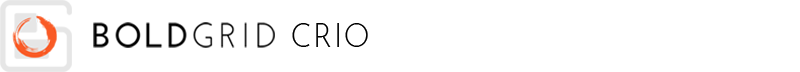
In the BoldGrid Crio Customizer, the advanced settings will allow you to fine tune the display of your Blog Page. You have controls that allow you to change the margin, padding, border, border radius and box shadow. The following guide will explain the usage of those tools, and how to find them within the Crio Customizer.
- In the Dashboard, navigate to Appearance → Customize
- In the Customizer menu, navigate to Design → Blog → Blog Page → Advanced
Margin
In BoldGrid Crio, margin properties are used to create space around elements, outside of any defined borders. Using the sliders, you can adjust top, right, bottom and left margin independently, or using the link control to ensure they have a consistent margin for all 4 directions.
Padding
Padding properties are used to generate space around an element’s content, within any defined borders. Negative values cannot be used with padding.
Border
With the Advanced Border controls, you can specify the style, width, color and design of an element’s border. A great use of this would be for underlining headings, or creating a border around a column.
Box Shadow
Using the box shadow controls in Crio, you can add shadows to your Blog Page. .
- Use the sliders to control the following settings
- Horizontal Position
- Vertical Position
- Blur Radius
- Spread Radius
- Use the toggle Outset/Inset to choose if the shadow is internal or external
- Use the color picker to select the shadow color
Border Radius
The Border Radius controls the roundness of your element’s corners. A higher border radius value creates more rounded corners. Use the sliders to adjust the roundness of the four corners
Congratulations! You now know how to use the Advanced Settings within the Blog Page Design Controls. You can use the Undo Changes option to remove current changes or Delete Saved Settings to reset to the default options. The responsive device tools allow you to use various padding on different screen sizes.
SIGNUP FOR
BOLDGRID CENTRAL
200+ Design Templates + 1 Kick-ass SuperTheme
6 WordPress Plugins + 2 Essential Services
Everything you need to build and manage WordPress websites in one Central place.