When using a free plugin from the WordPress Repository, it can be difficult to get Support for it in some cases. Luckily, for W3 Total Cache, that is not the case. We provide support for it in a few different ways, and this article will help explain what is needed to get support based on the need you have.
Speed Up Your WordPress Website.
A Difference of Just 100ms in Page Load Speeds Can Cause a Visitor to Prefer Your Competitor’s Website.
WordPress Repository
The WordPress Repository is probably the most widely used support forum for users of the Free version, which can be obtained from the same location. If you have not upgraded W3 Total Cache to Pro, then this is probably the best way for you to have your question answered by our team of experts.
W3 Total Cache – WordPress Support Forum
BoldGrid Community Portal
You can use our Community forum to pose any question you may have to our Customer Facing Support team. We will do our best to answer as soon as possible, and provide you with the most accurate information we have.
Pro License Account Support
If you have upgraded W3 Total Cache to Pro, and are looking for account support then it is recommended you submit that request directly in your dashboard. The following steps will guide you through the process.
- In the WordPress Dashboard, Navigate to Performance → Support
- In the Form, select the nature of your support request (Options: Billing, Sales, Submit Bug Report, Suggest New Feature)
- Agree with the Terms and Conditions, then click Next Page
- Fill out any relevant details, and we will get back to you as soon as possible
If you have not purchased a Pro License, we recommend either using the Feedback Portal above, or the WordPress Support Forum. Pro License Account Support is not for free users of the plugin.
Premium Services / Configuration Support
If you are looking for a performance audit, or configuration support from our team of experts, then you would use the Support Form located within the W3 Total Cache Dashboard. The following steps will guide you in submitting this type of request.
- In the WordPress Dashboard, Navigate to Performance → Support
- In the Form, select the nature of your support request. You can choose from:
Billing Support (Pro)
Any questions regarding the Subscription like resetting the license key URL, invoices, providing access to recurly for billing updates, etc. Available to any user with a paid license.
Performance Audit & Consultation – $150
The optimal W3 Total Cache configuration takes into account a number of factors: theme, your plugins, the technologies available on the server, and the details you supply when placing your order. Since everyone’s site, traffic and theme is different, there is no one-size-fits-all solution.
This service also takes into account the idiosyncrasies of Web Performance Optimization (WPO) in a WordPress context. What this means is that WPO best practices have to be modified for WordPress because of how the application operates. The number of counterintuitive realities could fill a small book.
This means that the best configuration for the site might not involve enabling minify, database caching, and other things that one might expect. As a matter of fact, it can actually hurt performance by implementing features for the wrong situation.
The deliverable with this service is a faster site. It’s impossible to predict the extent to which our work will improve performance (especially true for code we didn’t write running on servers we didn’t build), our promise is that we’ll do our best.
Additionally, we’ll send along a performance report that outlines the improvements, recommendations (if any), and what else we can do to help you reach and exceed your performance goals. There are many ways that we can help improve performance, you should think of W3 Total Cache configuration as the starting point for optimizing your site.
Upgrading to W3 Total Cache Pro makes this work even more effective, as we’ll have additional features to utilize in delivering the best possible results. It’s best to upgrade before placing your order since we can do this for you, and you can upgrade right in the Dashboard on any W3 Total Cache page.
Plugin Configuration – $125
The deliverable with this service is a faster site. It’s impossible to predict the extent to which our work will improve performance (especially true for code we didn’t write running on servers we didn’t build), our promise is that we’ll do our best. The configuration depends on the availability of the resources on the server, pro license for W3 Total Cache (Plugin in Pro or community mode). Any configuration related to the W3 Total Cache including the CDN implementation if the CDN provider the user subscribed with offers this option.
CDN Configuration: Full-Site Delivery – $250
A Full Site Delivery (FSD) CDN is a type of CDN that not only caches static files but also serves entire web pages. This means that the CDN acts as a proxy server, retrieving web pages from the origin server, caching them, and delivering them to end users. FSD CDNs can speed up website load times by reducing the time it takes for the server to generate and deliver the HTML content of a page. The deliverable with this service is setting up the FSD CDN and connecting with the W3 Total Cache FSD CDN Pro option (only available in Pro mode) with the CDN providers that are offering this type of service Like Bunny CDN, Transparent CDN, Amazon, Cloudflare.
Hosting Environment Troubleshooting – $200
Investigation with full server access on the server restrictions for the W3 Total Cache configuration.
Eliminate render-blocking Javascripts – $150
Depending on the configuration and the website, some JS are flagged as render-blocking. In some cases, eliminating render blocking JS may cause the website to break as some JS files are dependent on others. With this solution, we will eliminate render-blocking JS while maintaining the website’s functionality.
Investigate Compatibility Issue – $150
Investigation of the compatibility issues of any Theme, plugin, or custom settings with the W3 Total Cache and provide the solution for the optimal configuration
How to Purchase
To purchase services, please login to your website and navigate to /admin.php?page=w3tc_support. Use the form to purchase your desired Service or Solution.
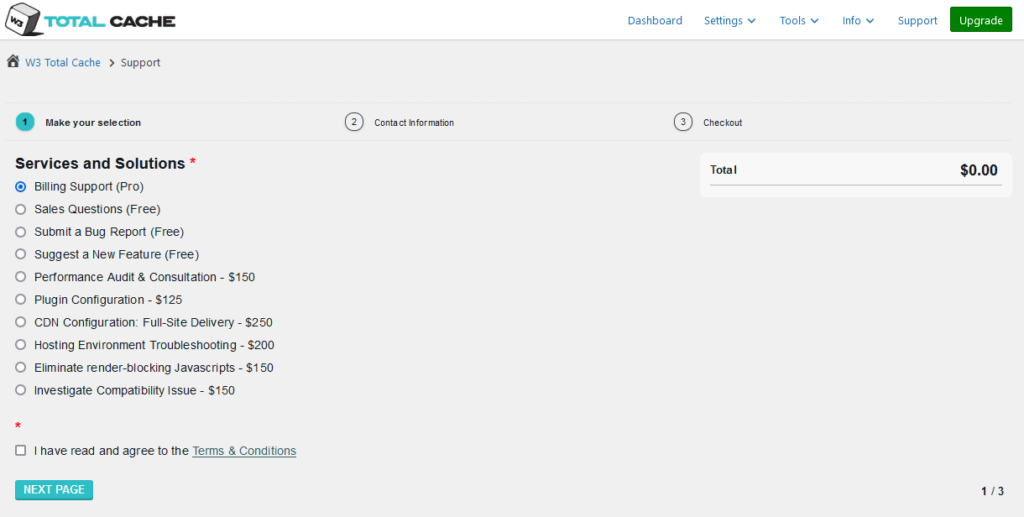
- Agree with the Terms and Conditions, then click Next Page
- Fill out any relevant details, and we will get back to you as soon as possible
Our Premium Services are paid, and will be provided with a quick turn around. We guarantee our work, and if unsatisfied, we offer a no questions asked money back guarantee.
GitHub Bug Reporting and Issue Tracker
If you are an advanced user, feel free to drop by our GitHub repositories, where we maintain the community version and drop in a bug report or feature request. We are actively seeking new contributing members, so please feel free to also submit any pull requests you may have.
GitHub – W3 Total Cache Repository
W3 Total Cache
You haven't seen fast until you've tried PRO
Full Site CDN + Additional Caching Options
Advanced Caching Statistics, Purge Logs and More
Everything you need to scale your WordPress Website and improve your PageSpeed.

Philippe says:
I have purchased the pro version. When going to the W3Edge url, it shows me an expiration date of 2022/02 (way in the future)… But then in the dashboard of the plugin, it states that I am using the Community version. I then go to the General Settings, enter the license key in the Licensing section, verify the license key, and it states the ‘License Key is Correct’. I then save all settings.
Nevertheless all of this, the dashboard continues to report I am using the community version.
How may I overcome this and have my pro version activated?
Jesse says:
Hi Phillippe-
From what you’ve described, you’ve already done the typical steps to troubleshoot the license key. Can you reach out to our billing and pro support team so they can take a closer look? You can reach them using the Performance > Support tab in your WordPress Dashboard, or you can use this form to get in touch directly.