Gzip compresses your webpages and style sheets before sending them over to the browser. This drastically reduces the transfer time to your users, because the files are much smaller once compressed. A smaller transfer will also reduce your bandwidth usage and help with any limits imposed by your WordPress host.
Gzip compression should be used to help improve your page speed optimizations in most cases. Enabling gzip compression is standard practice. If you are not using it for some reason, your webpages are likely slower than your competitors. The following guide will show you how to enable Gzip compression in W3 Total Cache.
Unlock more speed with GZip Compression and W3 Total Cache Pro
Enabling Gzip Compression in W3 Total Cache
To enable Gzip, first you must ensure you have Browser Cache enabled.
- In the Dashboard, Navigate to Performance → General Settings
- Scroll down to the Browser Cache section
- Enable Browser Cache if not already, and Click Save All Settings
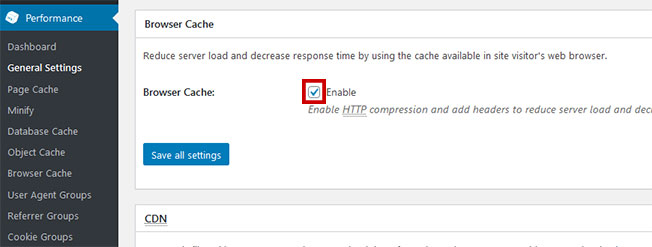
Now that Browser Cache is enabled, we can enable Gzip in W3 Total Cache.
- In the Dashboard, Navigate to Performance → Browser Cache
- Select Enable HTTP (gzip) compression
- Click Save all Settings
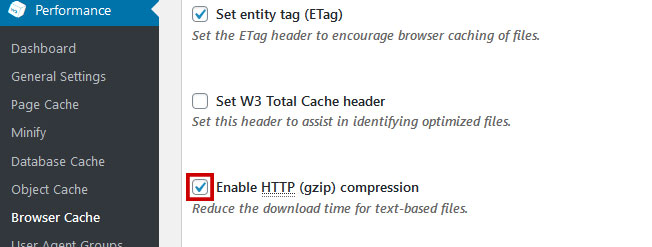
Congratulations! You have now enabled gzip for your WordPress website. After enabling Gzip, W3 Total Cache will write the necessary rules in your .htaccess file.
Gzip Requirements
If you are using Apache as your webserver, mod_deflate needs to be enabled. To check, you can run a compatibility check to determine what server modules and resources are available. If you are running Apache and do not see it listed, you can contact your host to have them enable it for you.
NOTE: If you have mod_deflate enabled and the compatibility check is showing “Not detected” it most likely means that you don’t use mod_php mode, so you are probably running php-fpm. We cannot detect Apache modules in that case, but that doesn’t mean it is not installed/active.
W3 Total Cache
You haven't seen fast until you've tried PRO
Full Site CDN + Additional Caching Options
Advanced Caching Statistics, Purge Logs and More
Everything you need to scale your WordPress Website and improve your PageSpeed.
