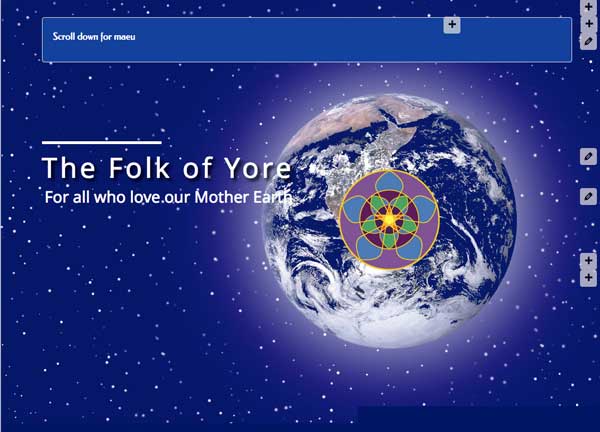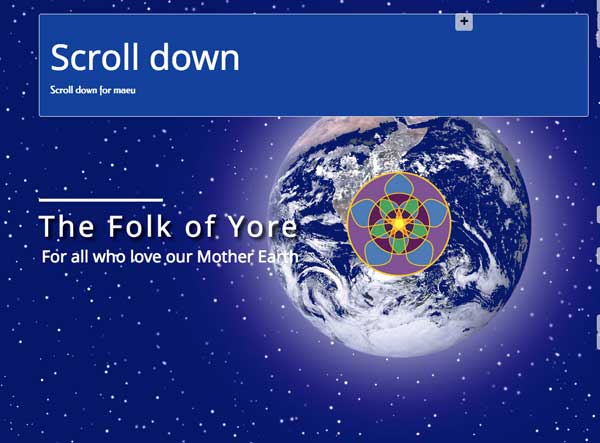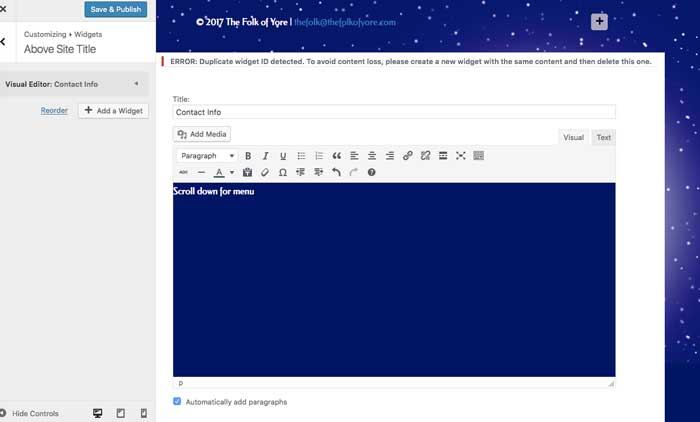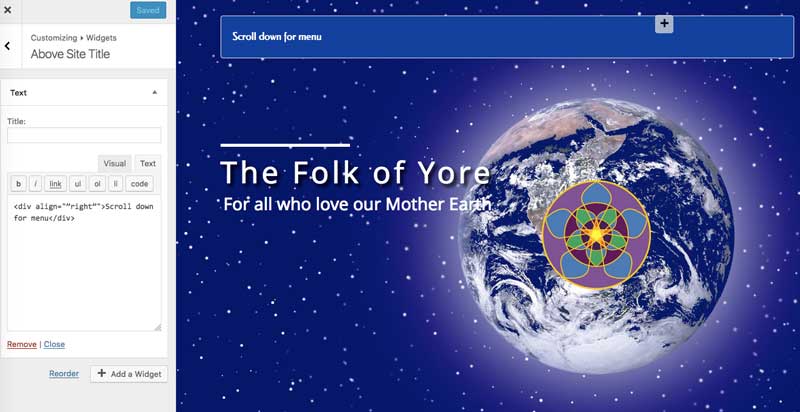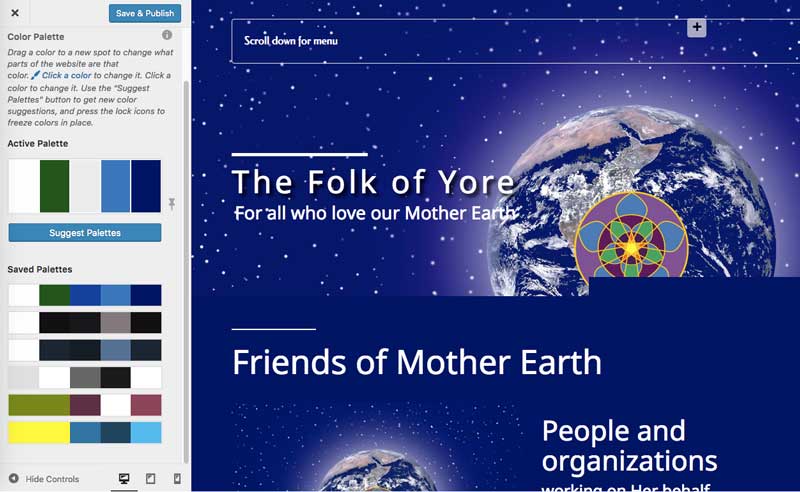- AuthorPosts
- September 14, 2017 at 2:09 am #23711
Anonymous User
MemberI want to add a short line of text over the title, preferably on the right side of the homepage. I tried going to Customize/Widgets, then clicking on the plus sign for the Above Site Title widget. Then I clicked on “Add a Widget” and selected the Text widget. When I type in the text I want to add it appears left justified over a solid blue rectangle which I don’t want. Like so:

If I add a title, then I get:

I saw this solution but when I tried it, I saw that the footer copyright and email address text shifted to the top. When I tried to replace it, I was able to add the desired text in the Visual Editor, but got this error message, “ERROR: Duplicate widget ID detected. To avoid content loss, please create a new widget with the same content and then delete this one.” which I don’t know what to do with.

Can I create a widget without a title? How can I get rid of the blue rectangle? How can I move the text to the right of the page? Is there another way to do what I want to accomplish other than a widget? Can this be done in such a way that the text appears only on the homepage and does not carry over to other webpages? Should you need it, this is my website.
Thanks for any help you can offer.
September 14, 2017 at 6:05 pm #23715JohnPaul B
MemberHello TheFolk11,
Thank you for contacting us about adding text above the title on the Resolve theme. I think your first method is was the best option. Yes, you can create a widget without a title.
You can change the alignment with HTML by changing to the “Text” tab, then using the following:
<div align=”right”>
This is some text!
</div>You can change the background color, by using the “Colors” link in the Customizer. Then changing the corresponding palette. Since it is in the Header, it will appear on all pages by default.
Let us know if you have any further questions.
Thank you,
John-Paul
September 14, 2017 at 7:58 pm #23714TheFolk11
MemberThanks for your help John-Paul.
Given that the widget, being in the header, appears on all pages as you indicated, shouldn’t be a problem. Thanks for making that clear.
I entered the code you suggested, however, the text is still left adjusted as you can see from the image below or visiting the website.

Regarding the blue rectangle. I used the Colors link as you suggested and successfully rendered the blue box transparent by adjusting the transparency slider from 100 down to 1. However that also impacted the color of the background in the third section of the homepage as you scroll down which I don’t want to do. Also the white border of the box remains, as you can see:

I didn’t save and publish this.
We’re close, but not quite there. How can I get white text and only white text (no box, no border) in the area above the title without impacting any other elements of the website?
Thanks again for your time and assistance.
September 15, 2017 at 2:59 pm #23713BoldGrid Support
KeymasterHello, TheFolk11.
Unfortunately, you can not create a Widget in the header to only display on the homepage. The header is loaded for every page, so any content added to it will be displayed across all the pages that include the header (which is all of them). You can try to use a third party plugin called Widget Logic to control the pages Widgets appear on. Other than developing your own CSS/code to do what you want, this is the only alternative I could find. I hope this helps!
Sincerely,
Carlos E
September 18, 2017 at 12:30 pm #23712Kyle
MemberHello Thefolk11,
I have taken a look at the site and there are no errors showing in the browser console so the changes you made were correct. We are happy to hear you got it working the way you wanted it.
Best Regards,
Kyle M
- AuthorPosts
- The topic ‘How to Add Text Above the Website Title’ is closed to new replies.