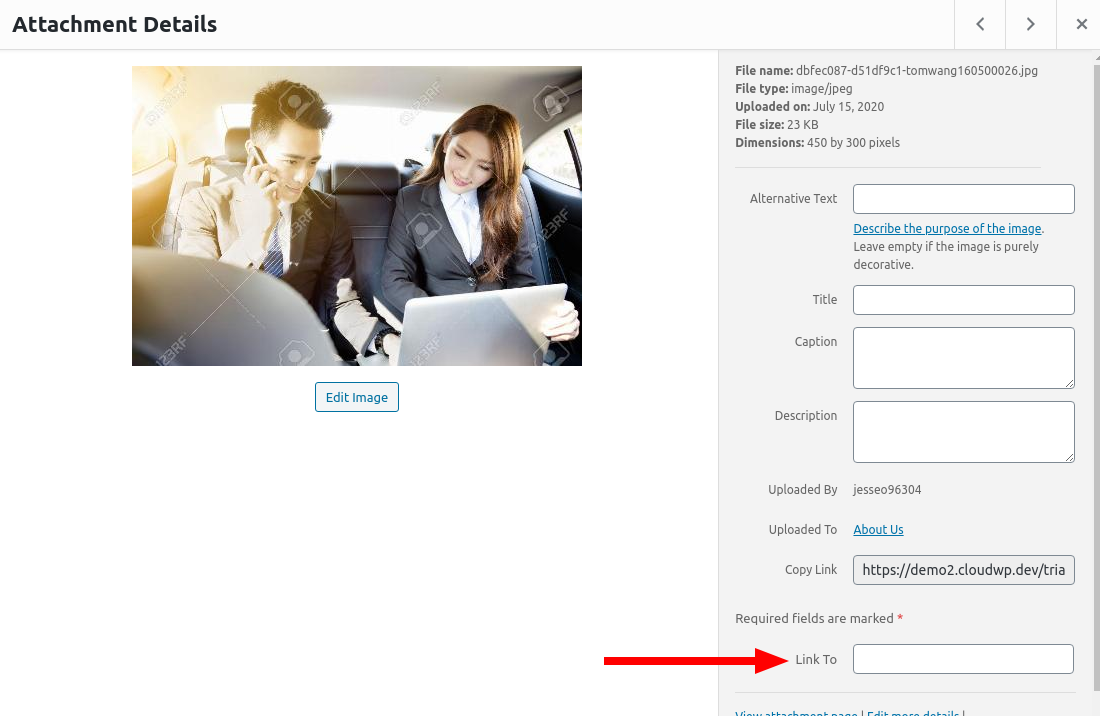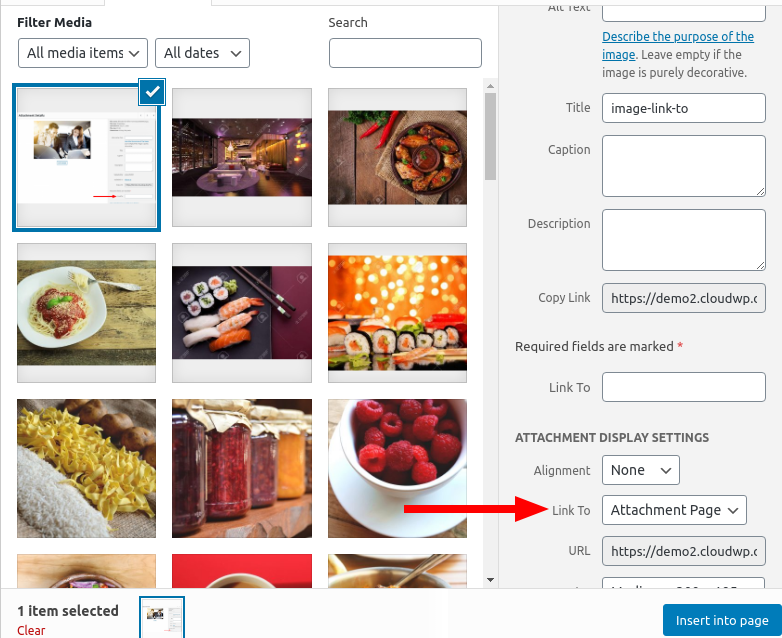- AuthorPosts
- July 15, 2020 at 6:32 pm #25202
Bernie Groen
GuestI have made a sliding gallery that works fine but if the image is clicked on it comes up with a reply form. I have looked but cannot seem to find a way to turn this off in the gallery section. I have also tried to search for an answer but the only Boldgrid site that Google comes up with gives a 404 error as per the link. https://www.boldgrid.com/support/question/how-do-i-disable-the-bold-grid-feedback-from-showing-up-on-every-page/ Thank you for your help. Bernie
July 15, 2020 at 6:47 pm #25208Jesse Owens
KeymasterHi Bernie-
The page you see when you click on your image is called the “Attachment Page,” and the form you’re seeing is the comments form for your visitors to leave their comments.In order to change that, you’ll actually do it in the image’s Media Library entry, in the “Link To” field.

When you upload a new image, this is sometimes the default option, so make sure to check this when you’re adding a new image.
 July 16, 2020 at 10:58 am #25210
July 16, 2020 at 10:58 am #25210Bernie Groen
GuestThank you very much that worked great it is a pity that there is no way to change the setting permanently.
Regards,
Bernie
- AuthorPosts
- The topic ‘how to stop feedback in gallery’ is closed to new replies.