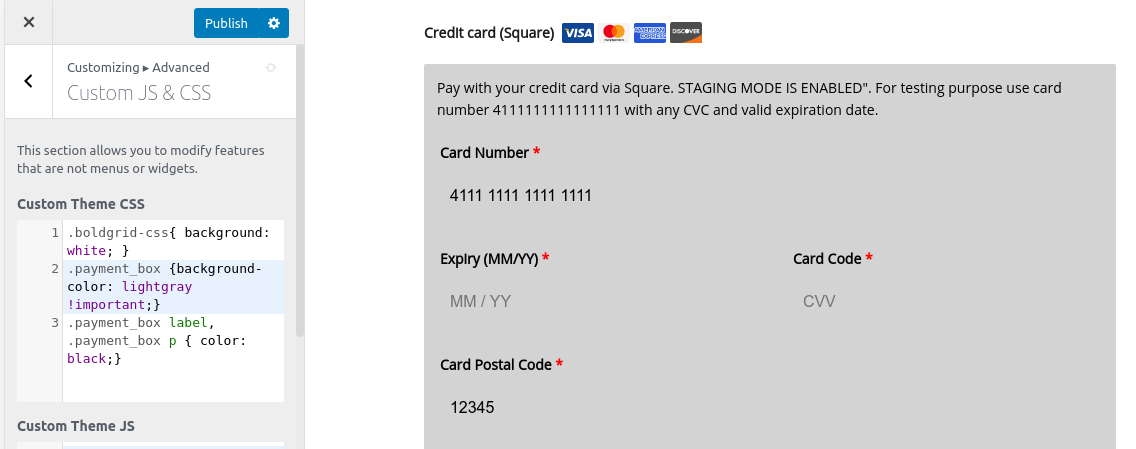- AuthorPosts
- July 16, 2020 at 11:27 am #25211
Tina Stan
GuestI have woocommerce and woosquare installed with my theme and payments are not being processed. I emailed Square and they suggested I contact the theme developer for further assistance.
July 16, 2020 at 11:30 am #25218Jesse Owens
KeymasterHi Tina-
I normally wouldn’t expect the theme to have any effect on your payment processing. May I ask which theme you’re using, and if Square gave you any details on what they thought might be causing the issue?
July 17, 2020 at 6:21 pm #25262Tinan
GuestI am using Wedge theme.
July 17, 2020 at 7:09 pm #25265Jesse Owens
KeymasterHi Tina,
I set up a quick site to test it out on the Wedge theme, and I noticed that the Square payment box has a black background and black text. If that’s the issue that you’re experiencing, navigate to Customize > Advanced > Custom JS & CSS and paste code similar to this in your Custom Theme CSS box:
.payment_box {background-color: lightgray !important;} .payment_box label, .payment_box p { color: black;}You can change the “lightgray” and “black” to match your color preferences. That will get it to look like this:

I hope this solves the issue for you, if not please let us know what’s happening for you.
- This reply was modified 4 years, 8 months ago by
Jesse Owens.
- This reply was modified 4 years, 8 months ago by
- AuthorPosts
- The topic ‘woocommerce’ is closed to new replies.