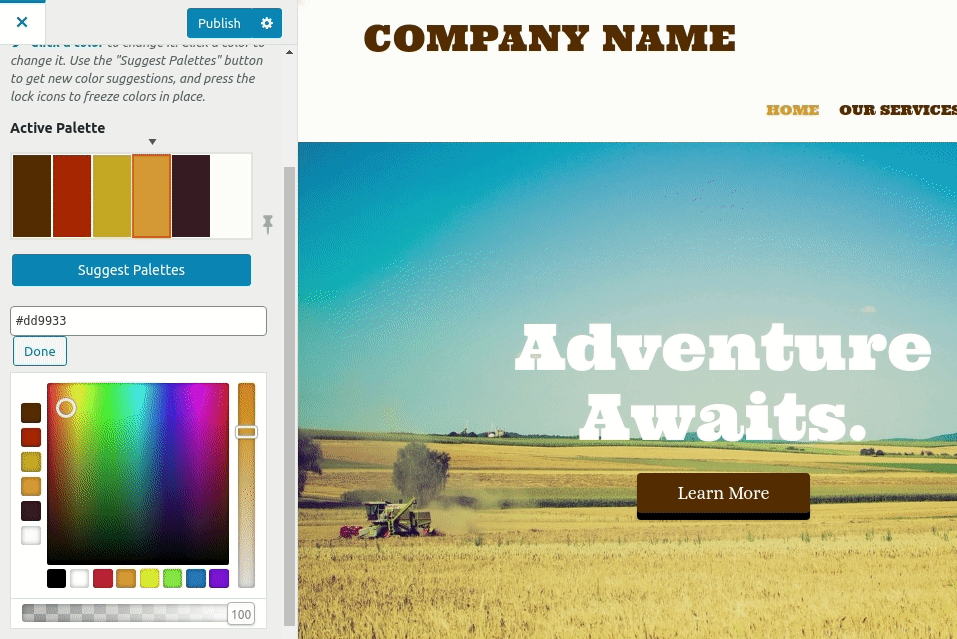- AuthorPosts
- August 17, 2020 at 5:14 pm #25942
Alan
GuestSometimes when I make changes to a page, the changes I see in the back end are not the same as what I see in the front end.
For example, right now I’m trying different colors in the Active Palette (in the Westview theme). I change the color that seems to be for the active link in the navigation bar and also for other buttons (the fourth color from the right).
I don’t see the color changing on the Customize page. “Hm. Strange,” I think.
I click “Publish.” Still no change. I click the X to close Customize and go to the page edit view. I don’t see the change there either.
I click Update. No change.
I click Preview Changes. THERE, I SEE THE CHANGE!
What the — ?This is not consistent. That is happening right now, but sometimes things go differently.
Is it just gremlins in the BoldGrid works? Or am I overlooking something? Or am I just crazy?August 17, 2020 at 5:41 pm #25976Jesse Owens
KeymasterHi Alan-
From what you’ve described, I think that there are possibly two different issues occurring. I’ll answer the easy one to fix first.
I click Update. No change.
I click Preview Changes. THERE, I SEE THE CHANGE!This sounds like caching. You see the change in preview mode because the URL you’re using has a “query string” at the end, like ?preview_id=98&preview_nonce=204696b991.
I noticed that you’re using one of InMotion Hosting’s WordPress Ultrastack servers, which uses a caching system called NGINX to store snapshots of your website. This makes it a lot faster for your users, but can cause you to see old content.One way you might be able to fix that is to use the NGINX Helper plugin, which InMotion recommends.
The first issue you described, not seeing updates in the Customizer as you make them, might be caused by a JavaScript error. Generally speaking, these changes should show up basically immediately:
In order to troubleshoot this for you, can you use the instructions in this video to check your browser’s error logs so I can hopefully spot the error?
August 24, 2020 at 11:11 am #26072Alan Miesch
GuestJesse, thanks for this.
Just knowing now what may be happening makes it not so frustrating.
I’m going to just live with it for now, as there are bigger fish to fry at the moment. But if it does cause me to start pulling my hair out, I will follow your instructions and get back to you with the clues you requested.
Your quick and helpful responses are always very much appreciated! - AuthorPosts
- The topic ‘back end vs. front end’ is closed to new replies.