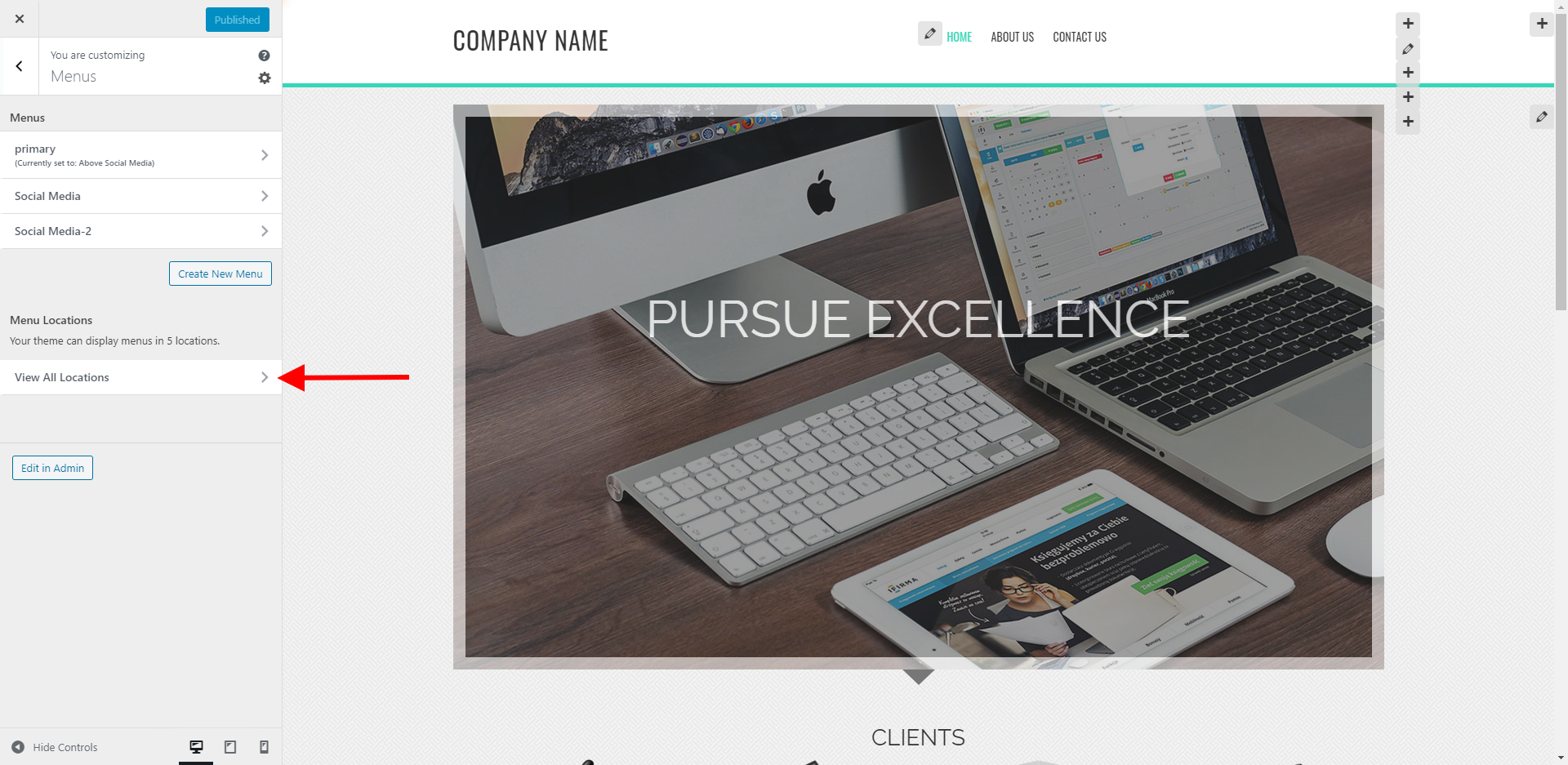- AuthorPosts
- July 21, 2020 at 3:14 pm #31076
phil.appah
GuestHello, I am using Primas theme on WordPress BoldGrid. I moved the Social Media icons from the header to the footer and now have issue aligning the Navigation menu and the logo to be in a straight line and reduce the header size. How can I fix this? There is no UI setting to adjust either the Navigation menu or the Logo to align in a straight line. The website is: earthathon.org
July 22, 2020 at 6:02 pm #31081support
GuestHi Philip, thank you for contacting us!
One thing you can try to get the design you want for your header is to change the menu location assigned to your primary menu. You can change the menu location assignments by navigating to Menus in your Customizer. Once you are on that page select the View All Locations option in the Menu Locations area.

Then you can use the dropdowns to change where your primary menu is displayed. I used the Above Social Media area in my testing environment an that does a pretty good job of aligning those two areas.

Alternatively, you could try out our latest theme Crio on your website instead of the Primas theme. Crio contains a more powerful version of our theme framework and gives you the ability to completely customize your entire header layout. There is also a free version of Crio available directly from the WordPress repository if you are interested in trying it out.
I hope this helps you get your header design working as expected and please let us know if there is anything else that we can do to assist you!
- This reply was modified 1 year, 9 months ago by
BoldGrid Support.
- This reply was modified 1 year, 9 months ago by
- AuthorPosts
- The topic ‘Primas Theme Header Issue’ is closed to new replies.