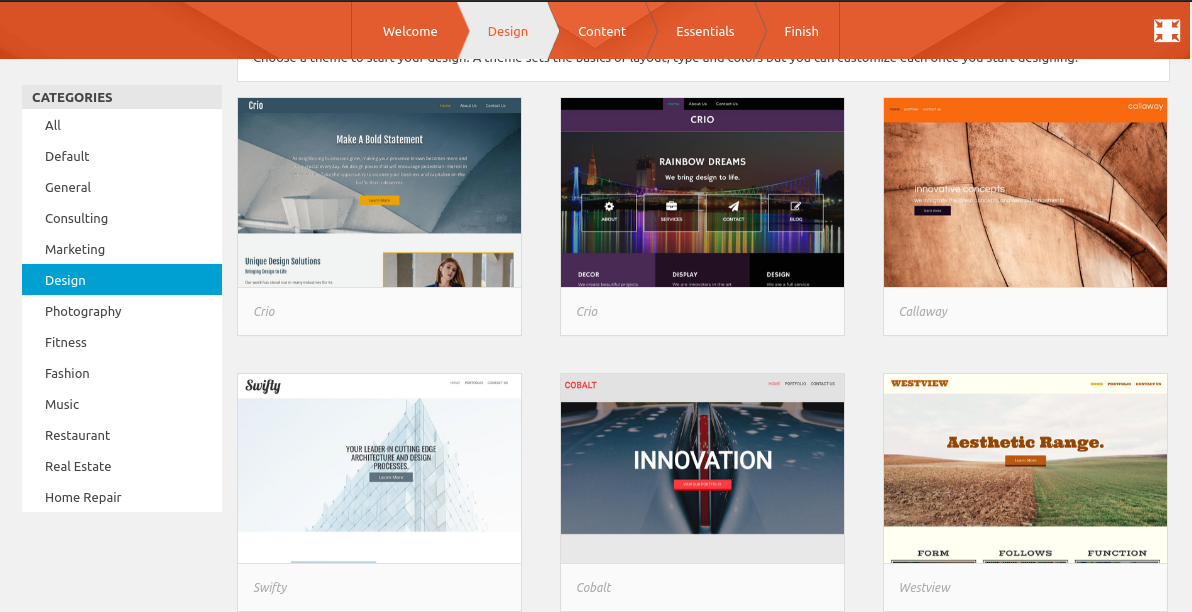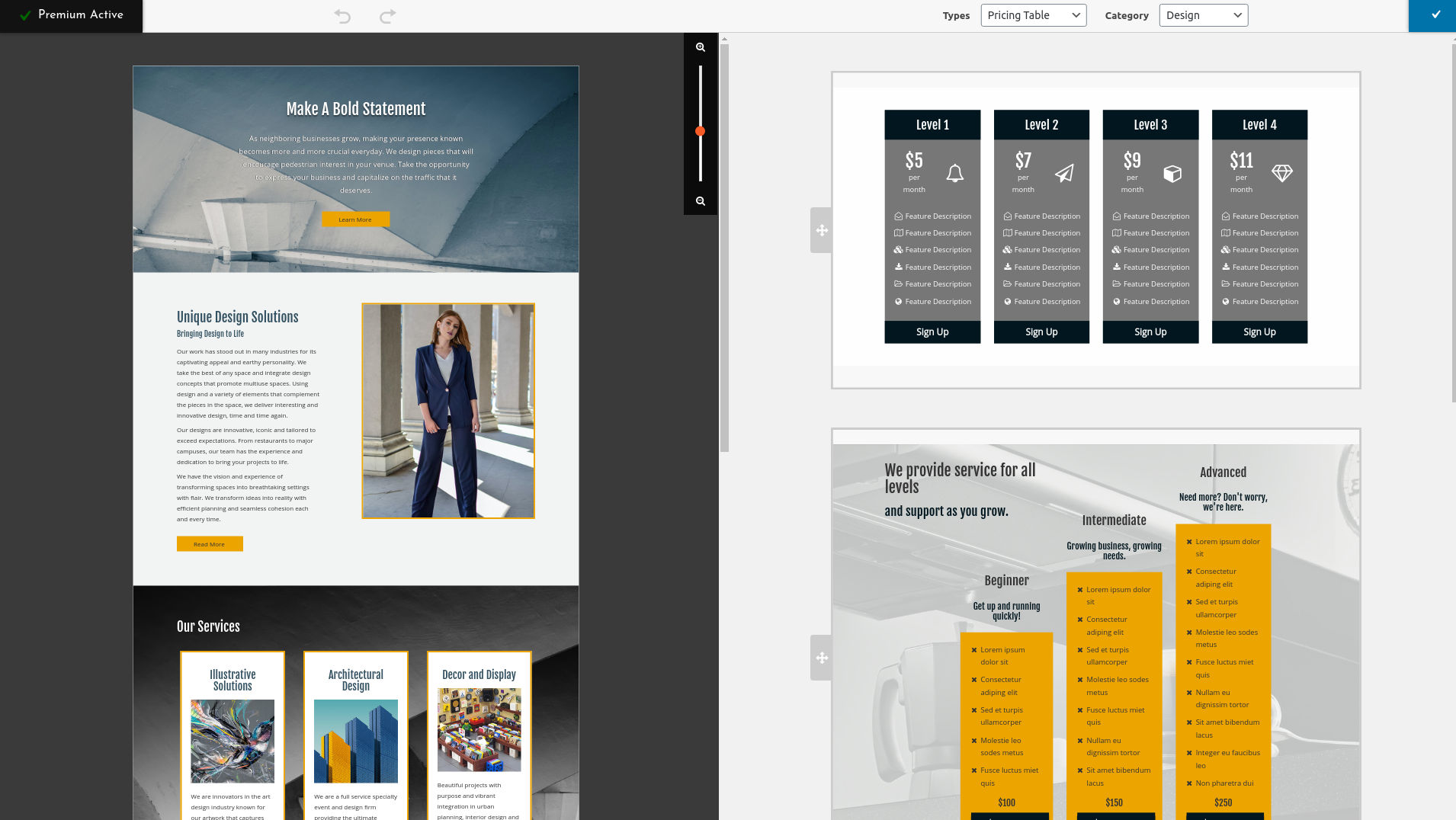- AuthorPosts
- November 30, 2020 at 2:34 pm #31771
Chyelle
GuestHello,
I’m writing a review about BoldGrid for TechRadar and was wondering if you could answer some questions.
What are some unique features that make BoldGrid different from other web builders?
How many widgets are available to choose from?
Does the website builder include any ecommerce capabilities?
Thank you,
ChyelleNovember 30, 2020 at 3:02 pm #31788Jesse Owens
KeymasterHi Chyelle-
I sent you an email privately with some more details, so do be sure to check your inbox. That said, here are some answers to your questions:
Are there any unique features that makes BoldGrid different from other website builders?
BoldGrid’s starter content is a fully functional website.
BoldGrid’s main unique feature is its vast library of professionally designed content and blocks. This gives the user a starting point, rather than a blank canvas.Start by choosing an industry category and a theme, input your contact information, and choose between a 3-, 5-, or 10-page content set, and you’ll have a complete website with a working contact form, ready for you to customize.

All BoldGrid starter websites include an SEO plugin, backup and migration Plugin, and the Post and Page Builder Plugin. Small business owners can also choose to include estimate request forms and invoicing software included in their starter package, as well as a caching plugin for speed optimization.Once the starter website is finished, use WordPress’s built-in customizer to add a logo, color scheme, choose typography, among other site-wide customizations.
How many elements/widgets are available to choose from?
BoldGrid’s blocks are full layouts, not individual elements and widgets (but you can use those too).
After the website has been customized, the user can simply edit the starter content with their own content, or choose from our library of pre-designed blocks. BoldGrid blocks are different from other page builders because they are not individual widgets or elements, they’re full layouts or sections with images, calls-to-action, buttons, pricing tables, videos, and other common types of website sections.

These layouts are randomly generated with content and stock images based on your industry and color palette, so there can be nearly infinite different options to choose from.There is a nearly infinite library of pre-designed sections and layouts included. However, users who want to design their own layouts can use over 50 primitive elements and widgets alongside a powerful WYSIWYG editor to adjust columns, rows, backgrounds, spacing and others. BoldGrid’s page builder is also compatible with any WordPress plugin that adds additional widget types.
Does the website builder include ecommerce capabilities?
BoldGrid works with the WordPress e-commerce solution of your choice.
BoldGrid doesn’t include e-commerce out-of-the-box, but you can use elements from the e-commerce solution you choose, including WooCommerce, BigCommerce, GiveWP or any other solution that registers widgets or shortcodes to use as layout elements. Once an e-commerce solution is installed, its elements appear in the Post and Page Builder interface so users can include them in their pages and posts.BoldGrid is more than a Page Builder
BoldGrid includes many other features that are unique. BoldGrid Cloud WordPress can let users test out new plugins, create staging and development sites, and use Total Upkeep to migrate their staging sites to their domains.I hope this gives you a good idea of all the different features of using BoldGrid’s plugins and themes as a website builder. Please reach out if you have any more questions.
- AuthorPosts
- The topic ‘Press question’ is closed to new replies.