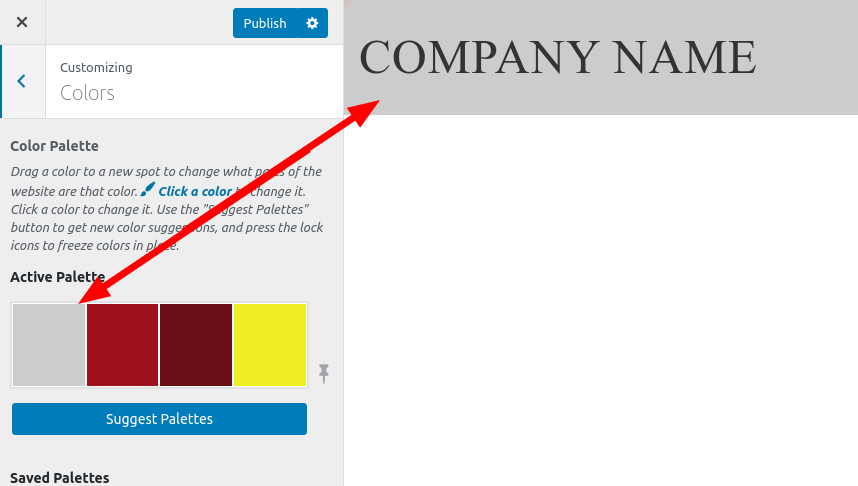Tagged: Background
- AuthorPosts
- February 12, 2021 at 5:26 pm #33759
Deborah
GuestI’m unable to change background image / texture or color. This is Feb 2021 and I see this was a problem back in October 4, 2018…
I want a solid white background for the whole site and I DON’T WANT the gray band at the top. I want that to be solid white too.
Can you provide me with the CSS that will accomplish this [and where to put it in CSS file] if you don’t have a fix yet?
Many thanks.
Stay safe.February 12, 2021 at 5:32 pm #33769Jesse Owens
KeymasterHi Deborah-
Thanks for reaching out, and for choosing the Linx WordPress theme. You’re right that the background texture is still hard-coded into that theme.
First, the “gray band” at the top. To fix this, I don’t recommend using CSS. Instead, change the first color in your palette in the Customize > Colors menu to white:

Second, the background texture. You will use CSS for this, but it doesn’t go into a file. Instead, navigate to Customize > Advanced > Custom JS & CSS and use the Custom Theme CSS field. Paste this code in:
body.custom-background, .page-template-page_home .entry-content, .site-content, .site-footer, .mce-content-body { background-image: none !important; } .entry-title { background-image: none !important; }February 15, 2021 at 2:18 pm #33778Deborah
GuestHey Jesse, This worked perfectly! Thanks so much for your speedy response! I appreciate it. 🙂
- AuthorPosts
- The topic ‘[Resolved] How to change the Linx theme background texture’ is closed to new replies.