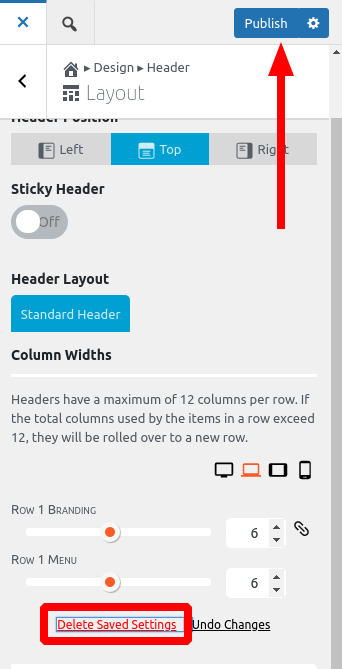Tagged: Troubleshooting
- AuthorPosts
- April 7, 2021 at 10:46 am #35813
Daniel
GuestI am a complete newbie at this. I have published my quite basic website but there are 2 error codes at the top of each page of the website. How do I fix this error / hide the error message from the published / live site please?
Warning
: json_decode() expects parameter 1 to be string, array given in
/home/wavese5/public_html/wp-content/themes/crio/inc/boldgrid-theme-framework/includes/class-boldgrid-framework-api.php
on line
944Warning
: Invalid argument supplied for foreach() in
/home/wavese5/public_html/wp-content/themes/crio/inc/boldgrid-theme-framework/includes/class-boldgrid-framework-api.php
on line
948Many thanks
April 7, 2021 at 10:56 am #35819Jesse Owens
KeymasterHi Daniel-
Thanks for reaching out, and thanks for using the Crio WordPress Theme. I’m sorry to hear about the errors being displayed on your live site.
I’m currently working with the developers to find out how to resolve the actual error, but in the meantime you should disable Debug Display on your website.
To do this, you’ll need to edit your
wp-config.phpfile. You can use your web host’s file manager in cPanel or FTP. Once you’re editing the file, locate the following line:/* That's all, stop editing! Happy publishing. */
Just above that line, paste this line:
define( 'WP_DEBUG_DISPLAY', false );
I’ll post another update here in this forum topic once we’ve discovered the cause of the warning itself.
April 7, 2021 at 11:46 am #35825Jesse Owens
KeymasterHi Daniel-
I wanted to update you with a possible way to fix this issue that our developers have identified.
The error seems to indicate that something didn’t save correctly in your header layout. Navigate to Customize > Design > Header > Layout, and click on Delete Saved Settings under the Column Widths section, and then click Publish:
- AuthorPosts
- The topic ‘Warning Messages Displaying Site – json_decode() expects parameter 1 to be string, array given’ is closed to new replies.