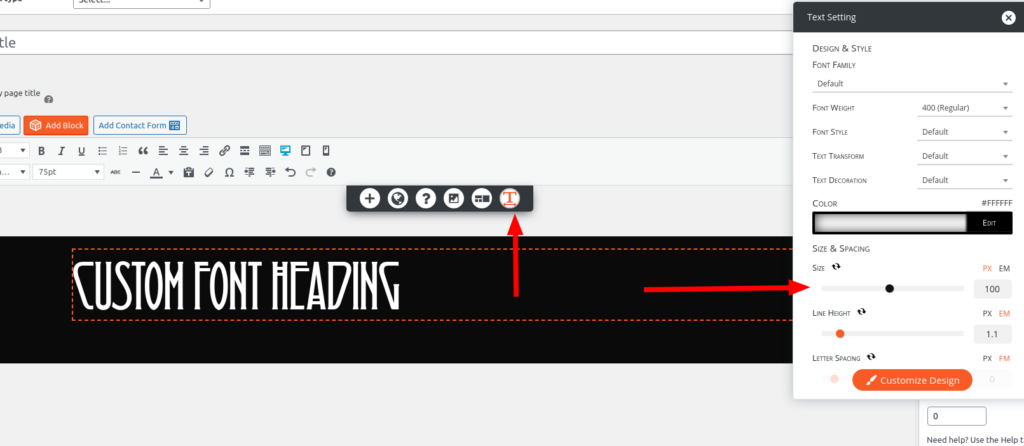Tagged: Typography
- AuthorPosts
- April 22, 2021 at 12:17 pm #36468
Paul
Guestfor the life of me I can’t make the custom font (carouselambra) I uploaded bigger than 36pt
April 22, 2021 at 1:06 pm #36493Jesse Owens
KeymasterHello Paul-
Thanks for reaching out, and thanks for using the Post and Page Builder for WordPress.
There are two ways you should be able to accomplish this. I took these screenshots using the font I downloaded from your site and I used the Use Any Font plugin so hopefully we should be seeing the same thing.
First, you can adjust it in the Customize > Fonts > Headings/Subheadings menu. There is one thing about this screen to know though- there is currently a bug that the number doesn’t update when you move the slider but you should see the font size increase in the preview screen:

Second, you can adjust it in the individual post or page using the Post and Page Builder’s text settings tool:
 April 23, 2021 at 3:18 pm #36537
April 23, 2021 at 3:18 pm #36537Paul
GuestHi Jesse;
1) thank you. And I’m a neophyte :(. I tried you suggestions which I had actually done before. Didn’t seem to work. When I highlighted the ‘about us’ using both methods, the whole page just got bigger–like the box the font was in.
2) Also ‘easy SEO’ says I don’t have keywords in H1 & H2 tags. Where are those? I can’t seem to figure where in my site the ‘header & footer is.
3) I had a guy come over who uses WIX, he had a helluva time replacing the background pic and getting it positioned right. Do I need to sign up to premium support? I thought this would be easier to figure, with no ‘code capability’ etc.
- AuthorPosts
- The topic ‘How to make a custom font bigger than 36pt?’ is closed to new replies.