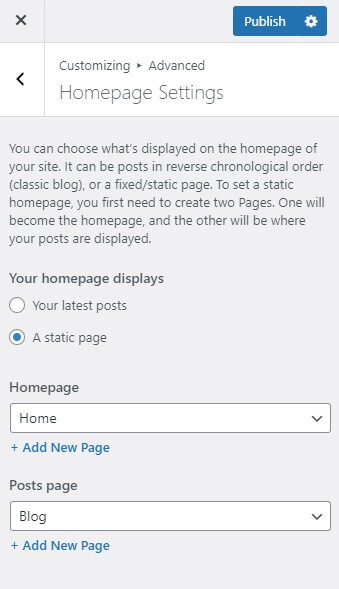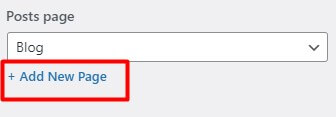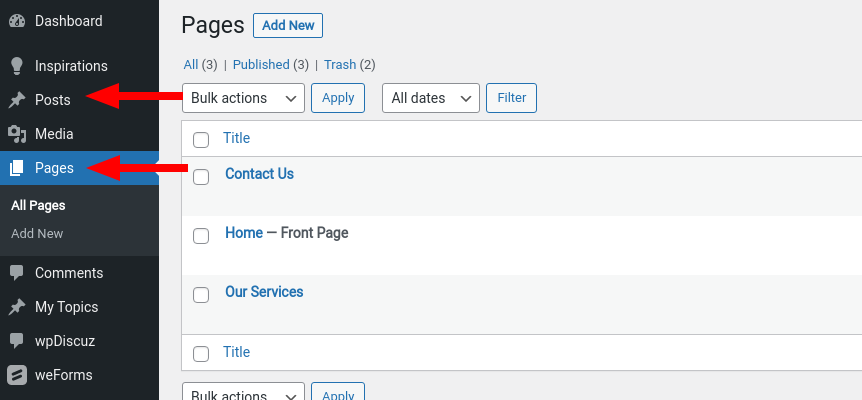Tagged: Blog Page
- AuthorPosts
- May 7, 2021 at 9:01 am #37401
Deborah
GuestHI,
I double checked my home page in design and “static” is checked but when I created a blog post, that took over the home page.
Not sure how to remedy this. Any help appreciated. (I deleted the blog post)
The home page displays the title: “Alchemy Myth Magic” with an image on the left and text on the right..Best,
DeborahMay 7, 2021 at 9:18 am #37420BoldGrid Support
KeymasterHi Deborah,
Thanks for contacting BoldGrid support, we’re happy to help get your homepage setup. In the Customizer please navigate to Advanced > Homepage Settings and you should see this panel:
The homepage is set to the page called “Home” and then Posts page is set to a page called “Blog”. You may not have a blog page created but you can do so right from the Customizer by clicking the + Add New Page link below the Posts page box:
Once both the homepage and blog page are set your website should display the content as you’d like it.
Please let us know if this worked, or if you need additional assistance.
Thanks,
NicoleMay 7, 2021 at 11:27 am #37433Deborah
GuestHI Nicole,
Thank you for your response.
The problem is, in the Customizer / Advanced I have already selected “static” for the home page BUT I DON’T HAVE AN OPTION for “HOME” in the dropdown menu “homepage”. it just isn’t there. My HOME page is already set to static but if you look at my website, a recent “test” BLOG post appears on the “home page” So something else is going on …
Thanks,
DMay 7, 2021 at 11:29 am #37437BoldGrid Support
KeymasterHi Deborah,
Are you able to take a screenshot of what you have in the Customizer? You will need to set something for both the Home and Blog pages in the Customizer. Perhaps your home page is called something other than “Home” in the dashboard? What pages are available in the Customizer dropdown?
Thanks,
NicoleMay 7, 2021 at 12:42 pm #37441Deborah
GuestHI Nicole, thanks again,
Screen shot posted here: https://deborahjohnstone.com/contact/
In Cutomizer – No option for “HOME” in dropdown menu even though HOMEpage is set to STATIC.
Blog posts won’t go to the “Blog” page – keep appearing ahead of home page content – see here: https://deborahjohnstone.comBTW – how to post an image to this forum without uploading it to my site?
Thank you
DMay 7, 2021 at 12:45 pm #37443BoldGrid Support
KeymasterHello,
You need to pick a page to be your homepage, it doesn’t need to be literally called “Home” if you don’t want, but you need to select something in that dropdown. Until a page is assigned to be the homepage in that dropdown, your blog will show on your main URL. What page do you want to be your homepage?
You can use a free Dropbox account to send images if you’d like: https://www.dropbox.com/basic
Thanks,
NicoleMay 7, 2021 at 1:27 pm #37445Deboah
GuestHI,
Thanks again…I get it but I’ve already created a page that I thought would – by default – become the “home” page. It’s the page displaying now at the site when you go to deborahjohnstone.com. So do I just add a “home” page to pages and then redo what I have? Since the page is already created, it’s like it exists somewhere but I can’t find it…
AND… I have drop box – DUH can’t believe I didn’t think of that.
Thanks, again
May 7, 2021 at 1:45 pm #37453Jesse Owens
KeymasterHi Deborah-
Thanks for the updates! From what you’ve described, I think I know what’s going on.
WordPress has two different kinds of content- “Posts” and “Pages.” If there aren’t any Pages published on your site, then you don’t get the option to set the homepage to a “static” page.
 .
.It sounds like what you’ll need to do is find your “Alchemy Myth Magic” post, Select All (Ctrl-A, or Cmd-A on mac), and copy that post. Then navigate to Pages > Add New and paste it into a page. Title that page, “Home” and publish it.
Once you’ve published that page, you’ll finally be able to see the option to set the static homepage.
- AuthorPosts
- The topic ‘Home page won’t stay “Static”’ is closed to new replies.