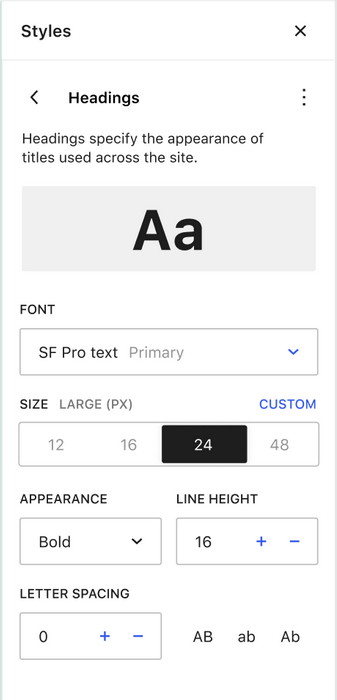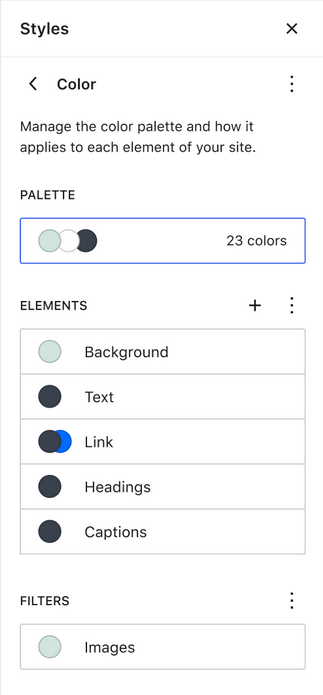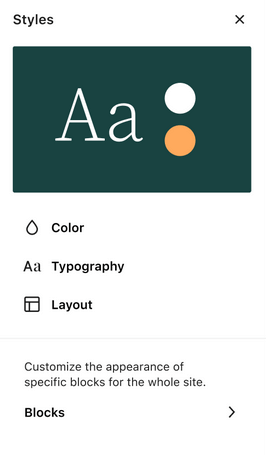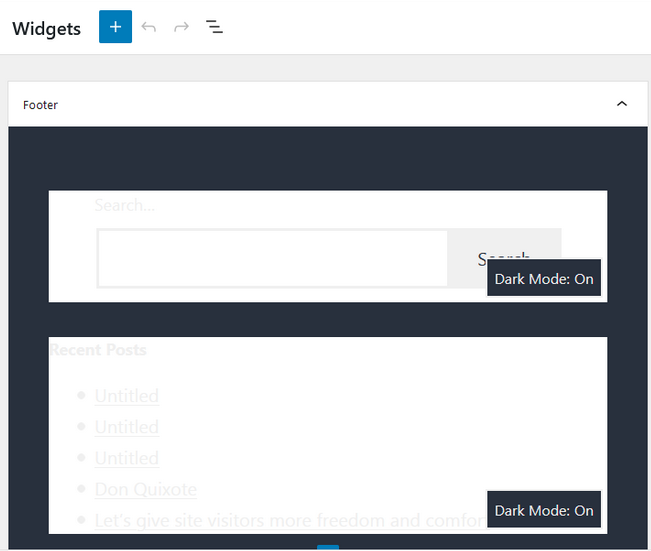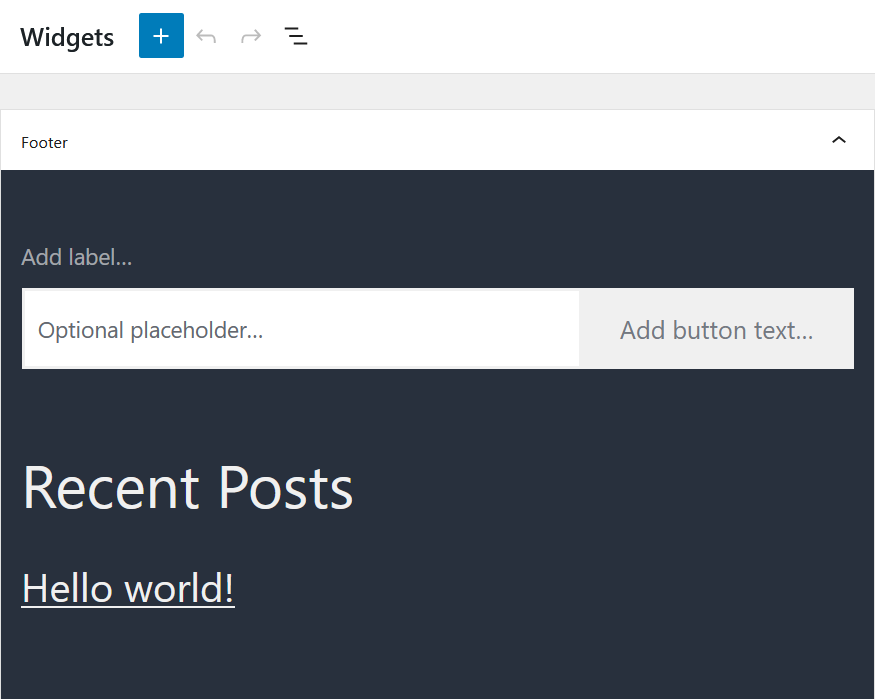WordPress 5.9 released on January 25, 2022.
WordPress 5.9 Release Date
The official WordPress 5.9 release schedule recently changed. A blocker bug caused a delay in Beta 1 and the rest of the release schedule has been adjusted.
- Beta 1 – November 30
- Beta 2 – December 7
- Beta 3 – December 14
- Beta 4 – December 21
- Release Candidate 1 – January 4, 2022
- Release Candidate 2 – January 11
- Release Candidate 3 – January 18
- Stable Release – January 25, 2022
WordPress 5.9 New Features
This article contains the most important new features and other changes anticipated for WordPress 5.9. You can view the entire Core Trac ticket list to see what else might be included in the release.
A Look at WordPress 5.9
Core released this video to show a sneak preview of the new tools in WordPress 5.9.
Full Site Editing Improvements
The main goal for WordPress in 2021 is to get full site editing to all WordPress users. FSE (full site editing) allows you to control both the page content and global pieces of your website at the same time. This means you can change your header or footer design while working on page content without leaving the screen, using the same design tools.
There will also be several updates to the Gutenberg editor:
- How to align elements
- Query Block improvements
- Improvements to List View
- Patterns
- Updated design tools with global styles
- Lighter navigation block experience
- The proposed Nav Editor will not be ready for the WordPress 5.9 release as there is not enough time for the necessary testing. Focus has shifted to getting the Nav Block ready. WordPress Core recorded a recent meeting with more information.
Global Styles Interface
New tools are coming that allow you to change design elements like typography, spacing, and colors across your entire site at once. More information and additional previews of the new interfaces are in the github ticket.
Lazy Loading Images in WordPress 5.9
There will be improvements to Core’s lazy-loading images feature. Here is the goal WordPress has set for itself:
The first “x” content image(s) should not be lazy-loaded by default, with “x” being as high as possible so that there is little to no LCP (Largest Contextual Paint) regression and as low as possible so that there is little to no regression in the total bytes loaded.
In their testing, WordPress found not lazy-loading the first content image on a page resulted in a median LCP improvement of 7%. The current proposal for WordPress 5.9 is to not lazy-load the very first content image or content iframe. Excluding featured images are also under discussion.
WordPress 5.9 Changes
Here are some other anticipated new features:
- Improved PHP8 support
- An update to jQuery 3
- Active embeds for Pinterest
- Ability to show login screen in different languages
- Gallery Block Refactor
- Working towards responsive Blocks with more fluid typography tools

WordPress 5.9 Bug Fixes
WordPress 5.9 will also include a number of bug fixes.
- If your reusable blocks have disappeared, you can read the comments on this ticket for a possible solution.
- You may have noticed when on the Themes page and hovering over a thumbnail, the browser window briefly shakes. There is already a pull request on git with a fix, so it should be included.
- If you use Dark Mode, the Widget screen in WordPress 5.8 also shows in Dark Mode. A bug makes the widgets text gray on a white background making them very difficult to work with, like shown below on the left. Testing is complete on the trac ticket and as you can see from the image on the right, it looks great!
Twenty Twenty-Two Default Theme
A recent Core post confirmed we will get a new default theme called Twenty Twenty-Two. Twenty Twenty-Two will be built for full site editing (FSE) first with a goal of all theme styles being editable through Global Styles. WordPress 5.9 will likely be required to use Twenty Twenty-Two, as it is a block theme.
Here’s how the theme’s design lead Kjell Reigstad describes Twenty Twenty-Two:
Like the birds, Twenty Twenty-Two is designed to be light and resilient, with a hint of playfulness. Its color palette is drawn from nature, and layout elements sit gently on the page.
Twenty Twenty-Two will use a variety of color palettes, page templates, headers, and footers for endless customization. You’ll be able to change fonts, image designs and more on a site-wide level. It’s usually pretty easy to tell when a website uses a default theme, it sounds like Twenty Twenty-Two might change that. Below is a screenshot of sample block layouts:

Test WordPress 5.9
WordPress 5.9 RC2 is now available for testing, but keep in mind this is not a stable release and you should not this version of WordPress on a production site.
If you’d like to test WordPress 5.9 safely, we recommend using Cloud WordPress, our WordPress staging environment, and the WordPress Beta Tester plugin (select the Bleeding edge channel and the Nightlies stream).
Cloud WordPress allows you to create a fully functional, free WordPress site for sandboxing (with or without BoldGrid) in just a few clicks. Easily design, build, test and share your WordPress website, then use the Total Upkeep WordPress Backup plugin to move your website live when ready.
You can also read the preliminary road to 5.9 article for more information. Be sure to bookmark this post and check back for weekly updates!
SIGNUP FOR
BOLDGRID CENTRAL
200+ Design Templates + 1 Kick-ass SuperTheme
6 WordPress Plugins + 2 Essential Services
Everything you need to build and manage WordPress websites in one Central place.