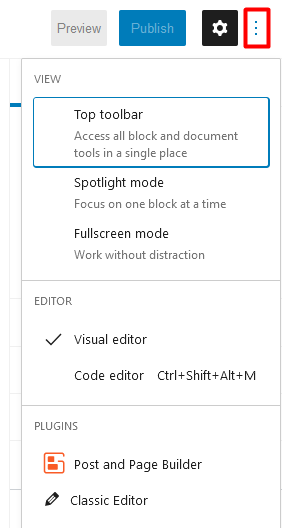Tagged: Troubleshooting
- AuthorPosts
- November 24, 2021 at 9:17 am #45277
Ronald Hines
GuestHi
Today when I accidentally brushed against my keyboard, I lost the left and the right columns in Boldgrid edit mode. I see the normal options (Page Attributes, Parent, Template Publish, Update etc. for about 8 seconds and then they all disappear as well as all the Dashboard options that should be on the left of the screen. However, if I click the full screen option (Ctrl+Shft+F) that is still visible on the top, everything in both side panels reappears. However I have to go though the same procedure every time I reopen a page.
Is there a fix for this? What happened?
I will send you screenshots if you tell me how to.
Thanks,
Ron HinesNovember 24, 2021 at 9:35 am #45290Brandon C
ParticipantHi Ronald,
Thanks for reaching out and thanks for using BoldGrid Post and Page Builder for WordPress!
I think you may have somehow changed your preferred editor to either the modern or classic WordPress editor. If that the case all you need to do is click on the three little dots located beside the blue “Publish” button and “Gear” icon in the top right corner of your editor to bring up the page options toolbar.

You should see Post and Page Builder there under Plugins. Just click that tab and it should re-enable the Post and Page Builder editor.
I hope this helps! Please reach back out to us if you have more questions.
November 24, 2021 at 1:46 pm #45304Ronald Hines
GuestThanks for your message Brandon,
Unfortunately I do not see three dots to the right of the screen (other than the three dots associated with the Customize and control Google Chrome at the upper far right of my screen) in the page view or in the Edit view which I can only get to by pressing Full Screen (Ctrl+Shift). When I do, on the top right are the Howdy, under that the BoldGrid logo Post and Page Builder, then Screen Options and the last is Help. But no three dots. It looks like I am stuck in the Distraction-free writing mode. There is no publish icon, only an update icon and there is no gear icon anywhere on the edit view that I can find. I tried disabling and then reactivating the Post and Page Builder plugin. But that did not solve the issue either.
RonNovember 24, 2021 at 1:49 pm #45308 - AuthorPosts
- The topic ‘How Do I Enable the BoldGrid Post and Page Builder?’ is closed to new replies.