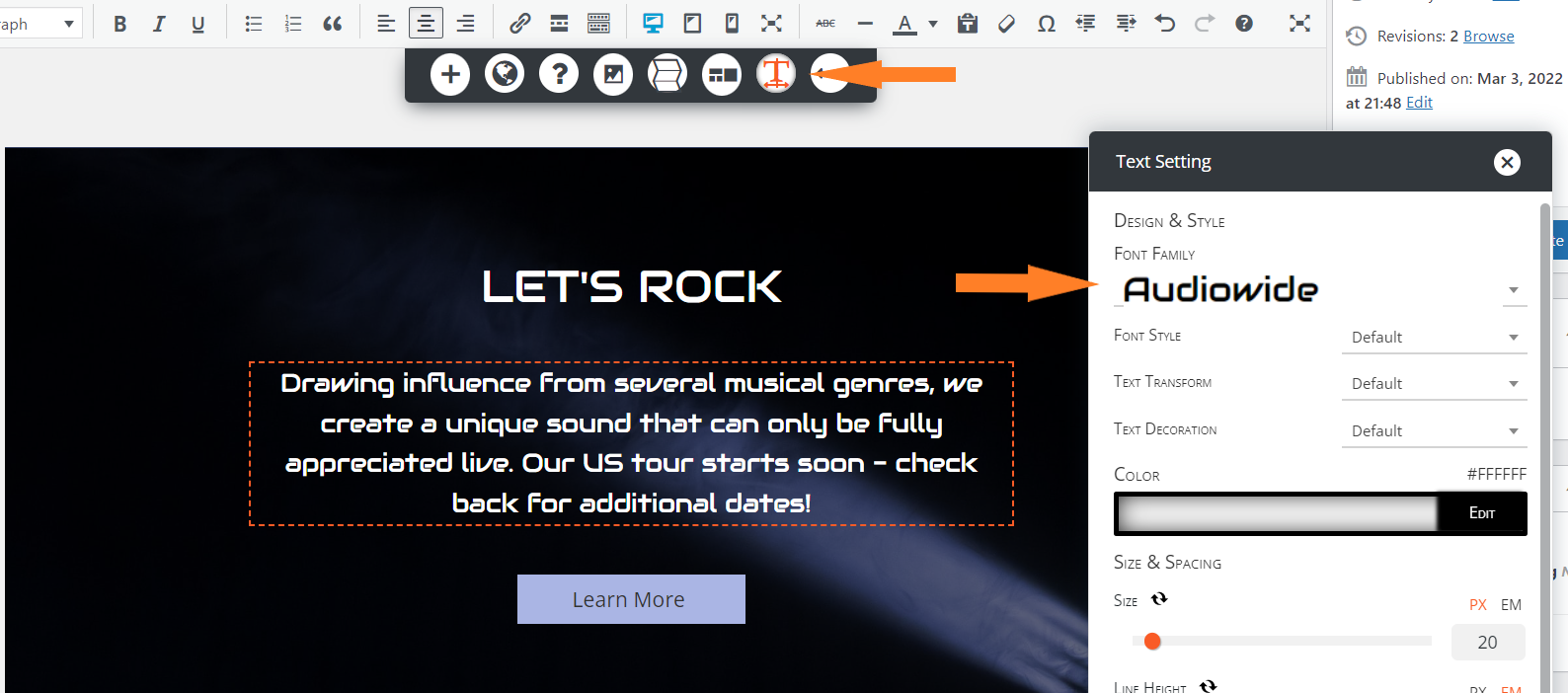- AuthorPosts
- March 3, 2022 at 3:52 pm #48071
Cal Scott
GuestHello,
I’m using Bold Grid via Web Hosting Hub. I’ve built a new website at calscottmusic.com, but the font that’s in the Crio music template, which I believe is “Audiowide” is not publishing. Any since how to fix it?thanks,
Cal ScottMarch 3, 2022 at 4:17 pm #48080Brandon C
ParticipantHi Cal,
Thanks for reaching out and thank you for using Crio Pro WordPress theme!
If the fonts are displaying correctly in the page editor but not on your live site you should try clearing any cache associated with your website, that includes browser cache and server-side cache.
When I inspect the site I see an “Open Sans” font is running site wide. Are you trying to add the “Audiowide” text from a text control inside of a block or by using custom CSS?
I hope this helps. We look forward to assisting you further with this!
March 4, 2022 at 8:33 am #48081Cal Scott
GuestHi Brandon,
Thanks for your reply! The Audiowide font is included in the Crio music template that I’m using to build my new site and looks great in the editor, but it’s not appearing in the published site. I’m not a professional web guy (I’m a musician!), so I’m not sure how to clear the caches within my Web Hosting Hub folders. Any guidance would be appreciated.Also, can you point me to a tutorial or let me know how to re-order the pages in the menu in the editor? I’d like to have the contact page last, but can’t figure that out.
many thanks.
March 4, 2022 at 10:51 am #48110Brandon C
ParticipantThanks Cal,
I spun up a replica of your Crio setup in a dev environment and I was able to include the “Audiowide” font in my content from the page editor. To accomplish this I selected the text block that needed to be changed then selected the “Text” Icon and set the “Font Family” to “Audiowide”.

Also be sure to publish your page after editing to make your changes appear live.
Here is a guide on working with menus in Crio that should help you get familiar with how to maneuver around the menu dashboard.
I hope I’ve answered all your questions!
March 4, 2022 at 1:36 pm #48133Cal Scott
GuestHi Brandon,
Thanks! I did this, and even though it shows up in the editor, it still doesn’t publish correctly. I’ve cleared my browser caches but haven’t heard back from Web Hub Hosting’s tech department about clearing the server caches.Thanks for attempting to help. The site works as is, but would be much cooler with the font that is designed for the template. Have you seen this glitch in other websites using Crio?
Cal Scott
March 4, 2022 at 1:36 pm #48135Cal Scott
GuestHi Brandon,
Interestingly, following your tutorial above, I’m able to change the block of texts to other “common” fonts, and they stick when published, but not the Crio default, Audiowide.
CalMarch 4, 2022 at 1:39 pm #48141Brandon C
ParticipantHi Cal,
I definitely understand your concern. Being that you’re a Web Host Hub customer you do have access to our BoldGrid Premium Support. You can reach out to us there with your concern and give us permission to log into your site and address the issue head on.
We can definitely provide more support there. Hope to hear from your soon!
March 4, 2022 at 2:01 pm #48142Cal Scott
GuestHi Brandon,
I figured out what works. If I follow your tutorial, and scroll down to the “google fonts” list and find “Audiowide”, THEN, it sticks! Not sure why the “default” fonts don’t stick, but this works.
THANK YOU!
Cal ScottMarch 4, 2022 at 2:02 pm #48144Brandon C
ParticipantAwesome Cal! I’m so happy to hear you were able to get this resolved! Keep in mind we’re always here to help if you ever get stuck in the future!
- AuthorPosts
- The topic ‘Crio fonts are not publishing correctly’ is closed to new replies.