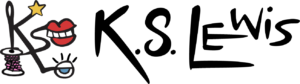Tagged: Crio, Page Headers
- AuthorPosts
- May 25, 2022 at 5:33 pm #53576
Karen Lewis
GuestHi,
I cant seem to get my custom menu header to align properly on the page. It seems to be aligning right, I think? but I want it to align so that the logo is always aligned left and menu is right such that it always aligns with the page width the way that the global header to my site does. I may not be describing correctly what the custom header is doing, but the point is that I want it to align the same way the global header does. Right now the whole ting looks off.Thanks,
KarenMay 25, 2022 at 5:39 pm #53630Brandon C
ParticipantHi Karen,
Thanks so much for reaching out and thank you for using Crio Pro WordPress theme!
I’m sorry to hear you having trouble positioning the nav menu in your custom page header but we can help you out with that! We’d like to take a look at your custom headers current HTML. Could you please open your custom header in the editor and switch from the “Visual” editor to the “text” editor and copy all the HTML you see there and paste it here in the forum for us? We’ll inspect your code on our end and hopefully get the menu positioned properly.
We look forward to hearing from you!
May 26, 2022 at 1:40 pm #53632Karen Lewis
GuestHere is the code for the header. Thanks for the help.
Karen<div class=”boldgrid-section bg-background-color color4-background-color color-4-text-contrast” style=”margin-left: auto; margin-right: auto;”>
<div class=”container-fluid”>
<div class=”row full-width-row” style=”margin: 0px auto; width: auto;”>
<div class=”col-lg-4 col-md-6 col-sm-12 col-xs-12 align-column-center” style=”padding-right: 0em; padding-left: 0em;”>
<p class=”” style=”margin-left: auto; margin-right: auto; padding: 0em;”> </p>
</p></div>
<div class=”col-lg-8 col-md-1 col-sm-12 col-xs-12 align-column-center” style=”padding-left: 0em; padding-right: 0em;”>
<div class=”boldgrid-component-menu boldgrid-shortcode standard-menu-enabled header-top” data-imhwpb-draggable=”true” style=”width: auto; margin-left: auto; margin-right: 0px;”>[boldgrid_component type="wp_boldgrid_component_menu" opts="%7B%22widget-boldgrid_component_menu%5B%5D%5Bbgc_menu_location%5D%22%3A%22portfolio%20top%22%2C%22widget-boldgrid_component_menu%5B%5D%5Bbgc_menu_location_id%5D%22%3A%22portfolio_263%22%2C%22widget-boldgrid_component_menu%5B%5D%5Bbgc_menu_align%5D%22%3A%22right%22%7D"]
</div>
</div>
</div>
</div>
</div>May 26, 2022 at 2:17 pm #53695Brandon C
ParticipantThank you Karen!
I see that right now your Custom Page Header is center aligned with the site logo on the left and the navigation menu on the right.
Now just to be sure I’m understanding correctly, you would like for the custom page header shown on the /portfolio/portfolio2/ page to display exactly like your header used on your homepage? Is that right?
We look forward to hearing from you!
- AuthorPosts
- The topic ‘I need help positioning the navigation menu in my custom Crio page header’ is closed to new replies.