In this tutorial we will show you how to add a new event to your Events Calendar. This will let you notify people of the time, date, cost and location of the event. You can also include important details such as venue/organizer information, and end time. This article requires that you have already installed and activated the Events Calendar Plugin.
Adding a New Event
- Log into your BoldGrid Dashboard .
 Click the Events menu.
Click the Events menu.  Click the Add New button.
Click the Add New button.  Enter the event’s Title and Description.
Enter the event’s Title and Description.  Scroll down and enter the Time & Date, as well as the Location information for your venue.
Scroll down and enter the Time & Date, as well as the Location information for your venue.  Scroll down further to enter information about the event Organizers, Website, and Cost.
Scroll down further to enter information about the event Organizers, Website, and Cost. 
 Click the Publish button to create your new event.
Click the Publish button to create your new event.
Congratulations, now you know how to add a new event to your Events Calendar!
SIGNUP FOR
BOLDGRID CENTRAL
200+ Design Templates + 1 Kick-ass SuperTheme
6 WordPress Plugins + 2 Essential Services
Everything you need to build and manage WordPress websites in one Central place.
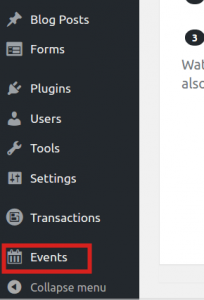
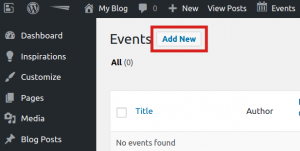
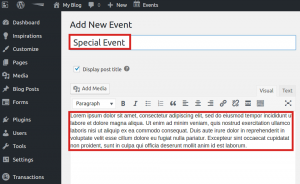
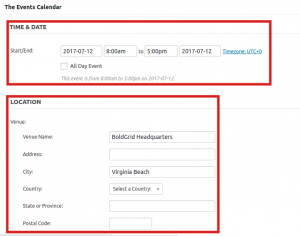
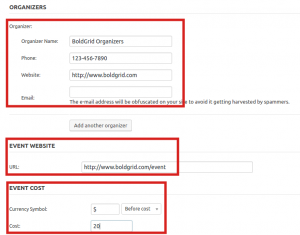
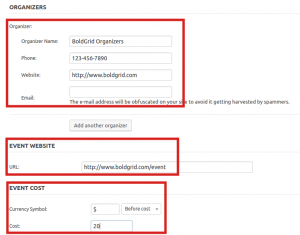
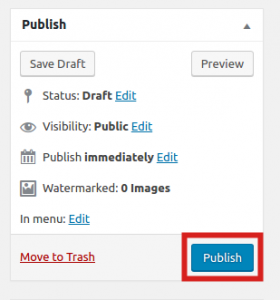
CoenIO says:
Events have completely vanished from the dashboard. We are using the Haven theme on dreamhost shared account.
Jesse says:
Hello,
I’m sorry for the frustration. This article was meant to be part of a series, so you’ll need to start by installing and activating the Events Calendar plugin. I took a moment to update the article with a link to those instructions.