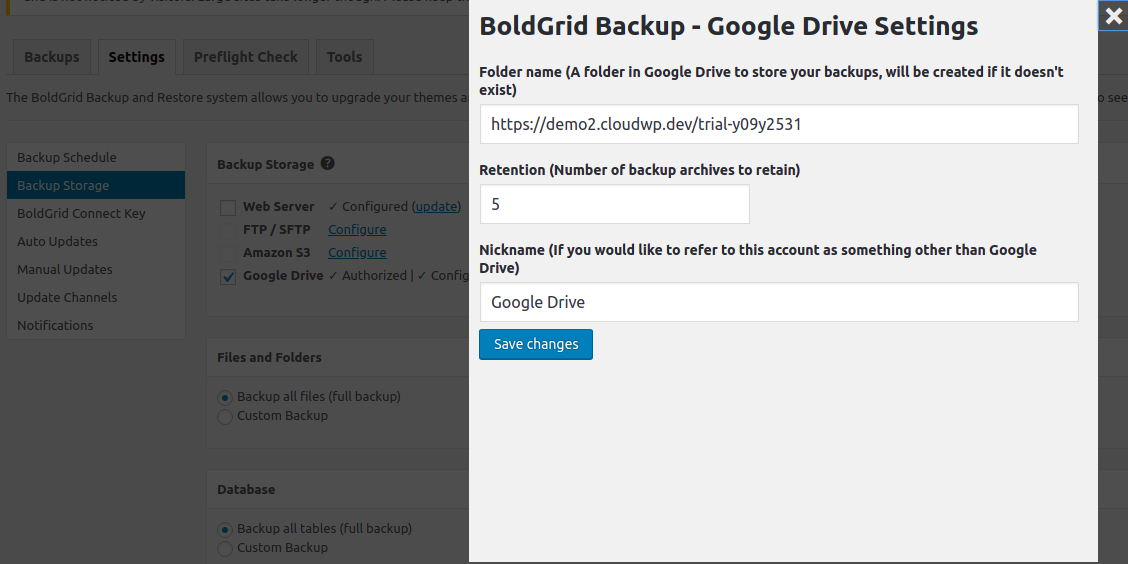Tagged: Google Drive, Total Upkeep
- AuthorPosts
- June 19, 2023 at 12:50 pm #92678
Elizabeth
GuestMy site is a wordpress based woocommerce site. I have recently been getting an array error on during backups. I am not experienced at programming/coding so I am not sure how to fix the error.
[type] => 8192
[message] => Return type of Google\Collection::count() should either be compatible with Countable::count(): int, or the #[\ReturnTypeWillChange] attribute should be used to temporarily suppress the notice
[file] => /home/dh_iermgt/happbeeacres.com/wp-content/plugins/boldgrid-backup-premium/vendor/google/apiclient/src/Collection.php
[line] => 49June 19, 2023 at 1:05 pm #93526Brandon C
ParticipantHi Elizabeth,
Thanks for reaching out although I’m sorry to hear you’re having issues with your Total Upkeep backup. I’m assuming you’re attempting a remote backup to Google Drive here?
It would be a great help if you could send over your full backup log. To do this, navigate to Total Upkeep > Tools > Logs and look for your most recent log. It will have a name like
archive-XXXXXXXX.log. If you can copy that and paste it here, we’ll be able to get some more information about what went wrong.We look forward to reviewing your logs with you and assisting you further with this Elizabeth!
June 21, 2023 at 7:22 pm #94063Elizabeth
GuestJune 23, 2023 at 2:20 pm #94188Elizabeth
GuestI have tried to post the log, but it is not showing up as posted.
June 23, 2023 at 2:25 pm #94526Brandon C
ParticipantThank you for that Elizabeth and no worries we did receive your log. These contacts are moderated before they’re actually posted.
I have some questions so that we can begin troubleshooting:
1.) Is this you’re first time backing up your website using Total Upkeep? If not when was the last time you were successfully able to complete a backup?
2.) Where are you saving your backups? Are you sending them directly to your web server or have you set up remote backups (i.e Google Drive)?
3.) If this is not your first time backing up the site did you experience this error after updating your PHP version, core WordPress version, or Total Upkeep/Total Upkeep Premium plugins?
We look forward to helping you get to the bottom of this Elizabeth, thank you!
July 3, 2023 at 11:54 am #95710Elizabeth
GuestI have been using the Total Upkeep backup for about 2 years now. Looking at my logs, it stops at May 29 in my history and I have been having that same array error since then. Everytime I backup it does say completed successfully.
I backup to our google drive, but it overwrites previous backups when it saves it.
Wordpress/woocommerce recently did an update that did require a higher php. I was sent an email telling me they would charge if our php was not raised to php 8.0 or higher. We were previously at php 7.4. We had to up our memory limit to accommodate the change. Woocommerce is constantly updating so I can not confirm the issue began with an update.July 3, 2023 at 12:28 pm #96179Brandon C
ParticipantHi Elizabeth thanks for your reply!
I’m thinking your issue could have more to do with the allotted memory in your Google Drive itself. It looks like the backups are attempting to complete but are stalling out. You might want to go into your Google Drive and remove older backups or folders and files that are no longer needed.
You can try decreasing the number of backups retained from the Total Upkeep ➡ Settings ➡ Backup Storage section of your WordPress dashboard under Google Drive > Configuration. This will only allow allow a specific number of backups to be saved in your Drive.

I’d also recommend updating to PHP 8.0 if it’s been suggested. I know that 7.4 is becoming deprecated and the suggested stable version of PHP is 8.0 at this time.
I hope this helps Elizabeth! We’re always here if you require further assistance with this!
July 5, 2023 at 12:09 pm #96432Elizabeth
GuestI have had the settings adjusted to saving only 1 copy of the backup in the google drive. Every backup overwrites the previous backup. I have 5 GB remaining on my drive space not including the space that will be freed up by the rewrite.
July 5, 2023 at 12:23 pm #96446Brandon C
ParticipantThanks Elizabeth,
I did some research on your error message (8192) and it looks like it’s just a warning notice and your backups are actually completing successfully.
We can tell the backup is succeeding from this line in your log:
[2023-06-10 18:33:26 UTC] Archiving of files complete! [2023-06-10 18:33:26 UTC] Archive filepath / size: /home/dh_iermgt/boldgrid_backup/boldgrid-backup-happbeeacres.com-ff142f26-20230610-181537.zip / 3483245765 (3.24 GB)Taking a deeper dive I noticed your success emails aren’t arriving to your inbox properly. You might want to check your SMTP configuration if you’re using that method to ensure that you receive them moving forward.
[error_data] => Array ( [wp_mail_failed] => Array ( [to] => Array ( [0] => xxxxxxxxxxx@gmail.com )It would make sense that you started to see these warnings after updating your PHP version since it was introduced in PHP 8.1. The good news is the backup in your Google Drive should be the latest backup taken.
- This reply was modified 1 year, 9 months ago by
Brandon C. Reason: Total Upkeep, Remote Backups
July 5, 2023 at 5:03 pm #96455Elizabeth
GuestSo does that mean I should just ignore the error? When my backup completes, it will first say failed on the status bar, but upon a refresh it will say it was completed. I saw on the logs it was saying successfully closed.
July 5, 2023 at 5:08 pm #96467Brandon C
ParticipantHi Elizabeth,
Yes, for now you can ignore the 8192 message, it’s not an acutal error but a warning. You’ll probably want to address your WP Mail to ensure that your emails are sending correctly after the backup event is triggered.
- This reply was modified 1 year, 9 months ago by
- AuthorPosts
- The topic ‘Experiencing Total Upkeep Error on Site Backup’ is closed to new replies.