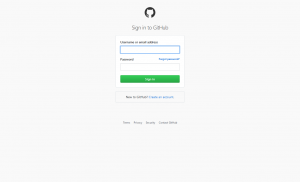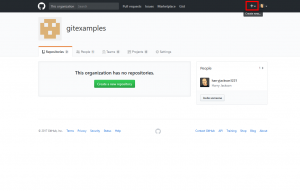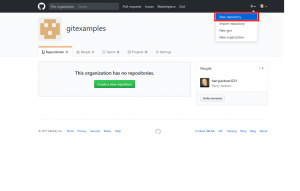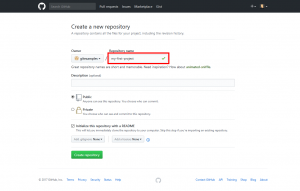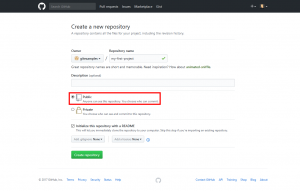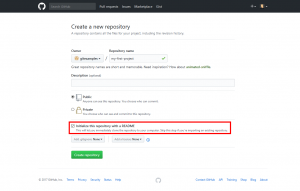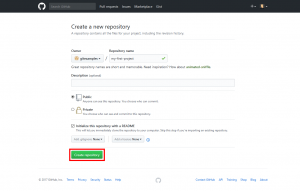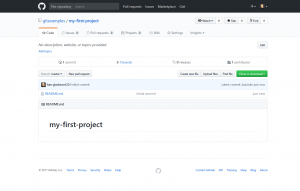You can store and work on a variety of projects on GitHub. These projects are stored within repositories and allow you to utilize Git in a web based environment which can help increase efficiency and production. A GitHub repository is basically a directory where files and folders exist. Other people can create their own copies of this repository and modify it as they wish, and request that their changes get put into your repository. The goal of this article is to provide you with step by step instructions to create a GitHub repository for a project.
Creating a GitHub Repository
 Login to your GitHub Account
Login to your GitHub Account  On the top right, select the + button
On the top right, select the + button  Select “New Repository”
Select “New Repository”  Type your Repository’s Name. For the purpose of this article, we are using my-first-project. The Description field is optional, and can be added later
Type your Repository’s Name. For the purpose of this article, we are using my-first-project. The Description field is optional, and can be added later  Public is selected by default.
Public is selected by default.  Select “Initialize this repository with a README”
Select “Initialize this repository with a README”  Select “Create New Repository”
Select “Create New Repository”  You will be redirected to the projects repository
You will be redirected to the projects repository
Congratulations! You now know how to Create a Repository on GitHub. The project created in this guide can be found live on GitHub.
SIGNUP FOR
BOLDGRID CENTRAL
200+ Design Templates + 1 Kick-ass SuperTheme
6 WordPress Plugins + 2 Essential Services
Everything you need to build and manage WordPress websites in one Central place.