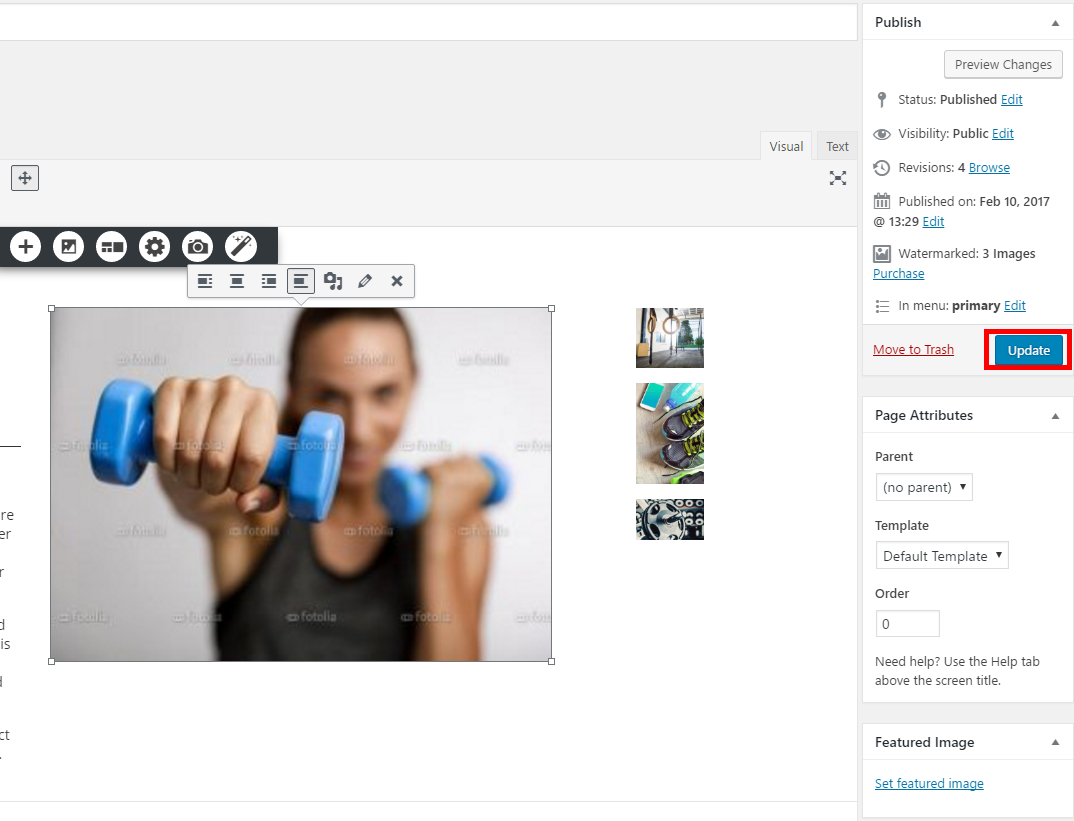Tagged: Design
- AuthorPosts
- August 3, 2023 at 8:02 am #99796
Excel Collision Center Inc
GuestHey team,
We are looking to make changes to our website and are unable to do so. How do we start this process to update and change content?
Thanks a to
August 3, 2023 at 8:15 am #99886Brandon C
ParticipantHi, thanks for reaching out with your BoldGrid questions! I see you are using the Swifty WordPress theme with BoldGrid Post and Page Builder.
It looks like your site has already been published, so in this case to edit content you need to be logged in to your website. Once you are logged in to the website admin visit the Pages section from your dashboard and select the page you wish to modify.
You can use the BoldGrid Post and Page Builder to update and modify content on your site pages. Once you’re satisfied with your changes you click the blue update button in your page editor.

The Update button will either be in the right hand sidebar or just below your content depending on the device screen size you’re working on.I hope this helps! Let us know if you have further questions for us after reviewing this information.
- AuthorPosts
- The topic ‘How do I edit and update content in my BoldGrid Swifty theme?’ is closed to new replies.