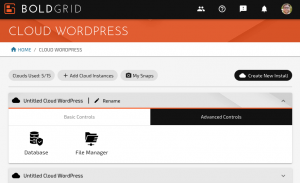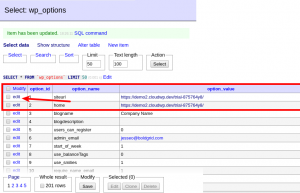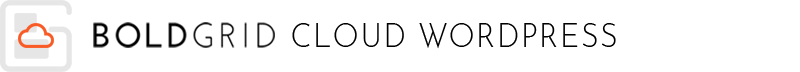
How to Manually Change the SiteURL and Home Options in Cloud WordPress
If you have recently imported a database into your Cloud WordPress installation, you may need to manually change the SiteURL and Home options in your database. Follow these instructions if you need to update the URL that your Cloud WordPress installation is using.
- Log into BoldGrid Central and navigate to Cloud WordPress
- Navigate to the Advanced Tools tab and click on Database

- Click on the wp_options table on the left-hand side of the database administration tool
- Locate the options where the option_name column reads siteurl and home, respectively.

- Click on the Edit link in the first column, and paste the correct URL into the option_value field.

- Click on Save, and repeat step 5 for the second option.
Next Steps
Congratulations! Now you know how to manually update the SiteURL and Home settings in your Cloud WordPress database via the advanced tools available to Cloud WordPress Premium members.
SIGNUP FOR
BOLDGRID CENTRAL
200+ Design Templates + 1 Kick-ass SuperTheme
6 WordPress Plugins + 2 Essential Services
Everything you need to build and manage WordPress websites in one Central place.