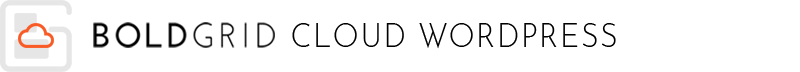
When you need to make any major or minor changes to your production website, it’s always a good idea to use a staging environment. This allows you to work in a safe space and edit content without altering your live website until you’re satisfied that they’re good enough for your customers. Follow these instructions to clone your live website to a BoldGrid Cloud WordPress staging site.
Create a new Cloud Staging Snap
- Log into BoldGrid Central and navigate to Cloud WordPress.
- Click on My Snaps.
- Search for your theme, or use the Custom URL option if your theme is not available from the WordPress Repository, then click Continue.
- Select all of your plugins, as well as Total Upkeep, then click Next Step.
- Save your Snap and give it a name, for example, mywebsitedomain.com Snap.
- You can now re-use this Snap any time you need to create a new WordPress Staging site.
Create a backup of Your Database and Content
- Log into your WordPress Dashboard on your live site.
- Install the Total Upkeep Plugin if you haven’t already done so.
- Navigate to Total Upkeep -> Backup Archives.
- Click on Backup Site Now.
- Underneath Files and Folders, choose Custom Backup.
- In the Include field, enter:
/wp-content
- Underneath Database, choose Backup all tables, then click Backup Site Now.
- Once the backup completes, click view details -> Get Download Link and copy the URL to your clipboard.
Clone your Website to Staging
- Log into your BoldGrid Cloud WordPress Dashboard that you created in the first section, and navigate to Total Upkeep -> Backup Archives -> Upload Backup.
- Paste the URL into the Download URL Address field, and then click Upload.
- Once the upload is complete, click view details and then Restore.
Congratulations! You now know how to clone a WordPress site to your staging website on BoldGrid Cloud WordPress. For the next steps, check out Making your WordPress Staging Website Live.
SIGNUP FOR
BOLDGRID CENTRAL
200+ Design Templates + 1 Kick-ass SuperTheme
6 WordPress Plugins + 2 Essential Services
Everything you need to build and manage WordPress websites in one Central place.