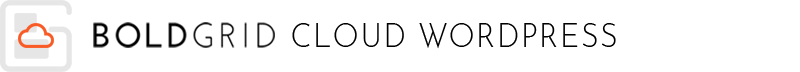
With Cloud WordPress you can quickly create WordPress sites and begin building or testing. When you no longer need the instance of Cloud WordPress, simply delete the site with no repercussions. If you want to keep the website, transfer it to a live site using the Total Upkeep plugin. So, follow along with this guide and we’ll show you how to delete a Cloud WordPress installation.
Deleting Cloud WordPress Sites
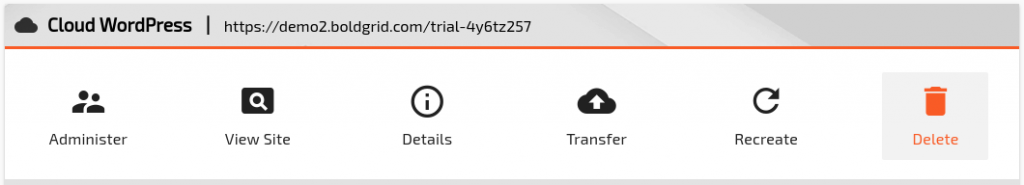
- Log into BoldGrid Central
- Click the Cloud WordPress link in the menu.
- You will see a list of all your Cloud WordPress sites
- Select the one you want to remove.
- Click the Delete button.
- On the next page, confirm you want to continue by checking the box to Delete my Cloud WordPress instance forever.
- Click the Delete button. You are finished when you see a message stating “SUCCESSFULLY DELETED.“
- Click the Okay, Got it! button to return to your Cloud WordPress page.
Congratulations, now you know how to delete your Cloud WordPress site when you are finished using it!
SIGNUP FOR
BOLDGRID CENTRAL
200+ Design Templates + 1 Kick-ass SuperTheme
6 WordPress Plugins + 2 Essential Services
Everything you need to build and manage WordPress websites in one Central place.