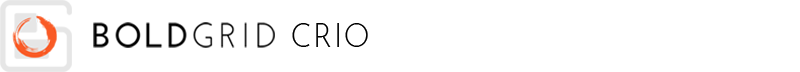
Once you have purchased Crio Pro, a new Crio plugin appears in BoldGrid Central. Once you have downloaded this file, you can use the following instructions to install it from your WordPress Dashboard to give you all the Pro functionality needed to design a beautiful WordPress website.
Step 1: Download the premium plugin
- Login to BoldGrid Central
- Select Download Plugins in the Manage My Account section
- Download Crio Premium from the list of available plugins.
Step 2: Install Crio Pro
- In the Dashboard, navigate to Plugins → Add New
- Click Upload Plugin
- Browse for the plugin file from BoldGrid Central located on your computer
- Click Install Now
- Once the installation completes, click Activate
Congratulations, that completes the installation of Crio Pro!
SIGNUP FOR
BOLDGRID CENTRAL
200+ Design Templates + 1 Kick-ass SuperTheme
6 WordPress Plugins + 2 Essential Services
Everything you need to build and manage WordPress websites in one Central place.
Pautamas says:
It is very frustrating trying to understand the dynamics of boldgrid and its premium plugin, we need to talk to a human and not through a forum. Please indicate how you can be contacted. If we don’t find answers I will cancel the boldgrid account and migrate all sites to DIVI. We can’t wait hours for a response.
A basic question, can CRIO plugins be used in another theme other than cryo? If I change to CRIO theme, does the previous installed theme break?
Brandon says:
Hi Pautamas,
My apologies, you can reach out to our premium forum directly from your BoldGrid Central account. If you click the help (question mark) icon in the top right corner and scroll down a bit you’ll see the premium support channel. You can reach out there and someone will assist you right away. We do apologize for any inconvenience.
Cecilia says:
Yes, I had the same problem, replaced key and put in the new key and it still didn’t help. When I activated the plug in the “Crio” in the left menu disappeared too which I doubt it should. I have also submitted a ticket and hopefully will hear back soon…
Brandon says:
Hi Cecilla, Thanks so much for reaching out, we’ve responded to your premium support ticket. I think this has to do with an invalid license key. Please review the premium support ticket that you created for more information on how to move forward in the matter.
Thank you.
Tom says:
I am having the same issue. Very frustrating & time sensitive! Already submitted a support ticket, but need help ASAP
Jesse says:
Hi Tom-
I went ahead and picked up your support ticket, look out for my response shortly.
Megan says:
Hello,
I paid for and downloaded the Crio plugin – but the file didn’t include a .zip file to upload the plugin to my dashboard. Nor were there any other executable files. Please confirm what I am supposed to upload.
Please advise – I’m trying to set up a time-sensitive website.
Thank you
Jesse says:
Hello Megan,
You can download the Premium extension plugin from your BoldGrid Central account, under the Crio Pro section. In addition, here’s a direct download link for Crio Pro.
Corinna says:
I installed Crio Pro yesterday, and followed all the instructions correctly. The Crio Premium/Pro plug-in is activated. Yet when I go back to Customize the site, I’m still getting the notices to upgrade. How do I know that the Plug-In is truly active? Is there a way to remove those notices to upgrade? Thanks.
Joseph says:
Hi Corinna,
In order to fully unlock the features available in Crio Pro you need the extension plugin installed, which you have already taken care of, but you also need to make sure that your website is configured to us the appropriate Connect key.
It is possible that during the order process there was a mixup and the Crio Pro license was applied to the wrong Connect key in your account.
Could you open a Premium Support Request with us so our team can investigate this further and get your license associated with the correct key?
Melaney says:
Same thing happened to me :/
Jesse says:
Hi Melaney-
As Joseph mentioned, the most common cause of this is a licensing issue. If you open a premium support ticket, we’ll be happy to get you all sorted out.
Melaney says:
I did yesterday but waiting to hear back, thx!