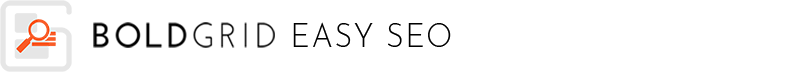
Organizing your content in a way search engines understand is an important aspect of on page SEO. In this guide, we will explain some helpful concepts to teach you these practices.
What’s a Header, or H1 Tag?
A header tag, or H1 tag, is a lot like the subject line for the content on your page. Search engines look at these tags to help it understand what the page and it’s content is about. The H1 is also very important for your website’s visitors, as it helps readers understand what will be found in the page’s content – so it can make or break someone sticking around to actually read what’s on the page.
In addition to header tags, there are also subheader tags, starting at h2. The h2 tag is a subheading for the overarching h1 tag on the page. The h tags continue on, with the h3 tag being a subheading for an h2 tag, and so on. However, the most SEO value is within the H1 and H2 tags.
How to Optimize Your H1 and H2 Tags
The H1 is the subject line for your entire page. As such, there should only ever be a single H1 tag, otherwise search engines will get mixed signals about your page, which can result in penalties.H2 tags, however, can be used multiple times so long as each one is uniquely written. Due to the value of these tags, and the weight placed on them by search engines, it’s important to include your target keyword phrase within these tags.
This post is an example on how you can use H tags – not just for keyword placement, but to help your describe and parse your content. The primary subject matter of this page is all about H tags, so that’s described in the H1 tag. Then the content is broken up under subheadings, or H2 tags, which helps a reader scan and quickly understand the content contained under head subheading.
The BoldGrid Easy SEO Plugin will help assist with optimizing your header tags by automatically checking them against your target keyword phrase. This will help ensure that you are placing your target keywords in as many places as possible, helping your page have a much easier time ranking for those terms.
Images
Images help to illustrate the contents of your page, and can be used to explain and enhance what’s been written. An image of a graph or a chart can help readers better understand your content, or a stock image may help illustrate the page. Product images are invaluable to an eCommerce website. Images that are relevant to your page’s content can greatly boost the quality of the page.
Optimizing Images for SEO Using the Alt Tag
When adding an image to your page, make sure to add an alt tag. This helps search engines understand what’s happening inside the image, so this is a good place to add in a target keyword or two. Be accurate with the description of the image within the tag too, as this tag helps some non-visual browsers and visually impaired visitors understand and visualize the image. Make sure not to over-stuff the tag with too many keywords, as images are still considered part of the page’s content, so overstuffing can result in a penalty.
Content Length
Experts generally agree that a higher word count encourages healthier search results. The more keyword rich content on your page, the more search engines will rank your page for that term. This is why the SEO Plugin encourages a minimum word count of 300.
Depending on the kind of content you are writing, 300 may be just right, but don’t be afraid to write more. There are times when writing 300 words are difficult. Don’t feel like you have to write 300 words. It’s more important for you to write concise targeted keyword-rich content than to hit the 300 word threshold.
SIGNUP FOR
BOLDGRID CENTRAL
200+ Design Templates + 1 Kick-ass SuperTheme
6 WordPress Plugins + 2 Essential Services
Everything you need to build and manage WordPress websites in one Central place.