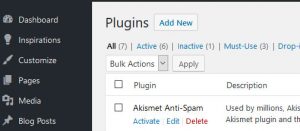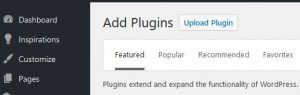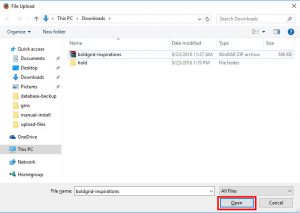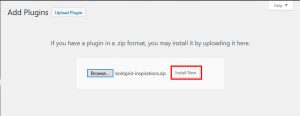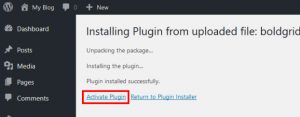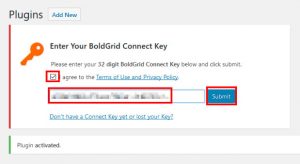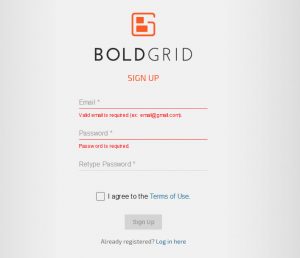In this tutorial, we will show you how to manually install BoldGrid for WordPress hosted on WP Engine. From there you can begin building your BoldGrid website. In order to manually install BoldGrid, you will need to obtain the BoldGrid Inspirations plugin. You can get the plugin by navigating to the menu at the top of the BoldGrid website, and then clicking on “Get it now!”
Manually Installing BoldGrid on WP Engine
- Download the Inspirations plugin, taking note of where you store it on your computer. By default, this should go to the Downloads folder.
- Login to your WordPress installation.

- Navigate to Plugins, and at the top click Add New.

- Click Upload Plugin.

- Select Browse to locate the file you downloaded earlier on your computer.

- Select the BoldGrid Inspirations plugin from your downloads directory by browsing your downloads folder, and click on Open.

- Click Install Now.

- Once the plugin is done downloading and installing, you can then activate it by clicking the link that displays here.

- Now you can enter your 32 digit BoldGrid Connect Key. If you do not have one, you can obtain one by clicking on the link “Don’t have a Connect Key yet or lost your Key?”

- Alternatively, you can also create an account on BoldGrid Central to obtain and manage your keys.

- Once you have input the Connect Key, you should see a “Welcome to BoldGrid” message in the Dashboard, and that means you have successfully installed BoldGrid on your WP Engine WordPress site! If you have never used BoldGrid before, we strongly recommend watching the videos to get familiar.

Congratulations! Now that you have successfully installed BoldGrid on your WP Engine WordPress site, it’s time to Install your first Inspiration!
SIGNUP FOR
BOLDGRID CENTRAL
200+ Design Templates + 1 Kick-ass SuperTheme
6 WordPress Plugins + 2 Essential Services
Everything you need to build and manage WordPress websites in one Central place.