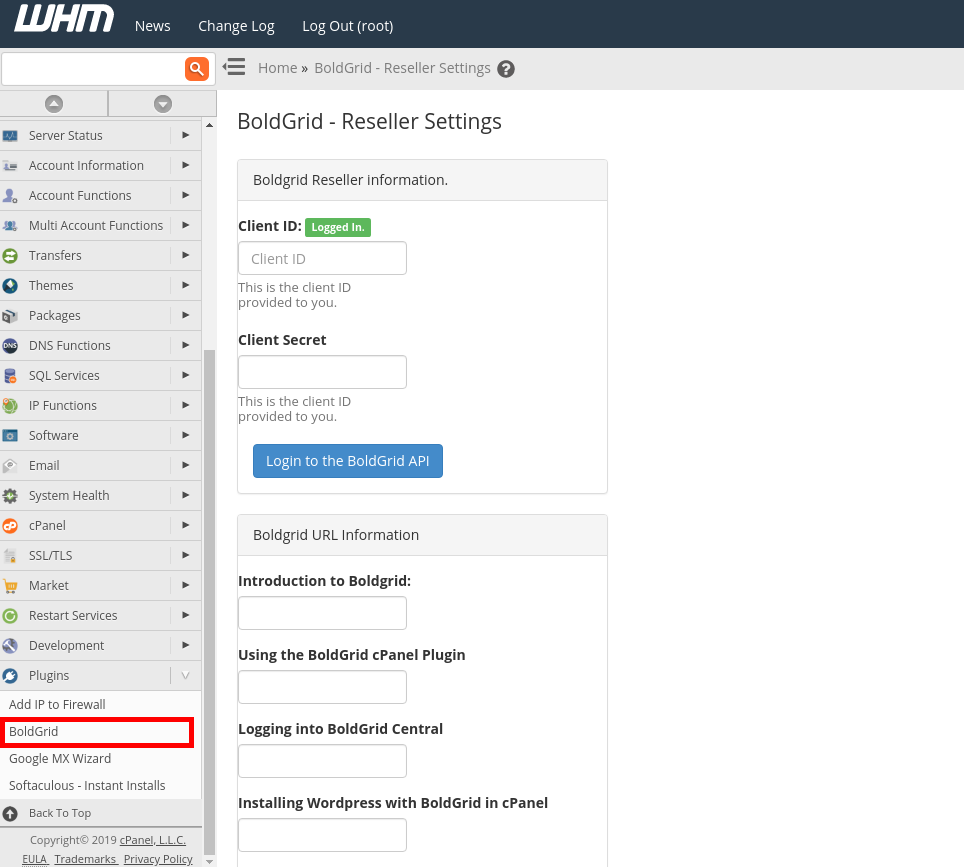The BoldGrid cPanel integration plugin allows Server Administrators and web hosts to offer BoldGrid as a one-click installation directly from their users’ cPanel accounts, as well as integrate BoldGrid into their hosting packages. Administrators can offer BoldGrid completely free of cost, or sign up to become a hosting partner and offer premium licenses at a markup. Follow these steps to install the BoldGrid cPanel integration plugin.
Please note, these instructions are intended for a server administrator. This process requires root or sudo access to your server, as well as access to a terminal or SSH.
- SSH into your server as a user with sudo access, or root.
- Run the following command:
sudo yum install https://repo.boldgrid.com/cpanel/boldgrid-cpanel-latest.rpm
- Proceed to acknowledge the installation confirmation with the “y” key.
- Log into WHM as the root user, or an administrative reseller.
- Navigate to Plugins -> BoldGrid.
- Input your BoldGrid Reseller Client ID and Client Secret and then click Login to the BoldGrid API. (If you don’t have one, sign up to become a hosting partner or leave blank to offer free BoldGrid licenses to your customers)
- Optionally, enter the URL’s for your support documentation, or leave blank to use BoldGrid’s documentation.
Congratulations, you’ve successfully installed the BoldGrid cPanel integration plugin! For more tips and tricks check out our other support guides for BoldGrid Hosts.
SIGNUP FOR
BOLDGRID CENTRAL
200+ Design Templates + 1 Kick-ass SuperTheme
6 WordPress Plugins + 2 Essential Services
Everything you need to build and manage WordPress websites in one Central place.