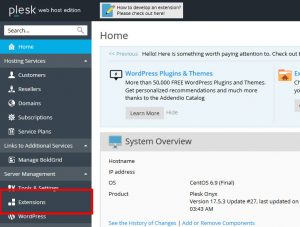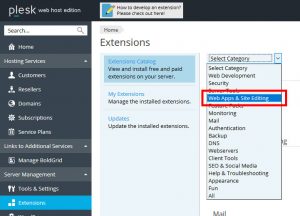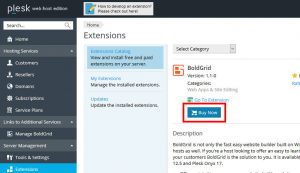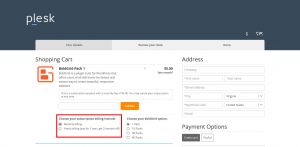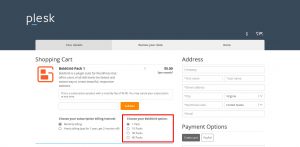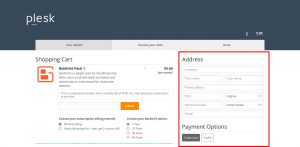As a Plesk server administrator, you can allow your users to install BoldGrid and even set them up with Premium Connect Keys in their account service subscriptions. You have the option of either monthly or yearly payments for Premium Connect Keys when they are added to your server. The purpose of this guide is to walk you through purchasing BoldGrid Premium Connect Keys from the Plesk Store to enable them for your customers.
Purchasing BoldGrid Premium Connect Keys from the Plesk store
 Login to your Plesk Administration Panel as the root user
Login to your Plesk Administration Panel as the root user  Under the Server Management Section, select Extensions
Under the Server Management Section, select Extensions  Using the drop down menu, select Web Apps & Site Editing.
Using the drop down menu, select Web Apps & Site Editing.  Select BoldGrid.
Select BoldGrid.  Select Buy Now to be directed to the Plesk Store.
Select Buy Now to be directed to the Plesk Store.  Select the Subscription Billing Interval you wish to use
Select the Subscription Billing Interval you wish to use  Select the number of keys you wish to be added to your account
Select the number of keys you wish to be added to your account  Complete the payment form, and your Premium Connect Keys will be automatically added to the server
Complete the payment form, and your Premium Connect Keys will be automatically added to the server
Congratulations! You now know the steps needed for purchasing BoldGrid Premium Connect Keys to be added to your Plesk Server. Now you can add Premium Connect Keys to your Subscriptions in Plesk to make them available to your customers.
SIGNUP FOR
BOLDGRID CENTRAL
200+ Design Templates + 1 Kick-ass SuperTheme
6 WordPress Plugins + 2 Essential Services
Everything you need to build and manage WordPress websites in one Central place.