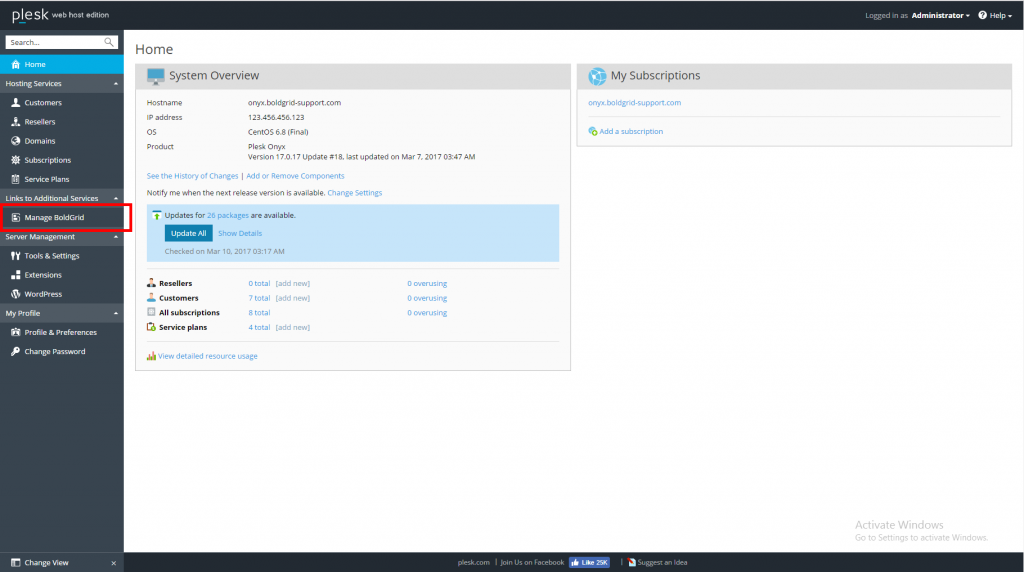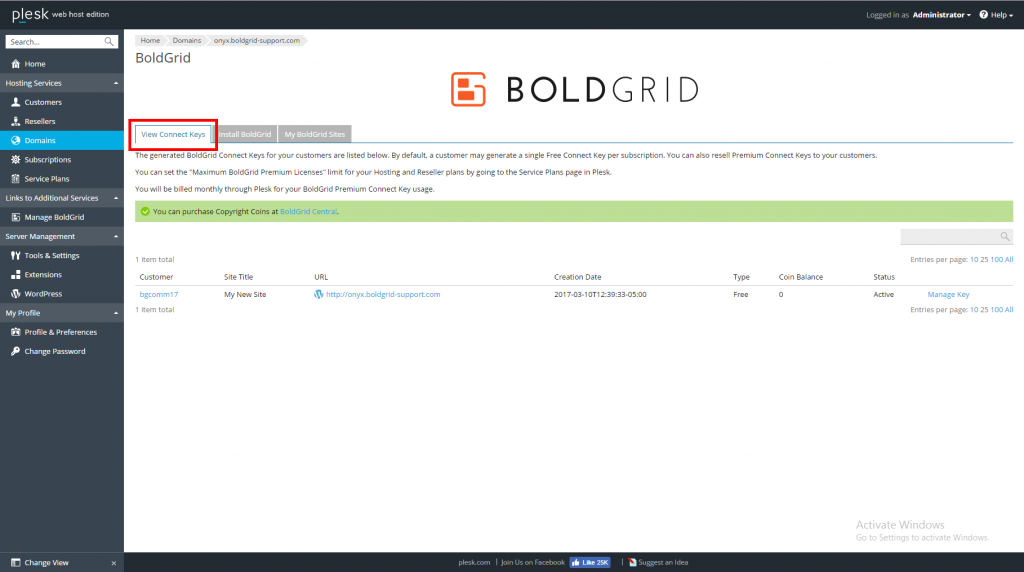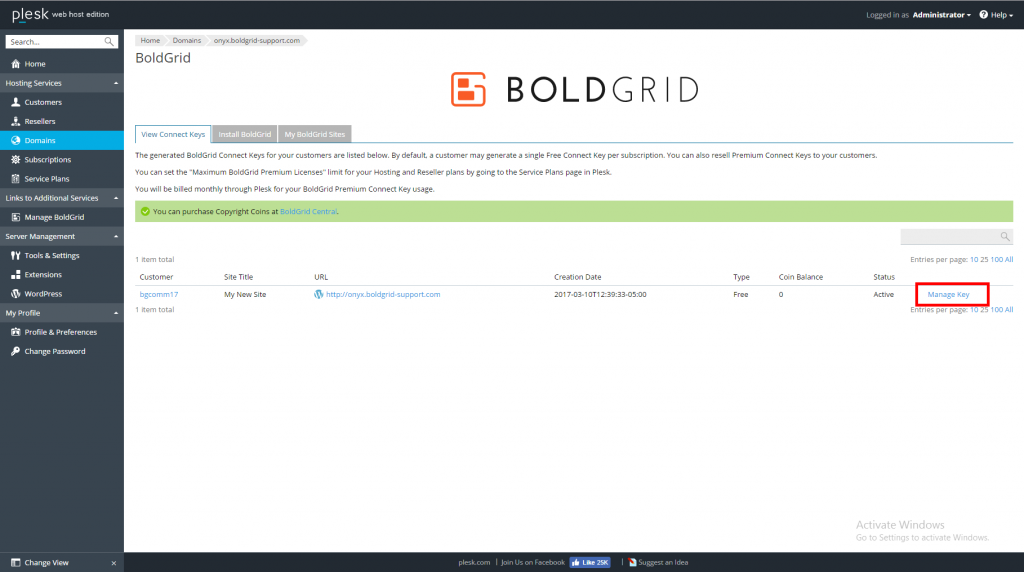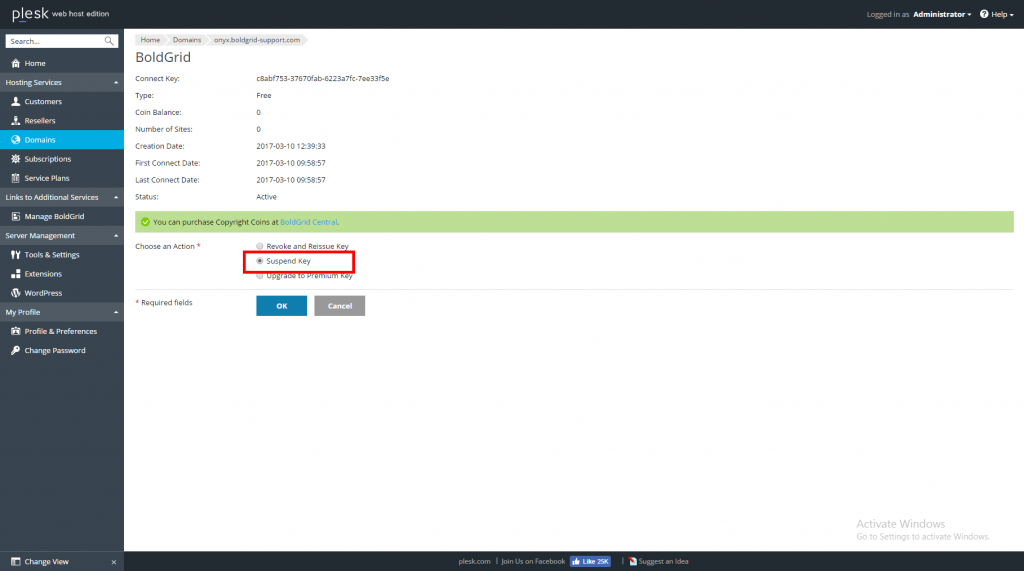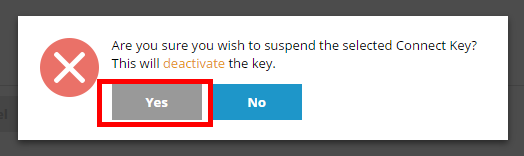Within the Web Host dashboard, you have the ability to suspend a BoldGrid connect keys. You may decide to suspend a key if that site is no longer needed, or if your customer leaves. In this guide, you will learn how to suspend BoldGrid connect keys from within your Onyx 17 Web Host interface.
Suspending BoldGrid connect keys in Onyx 17
- Log into your Plesk Web Host admin dashboard.
 Click on the Manage BoldGrid option from the left-hand sidebar menu.
Click on the Manage BoldGrid option from the left-hand sidebar menu.  Now, click on the View Connect Keys tab on the BoldGrid extension page.
Now, click on the View Connect Keys tab on the BoldGrid extension page.  Locate the site you want and click on the Manage Key link for that site.
Locate the site you want and click on the Manage Key link for that site.  Select the Suspend Key option from the Choose an Action list.
Select the Suspend Key option from the Choose an Action list.  Click on the Yes to finalize the suspension.
Click on the Yes to finalize the suspension.
SIGNUP FOR
BOLDGRID CENTRAL
200+ Design Templates + 1 Kick-ass SuperTheme
6 WordPress Plugins + 2 Essential Services
Everything you need to build and manage WordPress websites in one Central place.