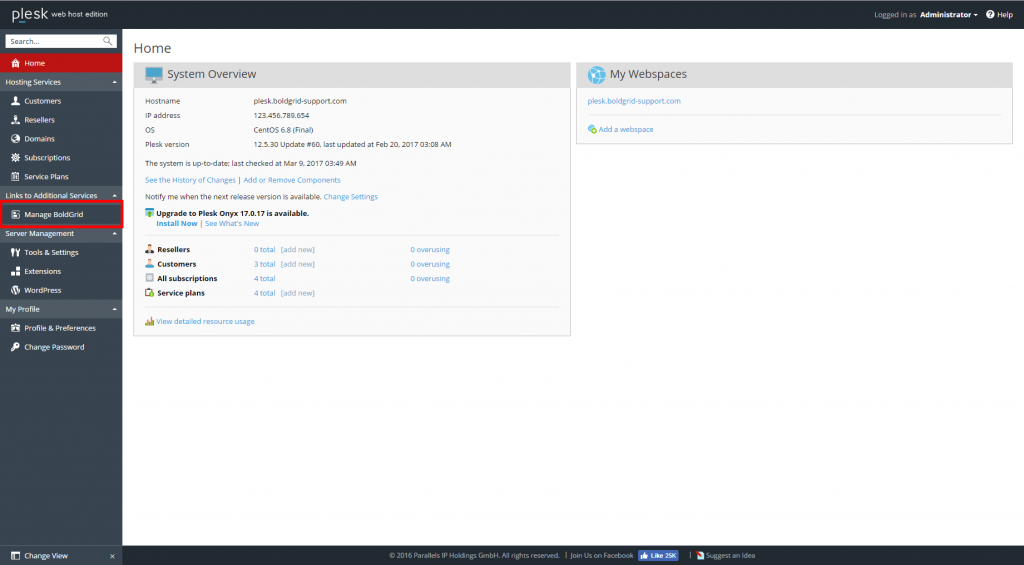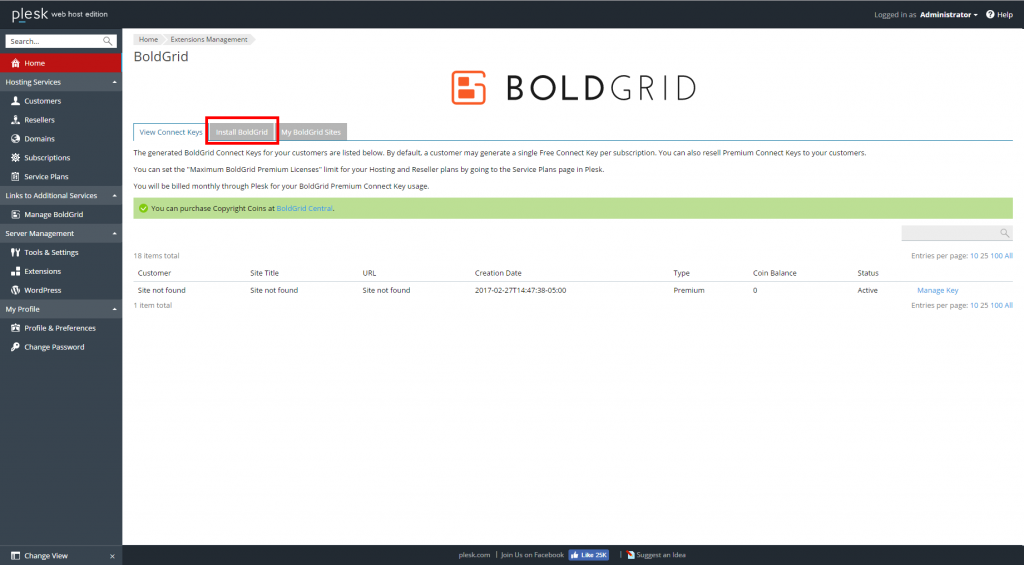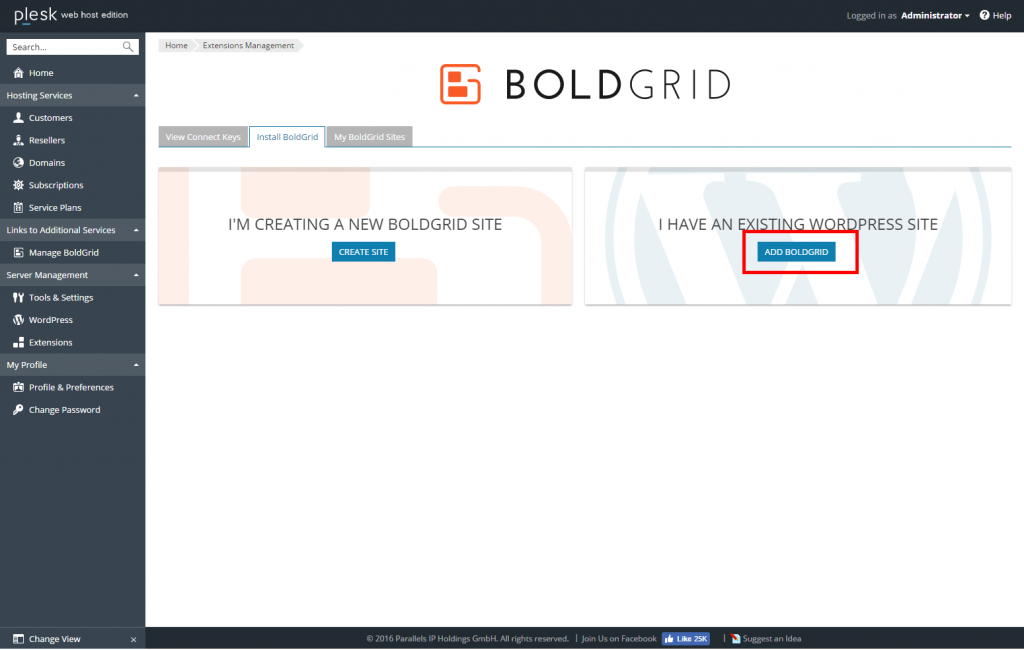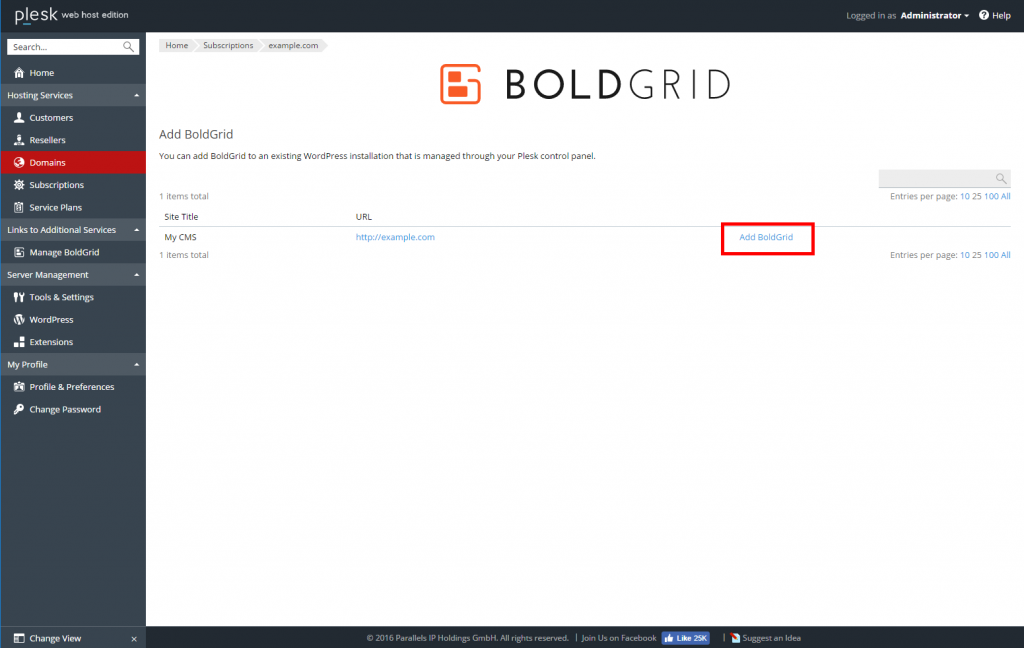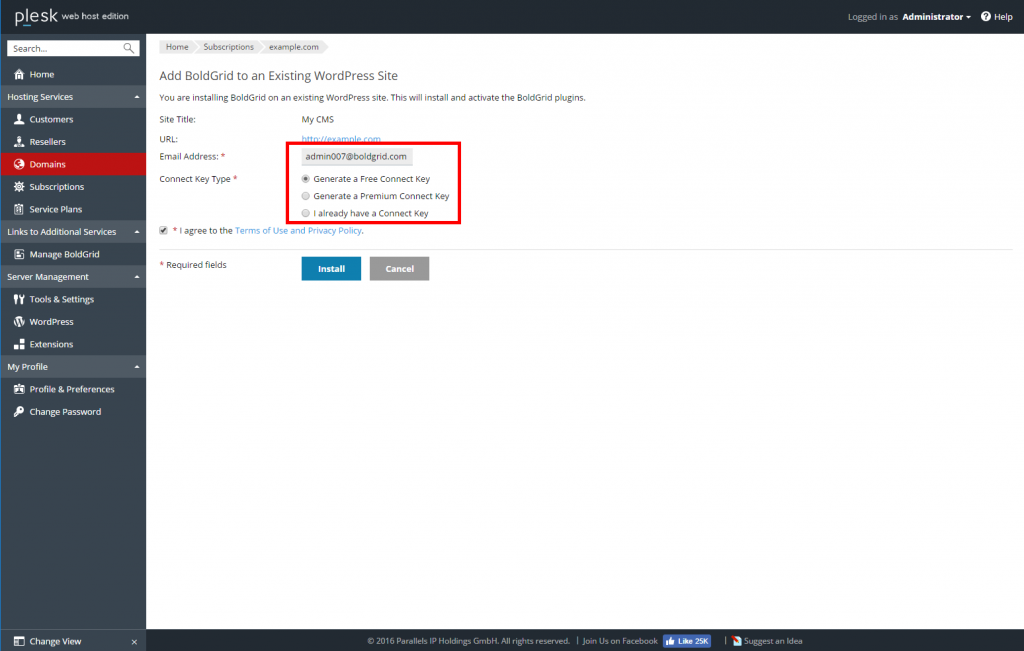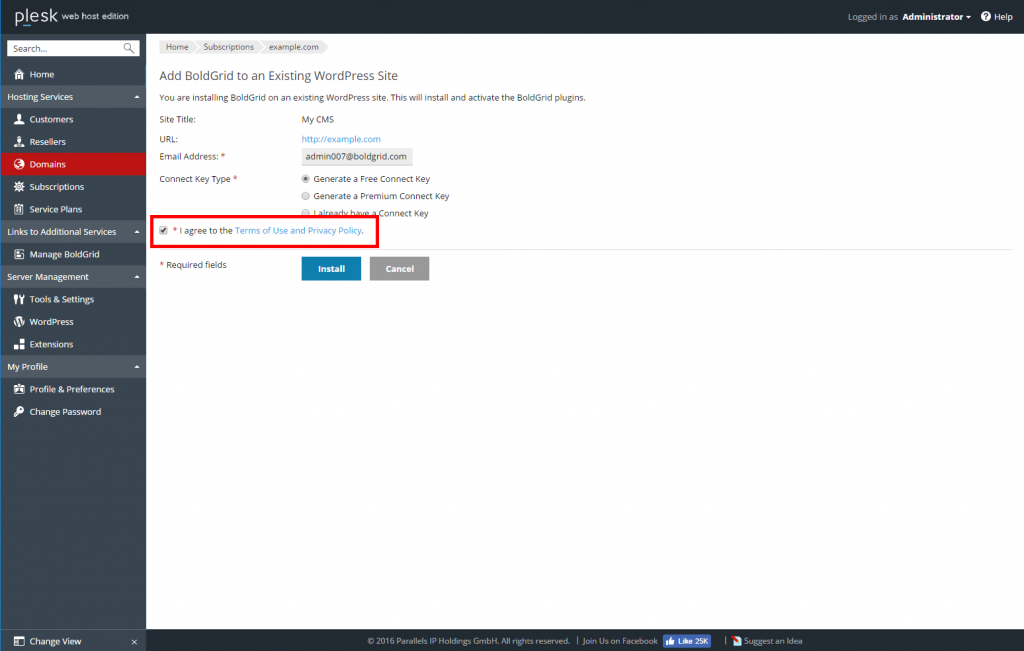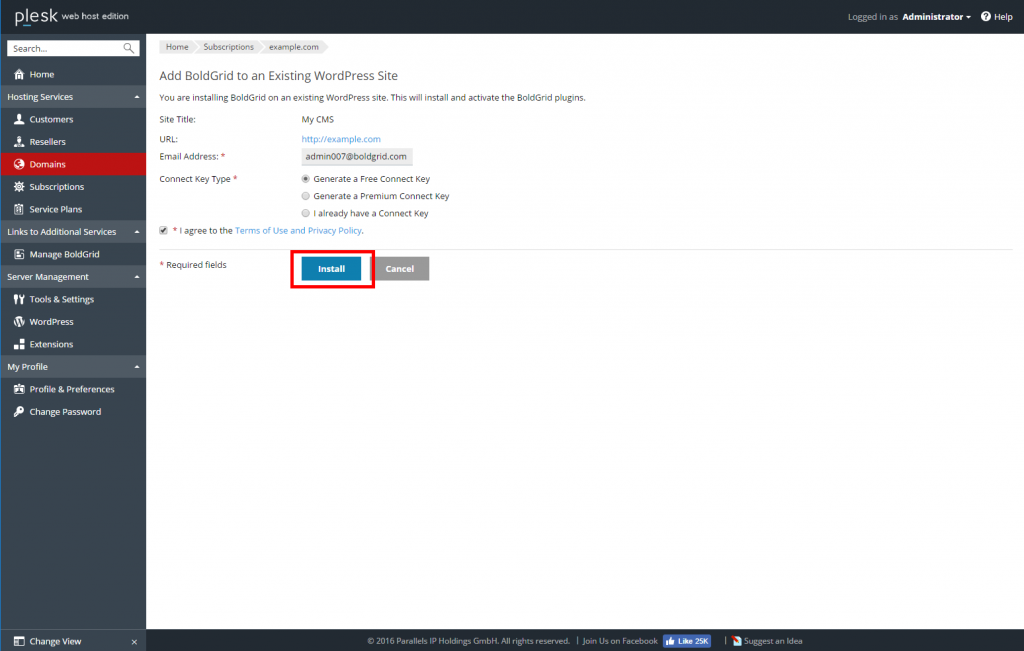If you already have a WordPress site, you can add BoldGrid to it. This will not overwrite any existing content or themes on the WordPress site, but it does add the entire BoldGrid suite of plugins for you to use. This tutorial demonstrates how to add BoldGrid to an existing WordPress site that is owned by the Admin user within the Plesk Onyx 17 Web Host.
Adding BoldGrid to WordPress in Plesk 12.5 Web Host
- Log into your Plesk 12.5 Web Admin dashboard.
 Once inside, click on the Manage BoldGrid option from the left sidebar menu.
Once inside, click on the Manage BoldGrid option from the left sidebar menu.  Next, click on the Install BoldGrid tab.
Next, click on the Install BoldGrid tab.  Then, click on the Add BoldGrid button on the “I Have an Existing WordPress Site” panel.
Then, click on the Add BoldGrid button on the “I Have an Existing WordPress Site” panel.  Locate the site you want to work on and click on the Add BoldGrid link.
Locate the site you want to work on and click on the Add BoldGrid link.  Enter an email address and select your key type.
Enter an email address and select your key type.  Agree to the Terms of Use.
Agree to the Terms of Use.  Click on the Install button..
Click on the Install button..
Check out our documentation to get started customizing BoldGrid.
SIGNUP FOR
BOLDGRID CENTRAL
200+ Design Templates + 1 Kick-ass SuperTheme
6 WordPress Plugins + 2 Essential Services
Everything you need to build and manage WordPress websites in one Central place.