The BoldGrid Inspirations plugin includes many themes to help you create the perfect website. The Pavilion theme is a versatile option for everything from Real Estate to Photography and Fitness sites. This theme includes Home, About us, and Contact us pages, by default. But, more pre-made pages can easily be added during the setup. You can even create your own custom pages using the BoldGrid Page & Post Builder. We will now introduce you to the Pavilion theme included in the Inspirations plugin to help you decide which theme to choose. For this guide, we are using the “Base” pageset and “Default” category.
Home Page
 The Pavilion home page includes a header or h1 on the top left of the page. The navigation menu will display below the header. Your social media buttons will be beneath the menu. The rest of your home page will be made up of blocks that can be rearranged and customized. You can also select and add additional blocks as needed.
The Pavilion home page includes a header or h1 on the top left of the page. The navigation menu will display below the header. Your social media buttons will be beneath the menu. The rest of your home page will be made up of blocks that can be rearranged and customized. You can also select and add additional blocks as needed.
About us Page
The “About us” page in Pavilion has 3 block sections that include space for text and an image. Use this page to tell a story about your company’s origin and culture. Pictures can help visitors relate to your business and reinforce your status in the industry.
Contact Us Page
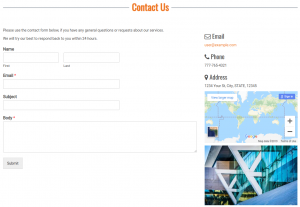 The “Contact us” page includes a basic form where visitors can send you their contact information including a name, email address, subject and body. To the right will be your company email address, phone number, and address. Below that will be a Google map of your business location.
The “Contact us” page includes a basic form where visitors can send you their contact information including a name, email address, subject and body. To the right will be your company email address, phone number, and address. Below that will be a Google map of your business location.
SIGNUP FOR
BOLDGRID CENTRAL
200+ Design Templates + 1 Kick-ass SuperTheme
6 WordPress Plugins + 2 Essential Services
Everything you need to build and manage WordPress websites in one Central place.
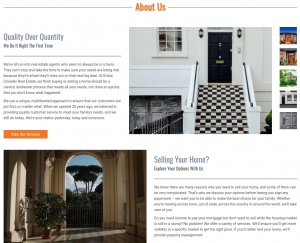
T says:
I bought the Pavilion theme a few years ago and it hasn’t been updated in a long time. I am now getting this error when something is added to the cart. I get warnings all the time that the theme needs to be updated for Woocommerce. Can you update it to correct this issue?
Deprecated: WC_Cart::get_item_data is deprecated since version 3.3! Use wc_get_formatted_cart_item_data instead. in /home/hobote9/public_html/wp-includes/functions.php on line 4773
Jesse says:
Hello T C-
This error was resolved in BoldGrid Theme Framework version 1.5.7, which was released April 2018. The current stable version for Pavilion is 1.24.10, using the BoldGrid Theme Framework 1.7.5.
If you’re not seeing updates available for your theme, it may be that a plugin or your site might be configured to prevent updating the theme. You can download the latest update directly from this link so that you can update to the most recent WooCommerce compatibility.
T says:
Awesome. I have had no auto updates appear for the theme. I’ll give the manual update a try. Thanks!