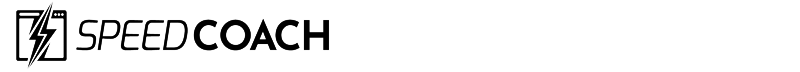
Modern web browsers (i.e. Google Chrome, Mozilla Firefox, Microsoft Edge, Apple Safari, etc.) will often save a copy of the files and information that make up a website. Web browsers can use this stored (or, cached) data to make the web page load faster by using the saved data to show the page instead of waiting to download the data again from the Internet. Loading the saved data from the cache happens almost instantaneously, whereas downloading the data again from the Internet can take a couple of seconds depending on the size of the data and the Internet connection.
Your WordPress website can tell web browsers which files and information should be saved when someone visits your website so that the web browser can load the website more quickly next time that person visits your website. Websites use Cache-Control Headers to tell web browsers what content should be saved for later visits.
WordPress websites can use popular caching plugins like W3 Total Cache or WP Super Cache to automatically manage their Cache-Control Headers for their content.
SIGNUP FOR
BOLDGRID CENTRAL
200+ Design Templates + 1 Kick-ass SuperTheme
6 WordPress Plugins + 2 Essential Services
Everything you need to build and manage WordPress websites in one Central place.