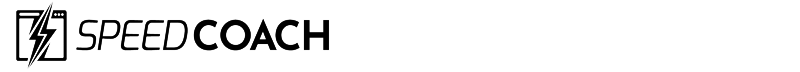
To ensure the best performance when loading essential Cascading Style Sheets (CSS), the files should be no larger than 14 kilobytes (KB). The 14 KB recommendation comes from the maximum amount of data a web server can send to a client (in this case a web browser) without waiting for a response for the client acknowledging the receipt of the first packet of data from the web server using a Transmission Control Protocol(TCP) connection.
Websites use TCP connections to send and receive information from websites. Keeping a CSS file smaller than 14KB allows for the web site to send the entire CSS file to the web browser without the web browser having to make multiple trips to the web server for more data. A 100 KB CSS file, for example, would require the web browser to ask the web server for more data 8 separate times, taking extra time to make each request. Keeping CSS files small enough to be loaded within the first response from the web server saves the web browser from having to make additional time-consuming trips to the web server for more data.
WordPress websites can improve the size of their CSS files by using plugins that will minify them. In addition, breaking up a website’s CSS over multiple small files instead of a single large file can help ensure the CSS files are small enough to load quickly.
SIGNUP FOR
BOLDGRID CENTRAL
200+ Design Templates + 1 Kick-ass SuperTheme
6 WordPress Plugins + 2 Essential Services
Everything you need to build and manage WordPress websites in one Central place.