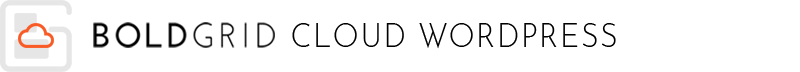
Were you testing something with your Cloud WordPress site and want to reset it now? BoldGrid Central includes a Recreate tool that lets you reset a Cloud WordPress site back to its original state. Keep in mind this will erase any changes you made after creating a Cloud WordPress site.
Resetting a Cloud WordPress Site
- Log into BoldGrid Central
- Click the Cloud WordPress link
- If you have more than one site, select the one you want to reset
- First click Details
- This panel lists the theme and plugins that will be installed when you Recreate
- Click Back at the top of the panel
- Click the Recreate button
- A warning will let you know that this cannot be undone. Check the Recreate my Cloud WordPress option to continue
- Click the Recreate button. Your Cloud WordPress site will then be reset to its original state. You are finished when you see an “Installation Complete” message
Congratulations, now you know how to reset your Cloud WordPress site! You can start building a new website or continue with your tests.
SIGNUP FOR
BOLDGRID CENTRAL
200+ Design Templates + 1 Kick-ass SuperTheme
6 WordPress Plugins + 2 Essential Services
Everything you need to build and manage WordPress websites in one Central place.