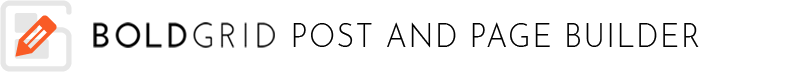
The BoldGrid Post and Page Builder works with minimal configuration with 3rd Party WordPress Themes. Since color is controlled by your theme in most cases, the Post and Page Builder allows you to set your own color palette used by your content, making it easily accessible for any element in your post or page content. The following guide will walk you through setting a color palette up when using a 3rd Party Theme.
- In the Dashboard, navigate to Pages or Posts → View All
- Edit a Page or Post
- Click the Globe in the drop tab
- In the Global Options drop down menu, select Color Palette
- Set your Palette Colors
- Click Publish or Update to save your changes
This will allow you to set a Palette that will be labeled Theme Colors from within the tool. You will also have the option of adding additional custom colors outside of the Palette as well, allowing you to customize and quickly select any colors of your choice.
SIGNUP FOR
BOLDGRID CENTRAL
200+ Design Templates + 1 Kick-ass SuperTheme
6 WordPress Plugins + 2 Essential Services
Everything you need to build and manage WordPress websites in one Central place.
Nastasia says:
Hey, When I customize my colors and click update it just reverts back to the standard and doesn’t save.
Jesse says:
Hi Nastasia-
Sorry to hear about the trouble! Can you share which theme you’re using so we can test it out? If you’d like, start a new support forum thread where you can share your site’s URL privately and we can take a closer look for you.
Yvette says:
I have the same issue with using ListingPro Theme. I set the colors as described but when I click update it reverts back to standard blue colors.
Jesse says:
Hi Yvette-
We’ve tested the Post and Page Builder palette with a number of third-party themes, but since ListingPro is a commercial theme, I can’t test that one. Can you start a new support forum thread where you can share your site’s URL privately and we can take a closer look for you?
Yvette says:
Thanks, I just submitted a post
Wendy says:
The only option I appear to have available to me under the Global Options is to delete the post/page content. I have tried this on several occasions during different editing sessions on different content. I cannot get at a colour palette. Which is a problem, because I need to set different colours for links to the main theme colour palette.
Jesse says:
Hi Wendy-
The color palette only appears here if you’re using a non-BoldGrid theme. You can use Custom CSS to change the color of your links on a per-post basis or globally. We’ll be happy to help you out with that if you can start a new support forum post and let us know which links you’re trying to change on your site.
Wendy says:
OK. Got you. Will do. Thanks. I already have a couple of questions there including a potential bug report.