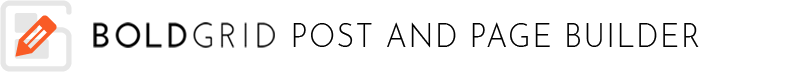
The BoldGrid Post and Page Builder is a Universal tool for building WordPress pages or post content rapidly, eliminating the need to learn code that is usually needed for the complex layouts you can create with it. The following guide will walk you through setting a color palette when not using a BoldGrid Theme.
- In the Dashboard, navigate to Pages or Posts → View All
- Edit a Page or Post
- You will be presented with a Popover that allows you to configure the Post and Page Builder to work properly with your chosen theme
- Click the button labeled Okay, Let’s Go!
- Select the type of page template you wish to use (Full Width is recommended)
- Click Next Step
- Click Okay, Got it!
Congratulations! You now know how to configure the Post and Page Builder with 3rd Party Themes!
SIGNUP FOR
BOLDGRID CENTRAL
200+ Design Templates + 1 Kick-ass SuperTheme
6 WordPress Plugins + 2 Essential Services
Everything you need to build and manage WordPress websites in one Central place.
Bhupinder says:
Hi there,
I am using 3rd party theme and bought hosting from Dream hosting, can you let me know detail how can i use this page and blog builder and I also trying to find paragraph justifying option
Jesse says:
Hello Bhupinder-
The main thing you’ll need to do to use a 3rd-Party Theme is to configure your global color palette. To justify text, you’ll either need to use HTML and add
stlye="text-align:justify", or you can add a plugin like TinyMCE Advanced to give you additional text formatting tools in your editor window.