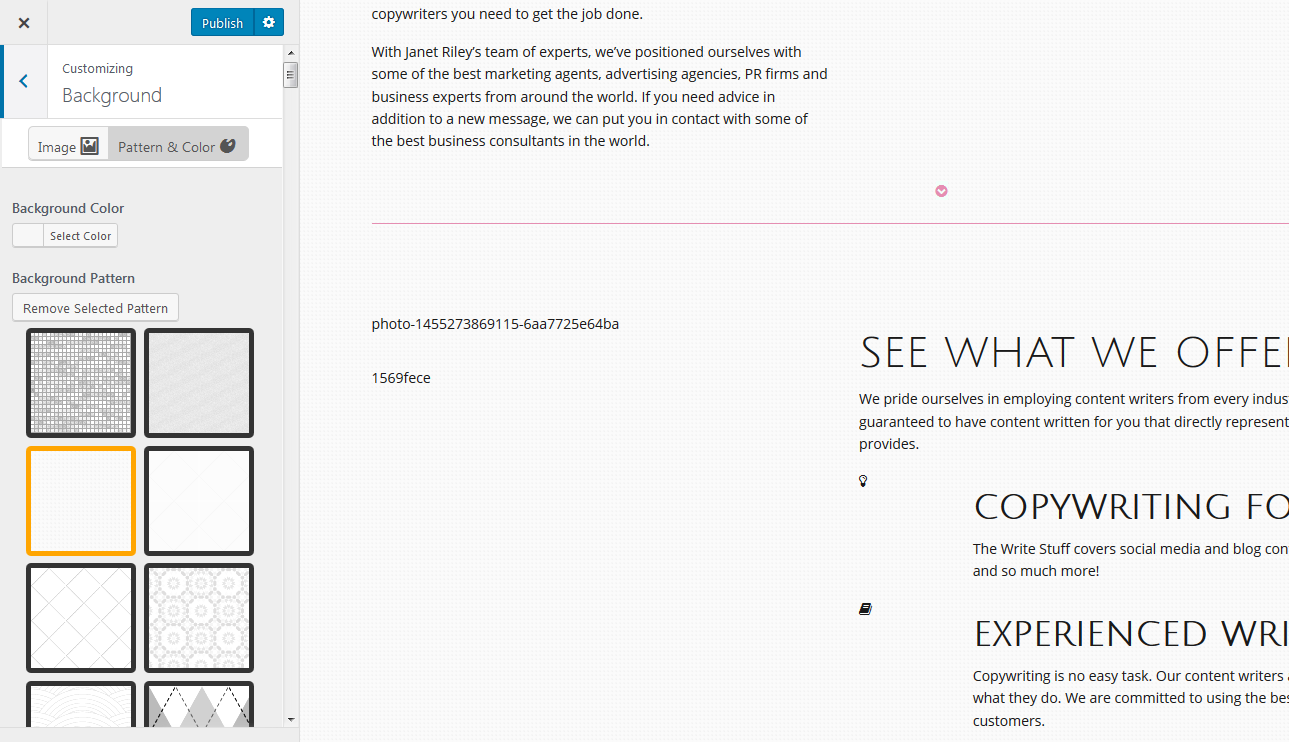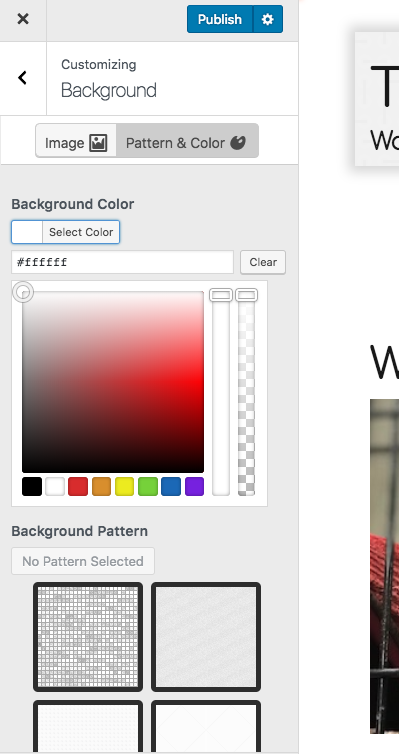- AuthorPosts
- January 15, 2019 at 6:19 pm #29562
coolpillows
GuestI am just getting familiar with BoldGrid and it seems robust and all that. BoldGrid is provided by my hosting package. I think I can figure everything out, but the header it comes with doesn’t seem to be editable. I decided to remove all content for the header, so it is now reduced to about 10px of the blue bar at the top, but isn’t there some way to simply remove this header? Or, if I can’t, isn’t there some way to control the color of that? Am I missing something?
thanks in advance for the help!!
January 16, 2019 at 11:15 am #29563arnelc
GuestHello Coolpillows,
Sorry for the issues you’re having with the header in the Wedge theme. In order for us to investigate the issue, can you please provide a URL so that we can see the issues you’re having? Also, are you trying to remove the header from just one page? The inspirations (themes) were created to be displayed based on a responsive design mandate. So, you may not be able to remove sections without having to add custom CSS to change areas like the header. Please provide a way for us to see your site, the steps you’re taking (so that we can try to duplicate the problem) and we can look into the issue further.
Kindest regards,
Arnel C.
January 16, 2019 at 1:04 pm #29564coolpillows
GuestHi Arnel,
Thanks for getting back to me. The URL I’m referring to is http://www.thecatsquad.com. You can see about 10px of blue at the top, which is what’s left of the header after I deleted all content. I dropped a block in below that to act as a sorta header since this is just a one-page site.
Lee
January 16, 2019 at 1:17 pm #29565coolpillows
GuestActually, since you replied, there were 2 other things that I’m struggling with … and they shouldn’t be a big deal. I’ve deleted the content on the footer, but it still shows the “Special Thanks” link which goes to attribution page I don’t want the world to see. I’ve tried various ways to fix this, including checking all the boxes that say “hide” and turning off the footer entirely. But that doesn’t seem to have taken. Also, I’ve removed the background but it is still showing these grey diagonal lines. I’ve tried various ways to refresh and resolve this and it doesn’t seem to work at all. These should be pretty simple things. I’m wondering if there’s something about this that is not being published live for some reason?? Don’t know.
January 16, 2019 at 2:09 pm #29566arnelc
GuestYou can add the following CSS code to the Customizer section (were you can add custom CSS):
.site-header {
display: none;
}That should take care of the remnants of the header.
The footer issue that you’re seeing is odd because I’m able to remove it using the Fooder Widget controls in the Customizer. You must have a registered version of BoldGrid for that – this means that you’ve entered the Premium key. If you have, then make sure you have the latest versions of the plugin AND the theme. The background pattern of diagonal horizontal lines is set in the Customizer under the Background. It looks like you removed the image, and you replaced it with a pattern. When I select a pattern, you can see it here:

You go to the customizer, then select Background and you should be able to select the pattern there. If you continue to have problems, please let us know.
- This reply was modified 1 year, 10 months ago by
BoldGrid Support.
January 16, 2019 at 2:38 pm #29574coolpillows
GuestArnel,
- Okay, the CSS resolved the problem with the header, thanks!
- I don’t have a Premium BoldGrid account but I did register with a key. Even if I don’t have a Premium account, shouldn’t I be able to at least edit the Attributions page? Currently “thank you” links to this page which is not at all right. I don’t see an Attributions index page I can edit at least from the Dashboard and I don’t want to have to go deeper just to edit this page of random photos.
- I do recall I removed the default background image (the tower against the sky) and replaced it at one point. But I have no image at all and no background selected now but I don’t understand how I can fix this. (see attached)

- This reply was modified 1 year, 10 months ago by
BoldGrid Support.
January 16, 2019 at 5:11 pm #29575arnelc
GuestApologies for the issues with the Attribution removal. Unfortunately, that is really only removable with a Premium key account. Please select a pattern and then save it, and then remove it. When I look in mine I am able to remove the pattern so it’s just the color. If that’s still not working, you might want to try re-loading the theme to see if that doesn’t fix it. But, I would only do this as a last resort. Make sure to back up your site first before making any changes.
January 17, 2019 at 10:57 am #29576coolpillows
GuestI’m sorry. This is all turning out to be more trouble than it’s worth. Simply having an mandatory attribution link that points to a page I cannot edit with a bunch of Unsplash images with no context for users is unacceptable. This makes no sense.
January 18, 2019 at 9:34 am #29577BoldGrid Contributor
GuestWe checked the DNS records which shows InMotion Hosting which provides a Premium key. Then you’d be able to remove the section with ease.
You can get that key and connect it with Settings > BoldGrid Connect.
We apologize for any inconvenience.
- This reply was modified 1 year, 10 months ago by
- AuthorPosts
- The topic ‘Changing the header on the Wedge theme’ is closed to new replies.