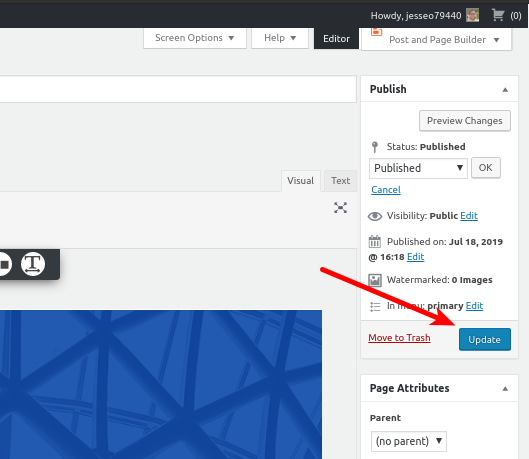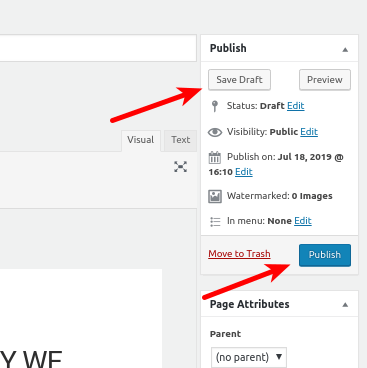Viewing 3 posts - 1 through 3 (of 3 total)
- AuthorPosts
- July 17, 2019 at 9:27 pm #30300
nancyaddison
GuestWhen I am on Edit Page, it displays the edits I have made, but if I go back to Pages and click on either view or edit that same page, it takes me to the previous version. It offers me to restore from backup, which I do, but I cannot find a Save button to make my edits stick. How can I publish something that keeps reverting back to the original theme?
July 18, 2019 at 12:24 pm #30302Jesse Owens
GuestHello,
Thanks for the great question, I’m sorry you’re having trouble saving your updates.If the page you’re working on has already been published, you’ll use the blue “Update” button:

If the page you’re working on hasn’t been published yet, you can use either the “Save Draft” or “Publish” buttons:

I hope this helps!
- This reply was modified 1 year, 10 months ago by
BoldGrid Support.
July 18, 2019 at 1:54 pm #30303nancyaddison
GuestYes, this is great! Thanks so much!
- This reply was modified 1 year, 10 months ago by
- AuthorPosts
Viewing 3 posts - 1 through 3 (of 3 total)
- The topic ‘saving pages’ is closed to new replies.